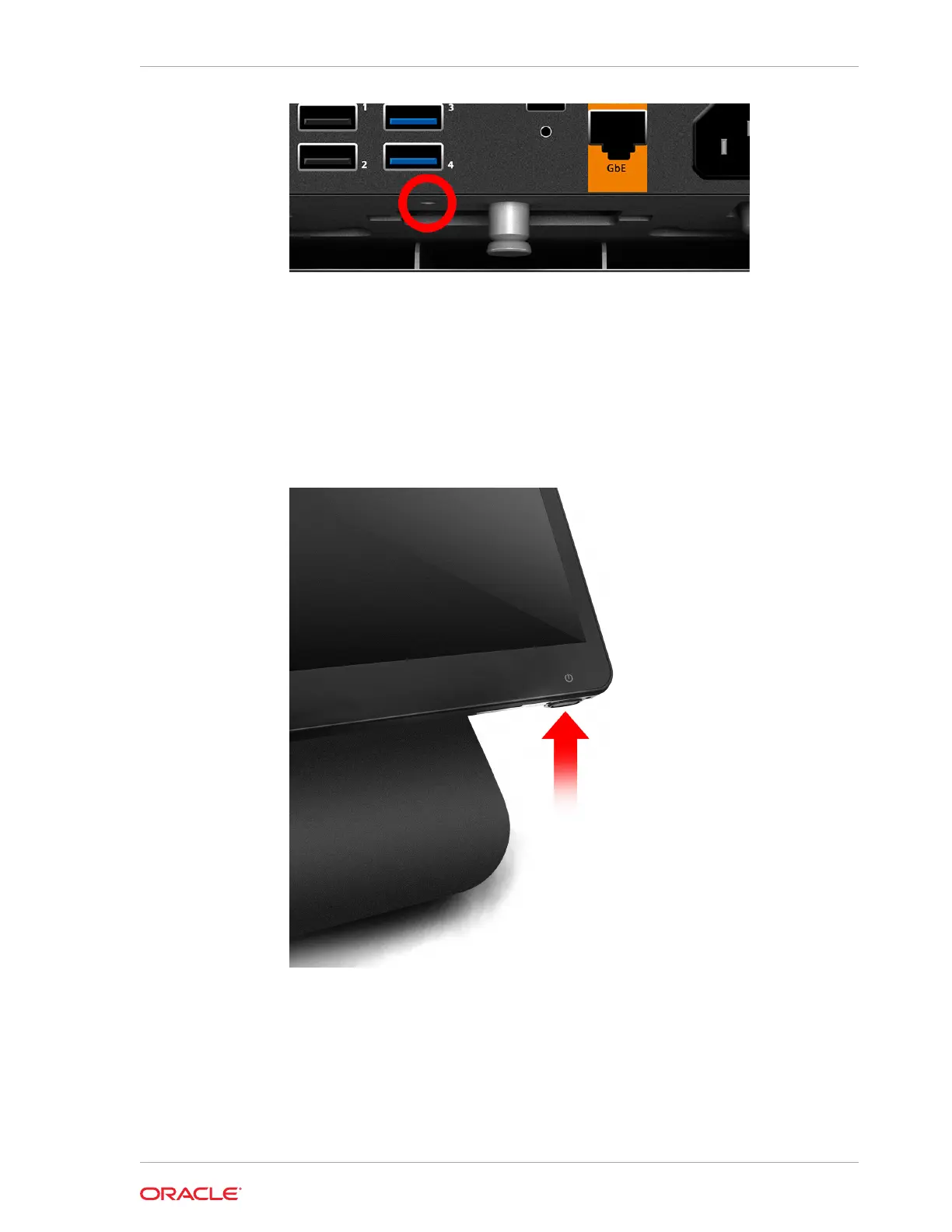7. Connect the power cable to the Express Station.
8. Connect your peripherals to the appropriate ports on the Express Station I/O
panel. Route cables through the bottom of the stand as needed.
9. Replace the Express Station I/O panel cover. For added security, install the
included hex bolts to anchor the cover to the Express Station.
10. Turn on the Express Station by pressing the power button.
Initial Startup – Microsoft Windows 10
The first time you start your Express Station you must complete the Microsoft
Windows 10 operating system setup.
1. Complete the Microsoft Windows setup by following the prompts. Consult your
network administrator for help with configuring network and system settings.
Chapter 3
Initial Startup – Microsoft Windows 10
3-3
