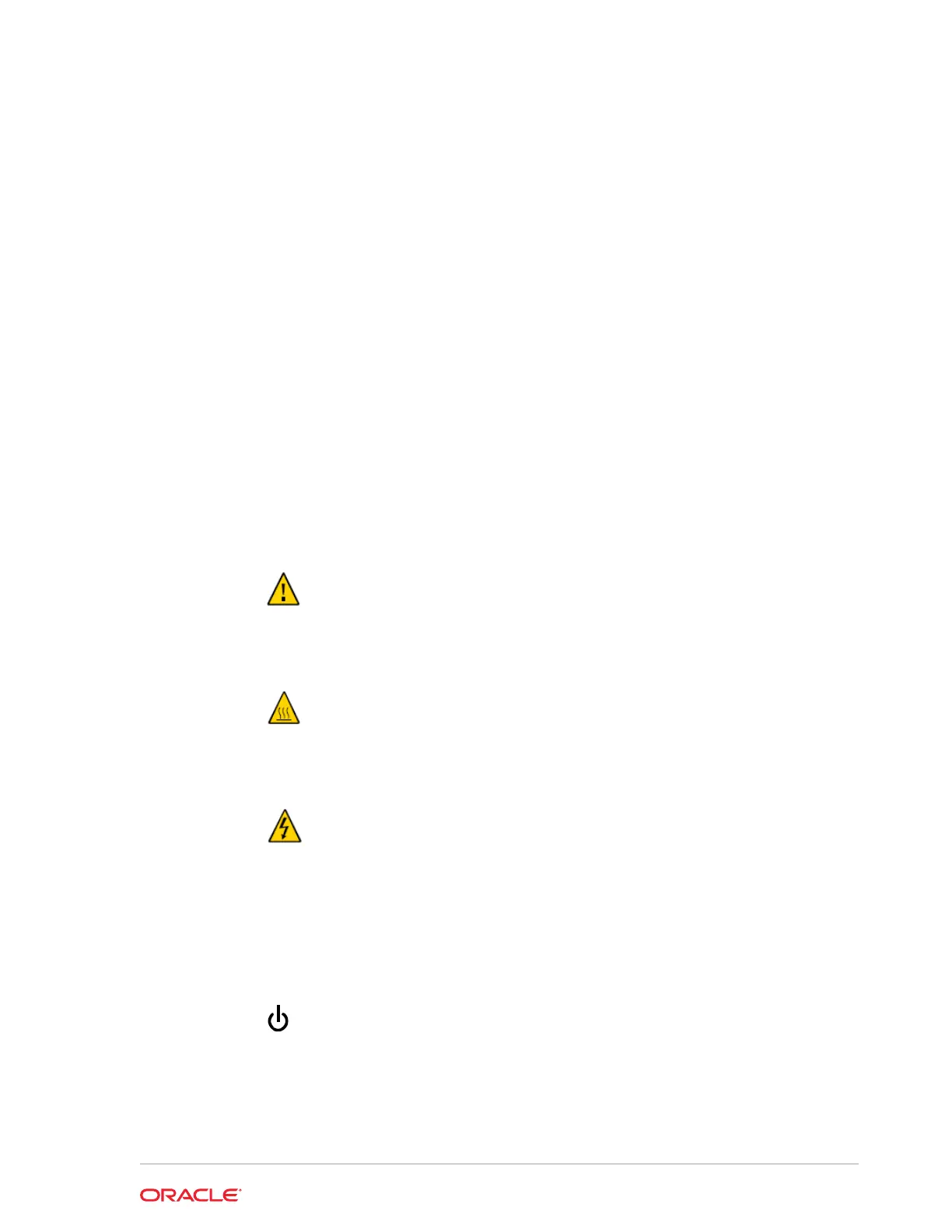1
Preface
Audience
This document is intended for those who will be setting up, installing, and operating
the Oracle MICROS Express Station 4 Series. It is not specific to a particular software
application.
Admonitions
Unless specified, the information in this document applies to each configuration of the
Express Station 4 Series.
The following symbols may appear in this document:
Caution: There is a risk of personal injury and equipment damage. Follow the
instructions.
Caution: Hot surface. Avoid contact. Surfaces are hot and may cause personal
injury if touched.
Caution: Hazardous voltages are present. To reduce the risk of electric shock
and danger to personal health, follow the instructions.
Depending on the type of power switch your device has, one of the following symbols
may be used:
The On/Off switch.
1-1
