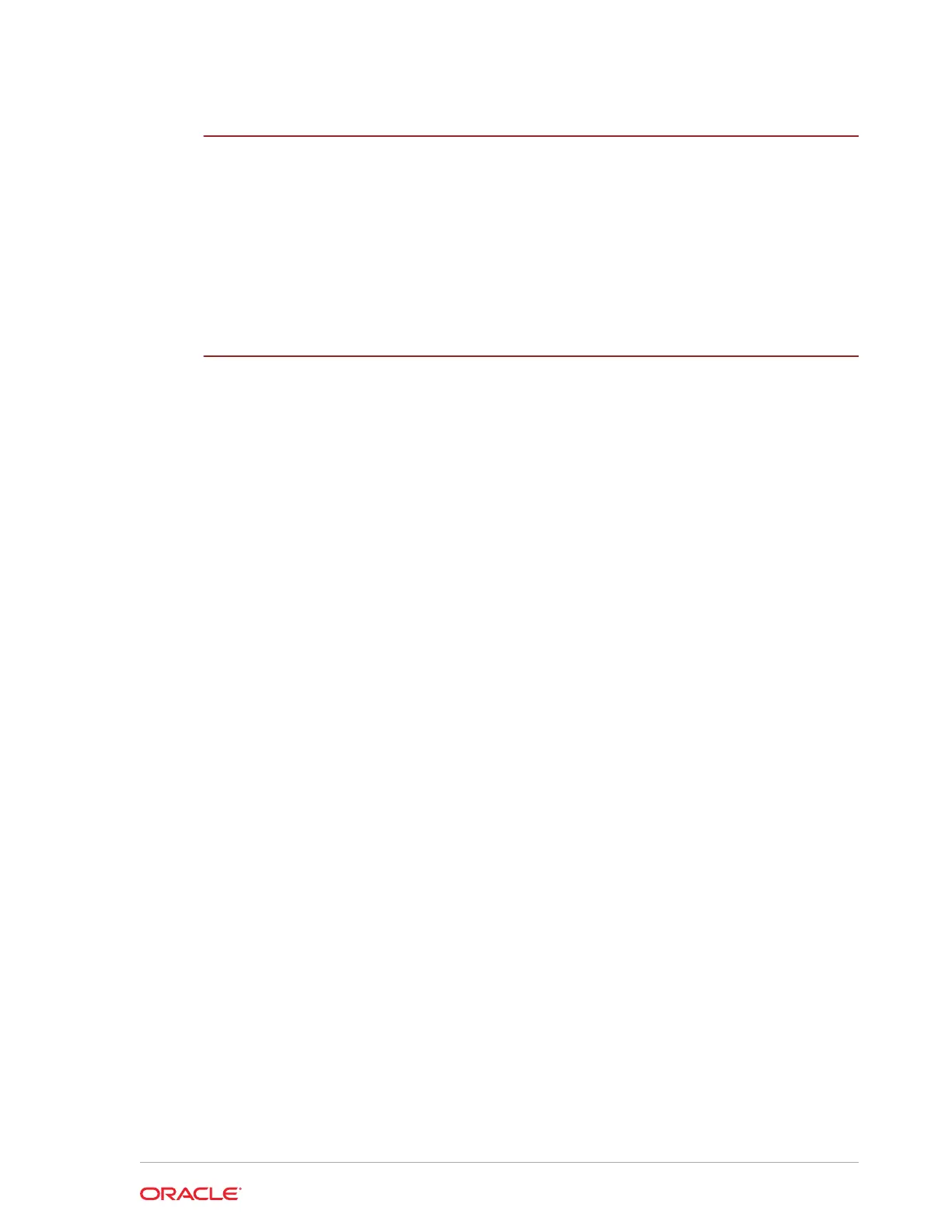11
Troubleshooting
Basic Troubleshooting 11-1
System Recovery 11-2
Performing a System Recovery with Microsoft Windows 10 11-2
Performing a Factory Reset from BIOS (Microsoft Windows) 11-2
Performing a Factory Reset from BIOS (Oracle Linux for MICROS) 11-3
Performing a Factory Reset using the Recovery Button 11-3
12
Safety and Handling
Safety Agency Compliance Statements 12-1
Safety Precautions 12-1
Modifications to Equipment 12-1
Placement of an Oracle Product 12-2
SELV Compliance 12-2
Power Cord Connection 12-2
Battery Warning 12-3
System Unit Cover 12-3
International Compliance Information 12-3
Care and Handling 12-4
Equipment Placement 12-4
Electromagnetic Interference 12-4
Cleaning 12-4
v
