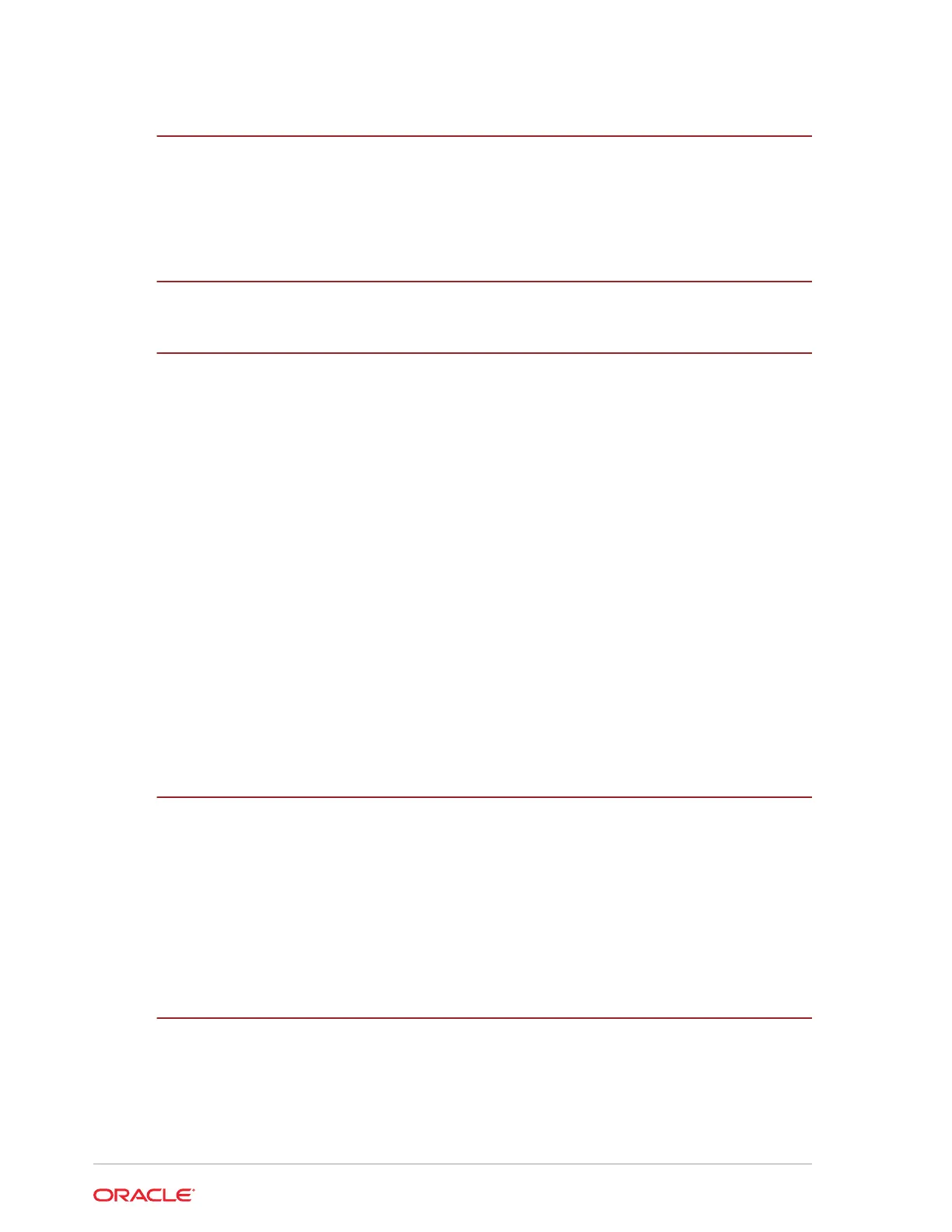6
Software Components
Microsoft Windows 10 IoT Enterprise Operating System 6-1
Oracle Linux for MICROS Operating System 6-1
Oracle Linux for MICROS Commands 6-2
7
Express Station Accessibility Features
8
Diagnostics Utility
Starting the Diagnostics Utility 8-1
Viewing System Information 8-1
Testing the LCD Display 8-1
Testing the Encrypted Magnetic Stripe Reader 8-2
Testing the RFID Reader 8-2
Performing an RS232 Loopback Test 8-2
Testing an RS232 Printer 8-2
Performing an IDN Loopback Test 8-3
Testing an IDN Printer 8-3
Viewing Diagnostics Reports for Devices on COM Ports 8-3
Viewing Hardware Controls 8-3
Viewing Diagnostics Reports for I2C Devices 8-3
Testing the Fingerprint Reader 8-4
Multimedia IO (MMIO) 8-4
Saving Configuration Data 8-4
9
BIOS Configuration
Starting the BIOS System Configuration Utility 9-1
Viewing System Information 9-1
Configuring Express Station Settings 9-2
Configuring System Security Settings 9-2
Configuring the Boot Priority for Devices 9-4
Exiting the BIOS Configuration Utility 9-4
10
Equipment Dimensions
Express Station Dimensions 10-1
iv
