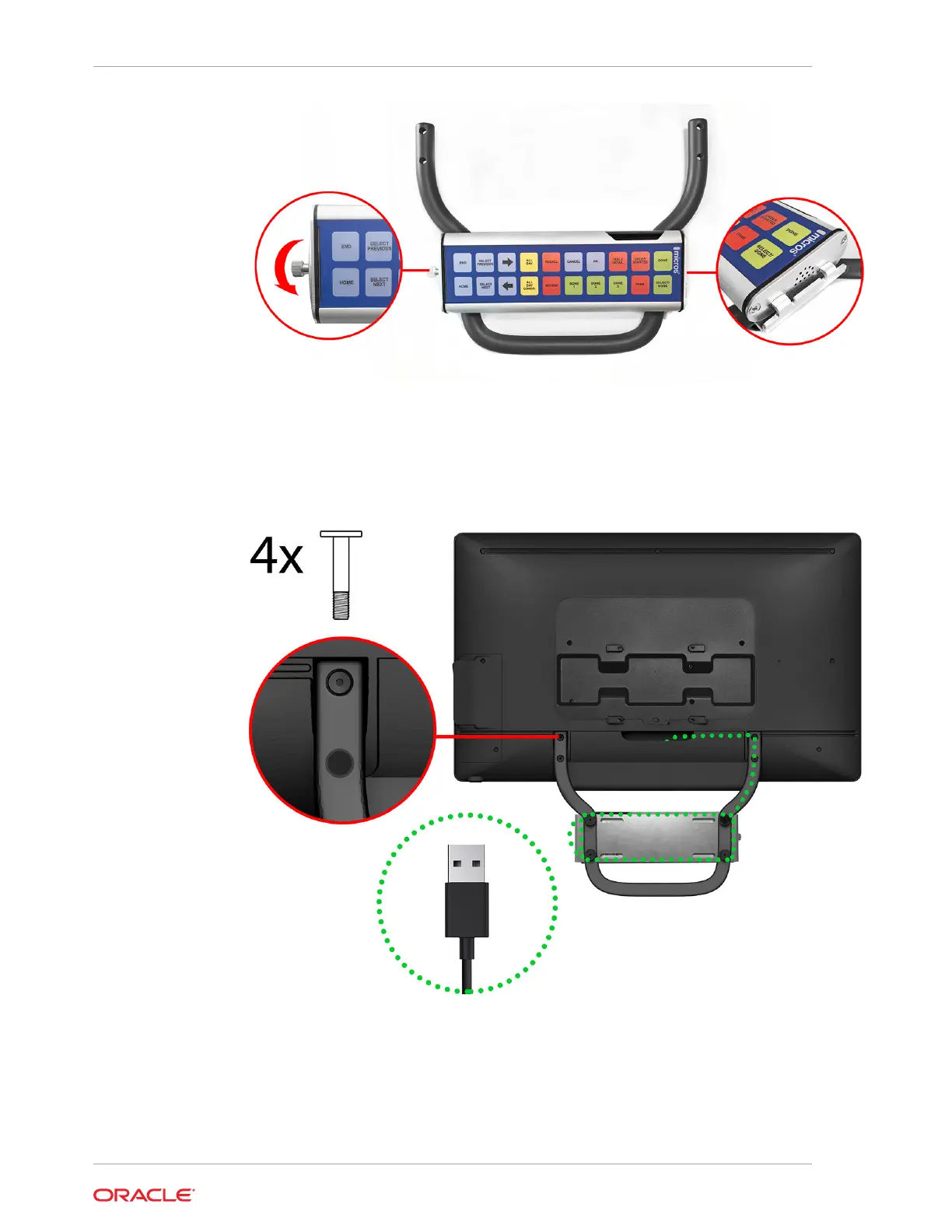3. Attach the full bracket assembly to the back of the Express Station. Note: For
wired bump bars, use the posts on the back of the bracket assembly for cable
management.
Installing the Handle with Bump Bar Mounting Bracket and the 10-Key Bump Bar
1. Attach the black adapter plate to the handle.
Chapter 4
Installing the Handle with Bump Bar Mounting Bracket
4-2
