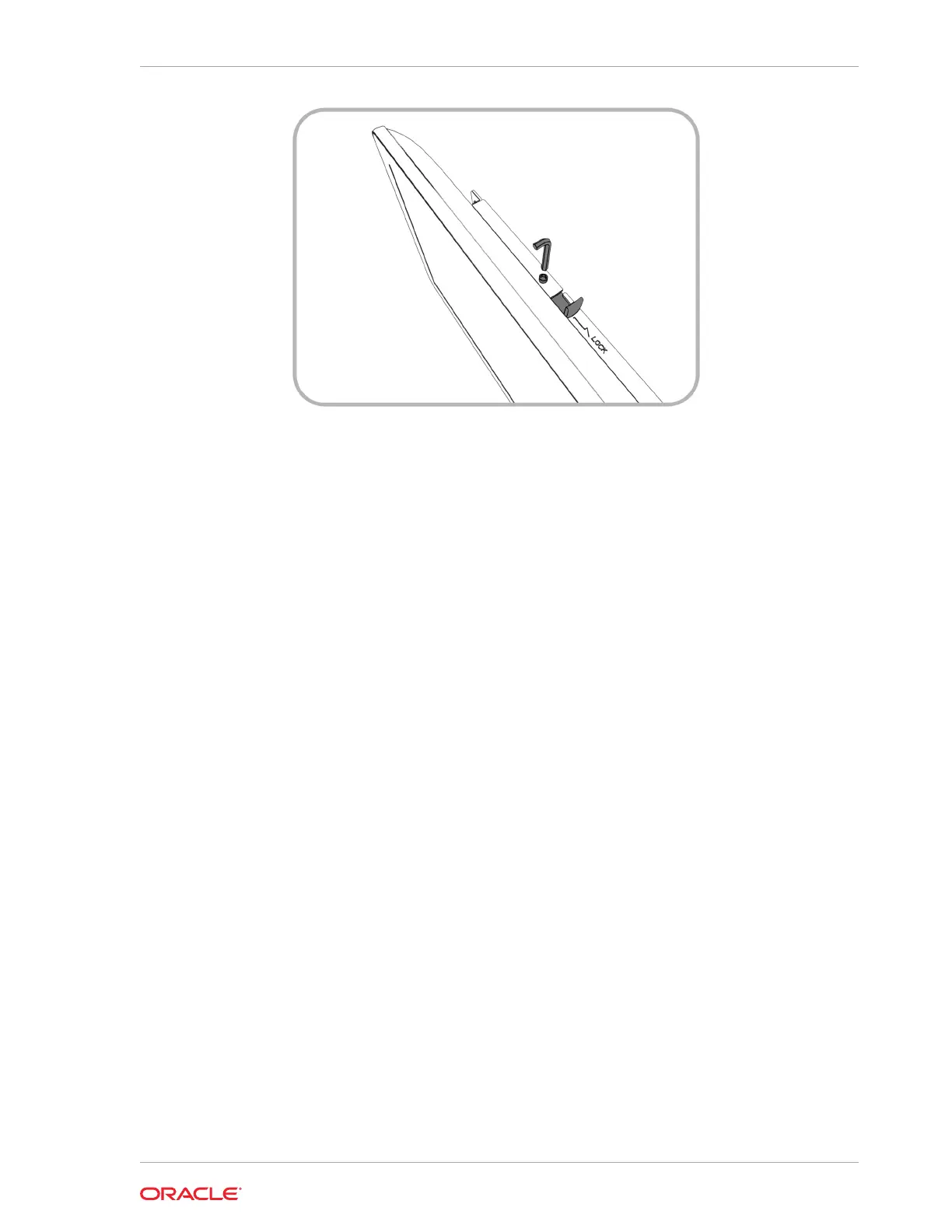4. Connect any required cables. Note: You must remove the Express Station IO
panel cover
before you can connect cables.
5. Reinstall and Secure the Express Station IO panel cover.
**Wall mount installation methods include:
• Basic Wall Mounting (described in steps 1–5): The wall mount bracket is
attached to the surface of the wall. Cables and power supplies are exposed
and can be organized using cable ties and cable casing.
• Recessed/In-Wall Cage with Cable Management and Concealed Power
Supply Storage: A portion of the wall is cut away and a recessed support
cage provides a hidden area for cable organization. The wall mount bracket is
then attached to the wall over the recessed area. Exposed cables can be
organized using cable casing.
Chapter 4
Securing the Express Station to the Wall Mount
4-7
