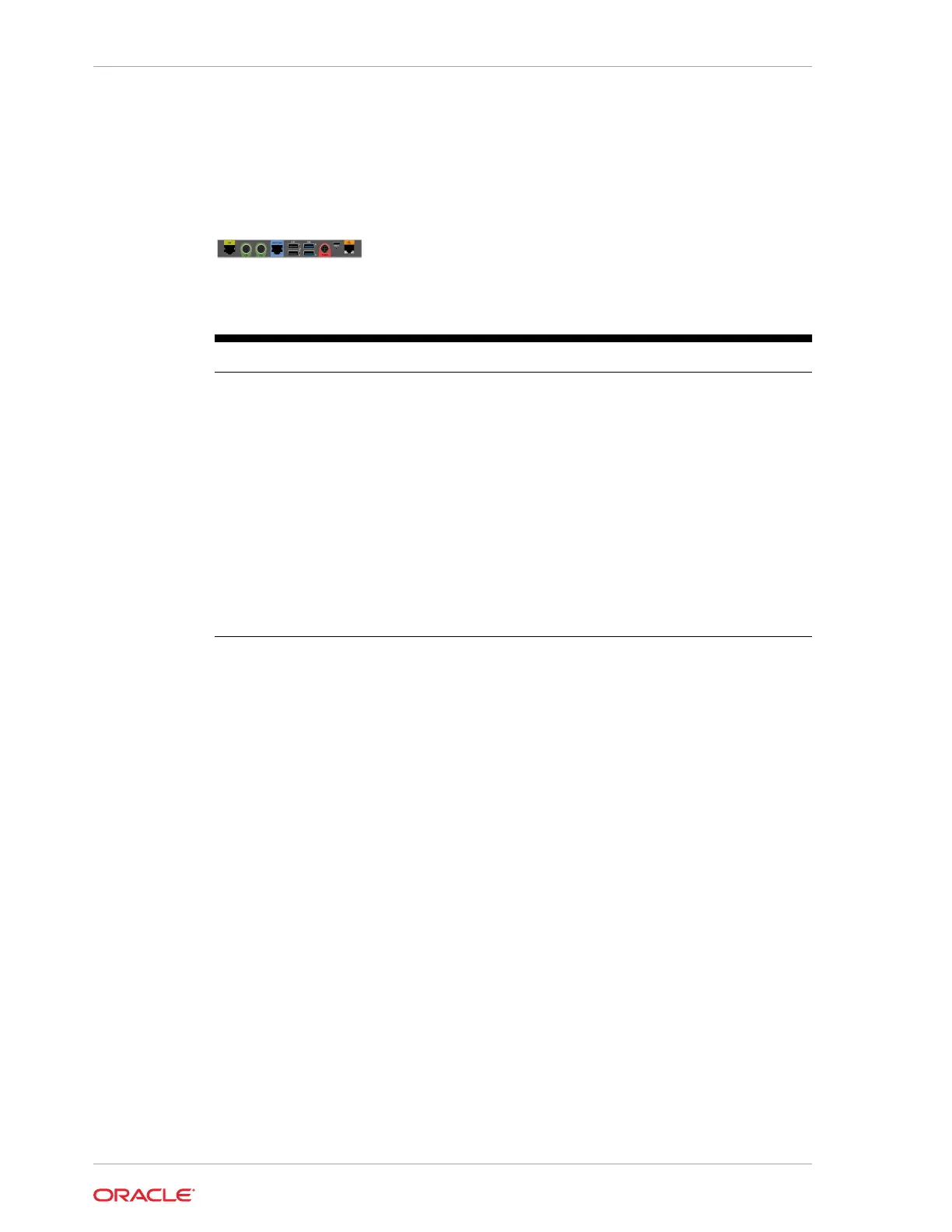MICROS Compact Workstation 310 Primary I/O Ports
Figure 2-3 Primary I/O Panel of the Oracle MICROS Compact Workstation 310
Table 2-3 Oracle MICROS Compact Workstation 310 Primary I/O Panel Ports
Port Description
IDN 1x IDN (RS422/RS232) – RJ45
CD1/CD2 2x 8–pin miniDIN (12V) Series 2 Cash Drawer
connectors
IOIOI COM1 1x RS232 – RJ45
USB 1/2 2x USB 2.0
USB 3/4 2x USB
Power Accepts external power adapter with
15V@5.33A (80W), 80~264VAC and external
battery power pack
USB 5 1x USB (15V @ 3A MAX, switchable to 5V via
BIOS option)
Ethernet Port GbE (10/100/1G)
MICROS Flexible Stand
The Flexible Stand (optional) provides a solid base for mounting the Compact
Workstation 310, a wide range of positioning for optimal viewing angle, and enhanced
cable management.
Chapter 2
MICROS Compact Workstation 310 Primary I/O Ports
2-4
