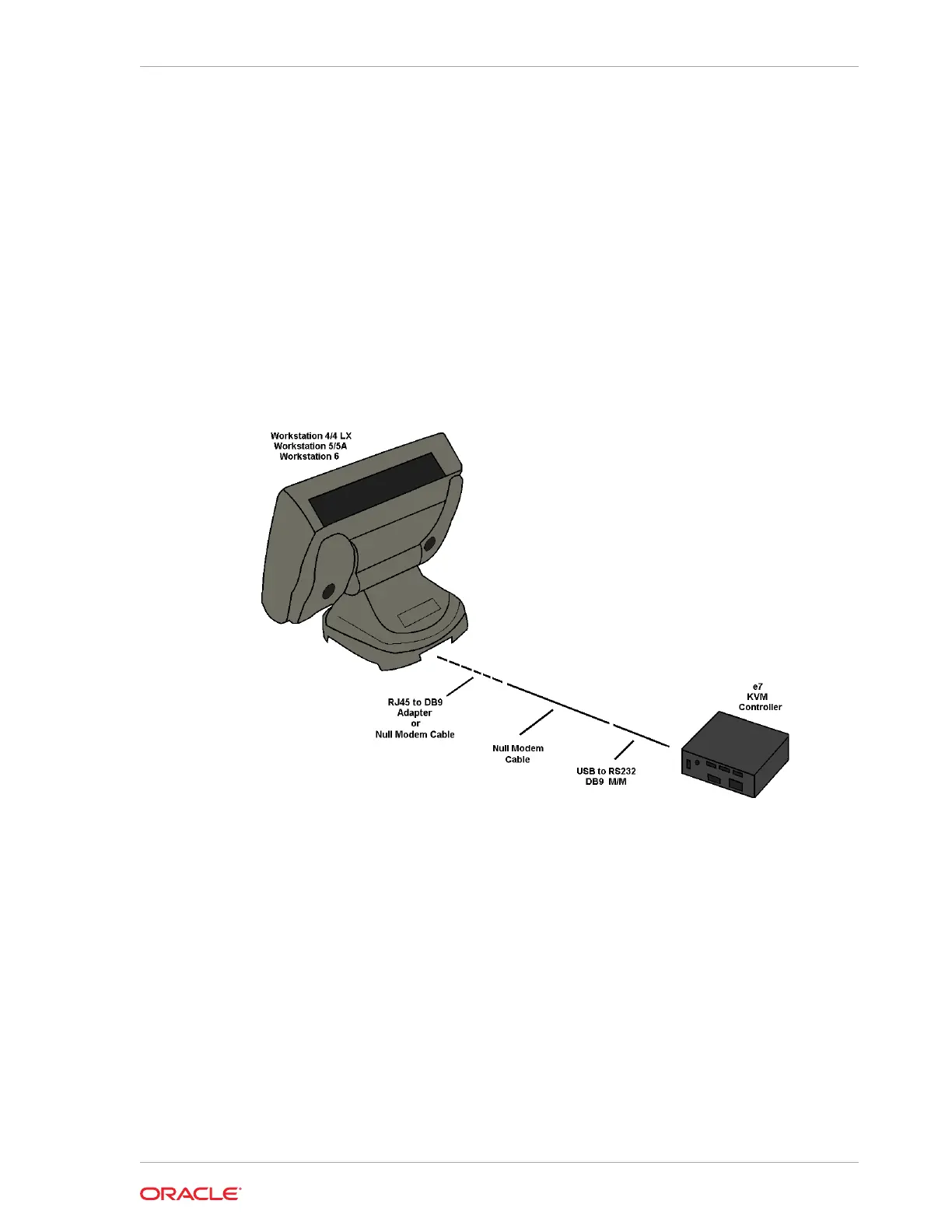e7 Kitchen Video Monitor (KVM) Installation
The figure below describes how to implement a serial interface between the host
Workstation and e7 KVM Controller.
The Null Modem Cable is required. PN 700503-032-PT is 10 feet in length. Cable pin-
outs for the Null Modem Cable and RJ45 to DB9 adapters are provided in the
installation document and Null Modem Cable for e7 KVM Controller section. This cable
can be extended to at least 50 feet (15.24m) if required.
The USB to RS232 DB9 M/M (Male-to-Male) PN 700503-089-PT is also required for a
serial interface. Note that the e7 KVM Controller includes a driver specific to this cable;
similar USB to RS232 DB9 Adapter Cables from other suppliers may not function.
Figure 20-2 Example of Serial Interface to the e7 KVM Controller
When using the DB9 port, the Null Modem cable connects directly to the workstation,
so the RJ45 to DB9 Adapter is not required.
One DB9 port is available on the Workstation 4, 4 LX, 5, and 5A, two DB9 ports are
available on the Base Station, and up to three option DB9 ports are available on the
Workstation 6. If a DB9 port is not available, a modular RJ45 port can be used, but this
requires an additional cable adapter.
Using the COM2 or COM5 port requires RJ45 to DB9 adapter, PN 300319-103-PT, in
addition to the other cables. COM2 and COM5 are RJ45 serial ports with full
handshake capability.
Using the IDN or one of the RS422-A/RS422-B port requires RJ45 to DB9 adapter, PN
300319-102-PT in addition to the other cables.
One IDN port is available on the Workstation 5, 5A, and Base Station. Two ports,
labelled RS422-A and RS422-B, are available on the Workstation 4 and 4 LX and are
Chapter 20
e7 Kitchen Video Monitor (KVM) Installation
20-3