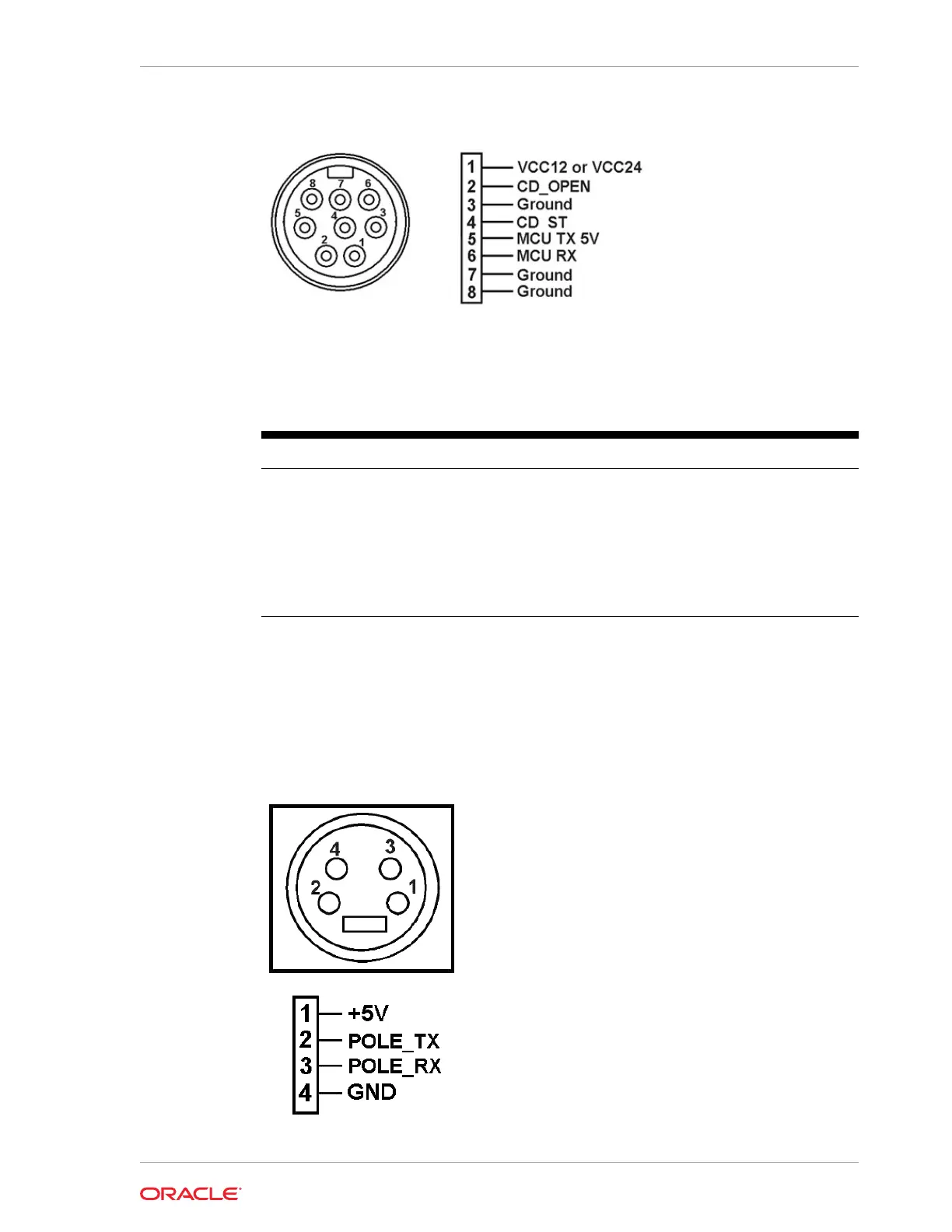Figure 30-6 8-Pin Mini-DIN (Series 2) Cash Drawer Connector
The following table describes the signal name and function of each pin:
Table 30-1 Series 2 Cash Drawer Pin and Signal Reference
Pin # Signal name Description
1 VCC12 or VCC24 Cash Drawer power
2 CD_OPEN Open drawer
3,7,8 Ground Signal grounds
4 CD_ST Input status from cash drawer
5 MCU_TX_5V Tx data to Cash Drawer
6 MCURX Rx data from Cash Drawer
Pole Customer Display Connector
The Pole Customer Display port is located on virtually all Workstations including the
WS 4 LX, KW270, WS 5A, WS 6, PCWS 2015, and the Base Station.
Figure 30-7 Remote Customer Display Connector Diagram
Chapter 30
Pole Customer Display Connector
30-5