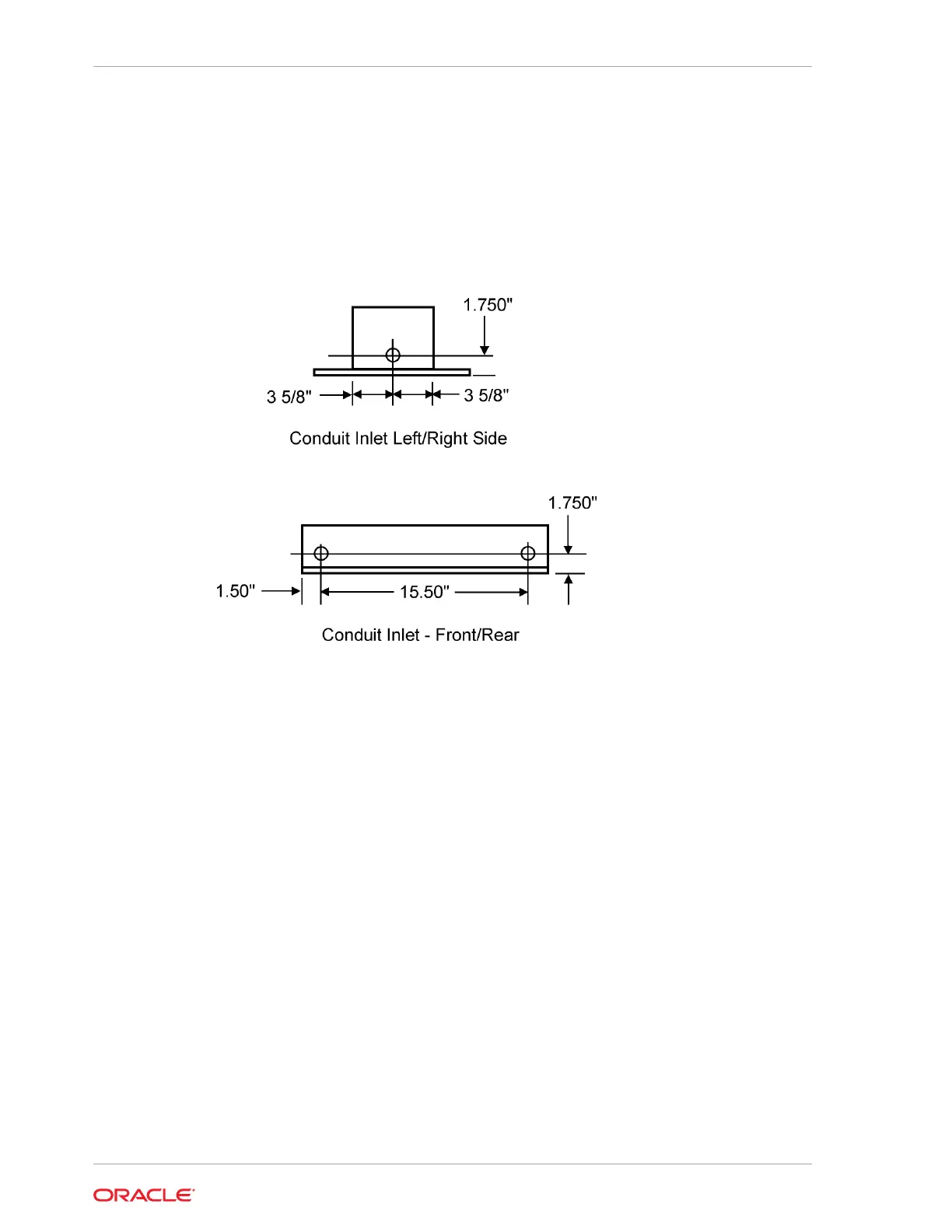For new installations, Oracle MICROS recommends that three ferrous metal conduits
(as defined in AC Power Requirements section) be run to the slab through the opening
in the base plate.
Alternately, the conduits can enter the pedestal from outside the enclosure. The figure
below displays the locations of the 1” OD conduit punch-outs – on the front, back, and
sides of the pedestal.
Figure 15-3 Pedestal Alternate Conduit Entry Dimensions
Conduit - AC Power
Ensure the AC line is installed in accordance with the Preferred AC Power System as
defined in AC Power Requirements section.
Conduit - Audio
The Audio Conduit is reserved car detection and audio between the pedestal and
store. The in-store audio system is currently installed by third parties. The Pedestal
provides industry standard mounting locations for the speaker and microphone.
Conduit - VGA over Category 5e Cable
Ensure one conduit is dedicated to the Category 5e or better cable run from the in-
store OCC. Therefore, a minimum of Category 5e cable run is required between the
OCC to the Remote Pedestal location. Ensure this cable is installed, terminated, and
certified in the same manner as any Cat 5e cable run.
Pedestal AC Outlet
An AC outlet is required within the pedestal housing. The figure below shows the area
available in the Pedestal that is used to mount the outlet box. Local electrical codes
may require a Ground Fault Interrupter (GFI) outlet to be mounted at least two feet
above ground level in areas prone to flooding.
The preferred method is to mount the outlet box directly to conduit, positioned at a
height above ground level that meets local electrical codes.
Chapter 15
Remote Display Pedestal Requirements
15-4