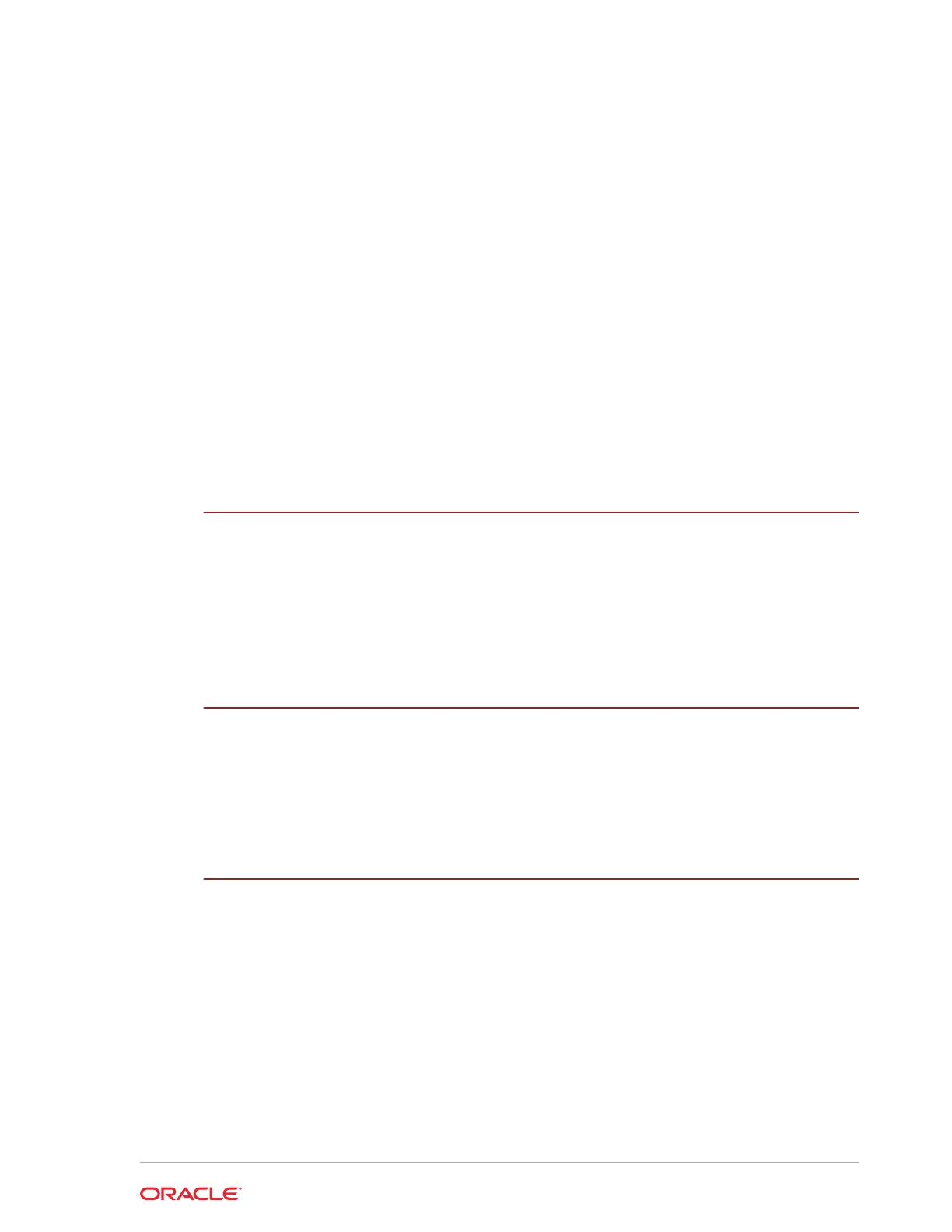Order Confirmation System Remote Display Pedestal - Detail 1 Dimensions 29-41
Order Confirmation System Remote Display Pedestal - Detail 2 Dimensions 29-42
Order Confirmation System Remote Display Pedestal Baseplate Dimensions 29-43
MICROS 10-Key Bumpbar Mounting Bracket Dimensions 29-44
MICROS 20-Key Bumpbar Mounting Bracket Dimensions 29-44
TM-T88 Thermal Roll Printer Dimensions 29-45
U200D Roll Printer Dimensions 29-45
U220 Auto-Cut Roll Printer Dimensions 29-46
U200B Auto-Cut Roll Printer Dimensions 29-46
U230 Auto-Cut Roll Printer Dimensions 29-47
Pole Mount (6 inch) Protégé Customer Display Dimensions 29-48
Series 1 Pole Customer Display Dimensions 29-49
Series 2 Pole Customer Display Dimensions 29-50
Cash Drawer Dimensions 29-51
30
Connectors
RS422-A, RS422-B or IDN 30-1
Modular RS232 COM or Powered RJ45 Port Diagram 30-3
RS232 DB9 Connector 30-3
Cash Drawer 1 and 2 Connectors 30-4
Pole Customer Display Connector 30-5
31
Hook-Up Cables
Null Modem Cable for e7 KVM Controller 31-1
IDN Port Conversion Cables 31-1
8-Pin to 6-Pin Hook-up RS422 Cable 31-3
IDN to EIA/TIA-568-A Patch Cable 31-4
32
FCC/DOC Statement
Federal Communications Commission Radio Frequency Interference Statement 32-1
Canadian Department of Communications Statement 32-1
ix