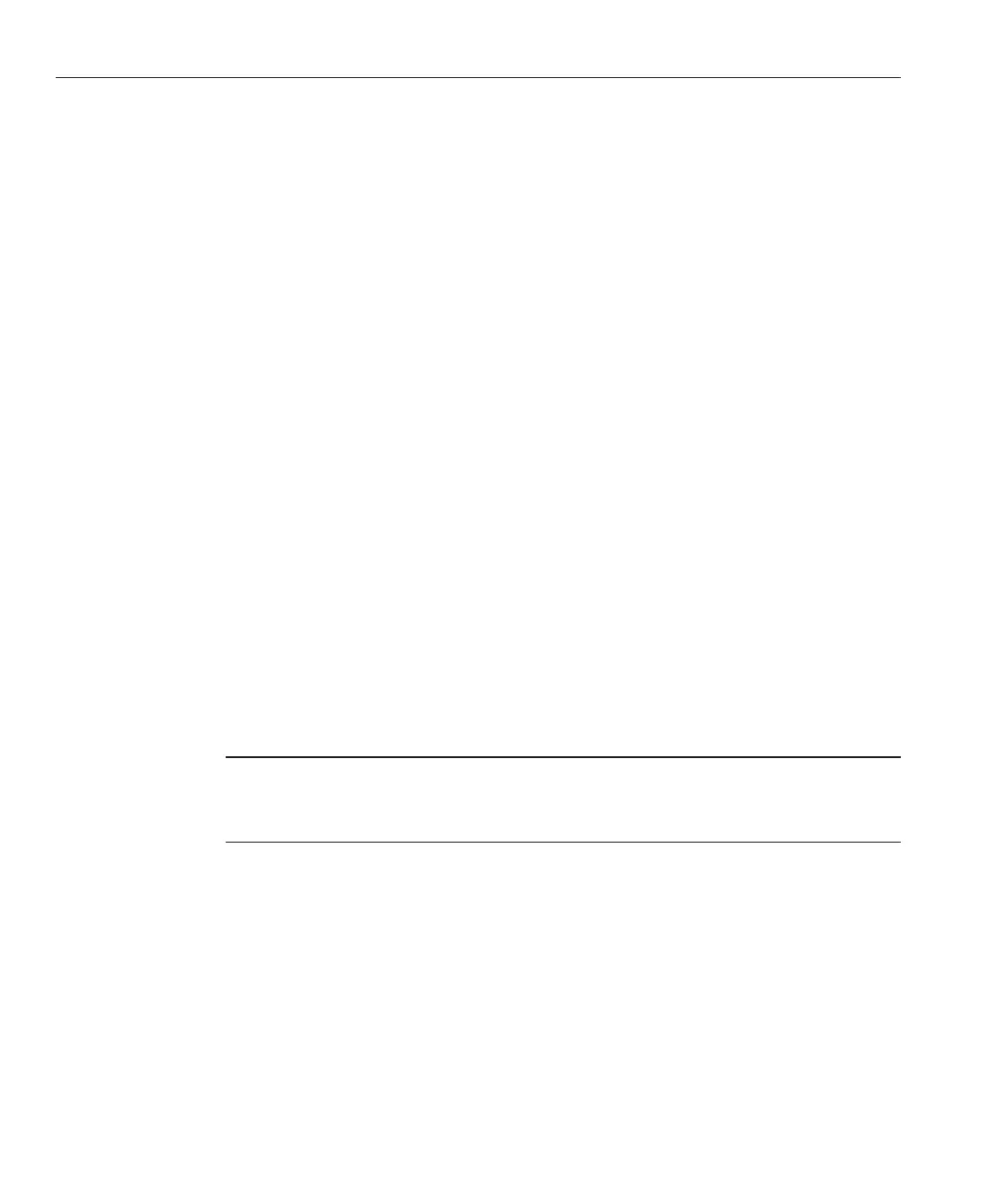c. Click I Agree to the LicenseTerms, then tab to and click Next.
The Media Check screen appears.
In the Media Check screen, click Start Check to verify your installation media, or alternatively,
click Next to continue with the installation.
The Installation Mode screen appears.
In the Installation Mode screen, select New Installation, then click Next to continue.
The Clock and Time Zone screen appears.
In the Clock andTime Zone screen, select the appropriate Region andTime Zone, then click Next
to continue.
The Server Base Scenario screen appears.
In the Server Base Scenario screen, select Physical Machine (this is usually the correct option),
Virtual Machine, or Xen Virtualization Host, then click Next to continue.
The Installation Settings screen appears.
In the Installation Settings screen, do the following:
a. Click the Partitioning option.
b. Select Create Custom Partition, then click OK.
c. Partition the disk as appropriate.
Refer to the YaST Partitioning instructions for more information.
Note – If the Solaris OS is preinstalled on the disk, you can choose to partition the disk to
remove the preinstalled OS, or you can choose to keep the preinstalled OS and partition the
disk to support dual-boot operating systems.
Continue the basic installation setup until all the SLES OS les are installed and the system
reboots.
After completing the basic installation setup, refer to the YaST documentation to perform the
following tasks:
a. Create a password for your account.
b. Congure and test the Internet access and network settings.
7
8
9
10
11
12
13
Installing SLES10 Using Local or Remote Media
Sun Fire X2270 M2 Server Installation Guide for Linux Operating Systems • September 2011, -1226
