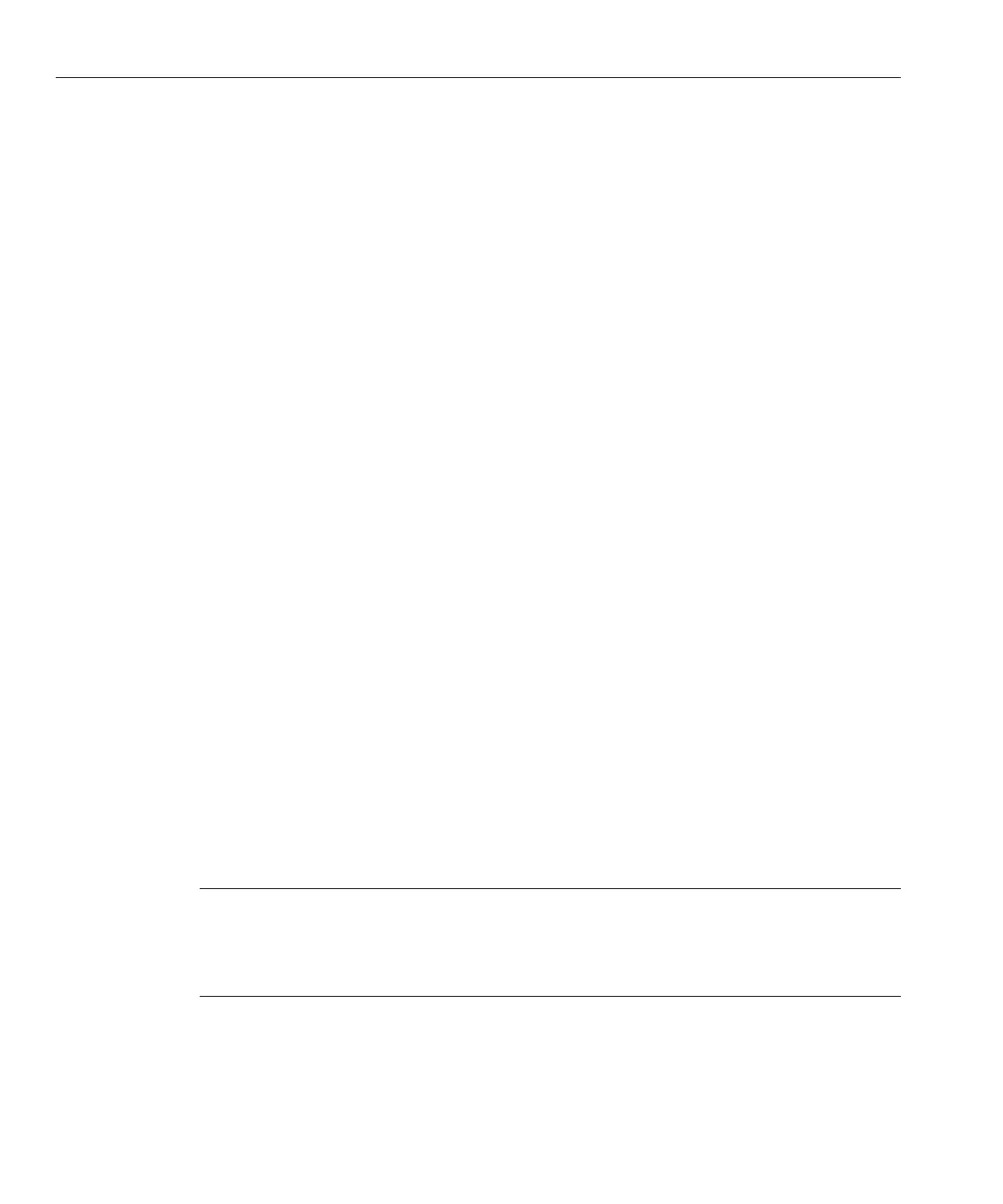If the NFS service package is not listed, install the NFS service with the following commands:
a. Mount the CD/DVD drive.
# mount /dev/cdrom /mnt/cdrom
b. Install the NFS server package.
■
For RHEL 4.8, insert the DVD or CD2 and type:
# rpm -Uvh /mnt/cdrom/RedHat/RPMS/nfs-utils-*
■
For RHEL 5.3, insert the DVD or CD1 and type:
# rpm -Uvh /mnt/cdrom/RedHat/RPMS/nfs-utils-*
■
For SLES10 SP2, insert DVD1 or CD1 and type:
# rpm -Uvh /mnt/cdrom/suse/x86_64/nfs-utils*
■
For SLES11, insert DVD1 and type:
# rpm -Uvh /mnt/cdrom/suse/x86_64/nfs-kernel-server*
c. Unmount the CD/DVD drive.
# umount /mnt/cdrom
d. Remove the CD or DVD from the server.
Add the following line to the /etc/exports le and save it.
/home/pxeboot *(no_root_squash,no_subtree_check,insecure)
Start the NFS service.
# service nfs start
Congure the server to always start the NFS service.
# chkconfig nfs on
# chkconfig nfslock on
Note – If you are using a DNS server, verify that DNS entries exist for the range of addresses
dened in the PXE subnet dynamic-bootp entry in the dhcpd.conf le. If you are not using a
DNS server, edit the /etc/hosts le to add the range of host addresses found in the PXE subnet
dynamic-bootp entry in the dhcpd.conf le.
“Disabling the Firewall” on page 49
2
3
4
5
Next Steps
Overview of PXE Servers
Sun Fire X2270 M2 Server Installation Guide for Linux Operating Systems • September 2011, -1248
