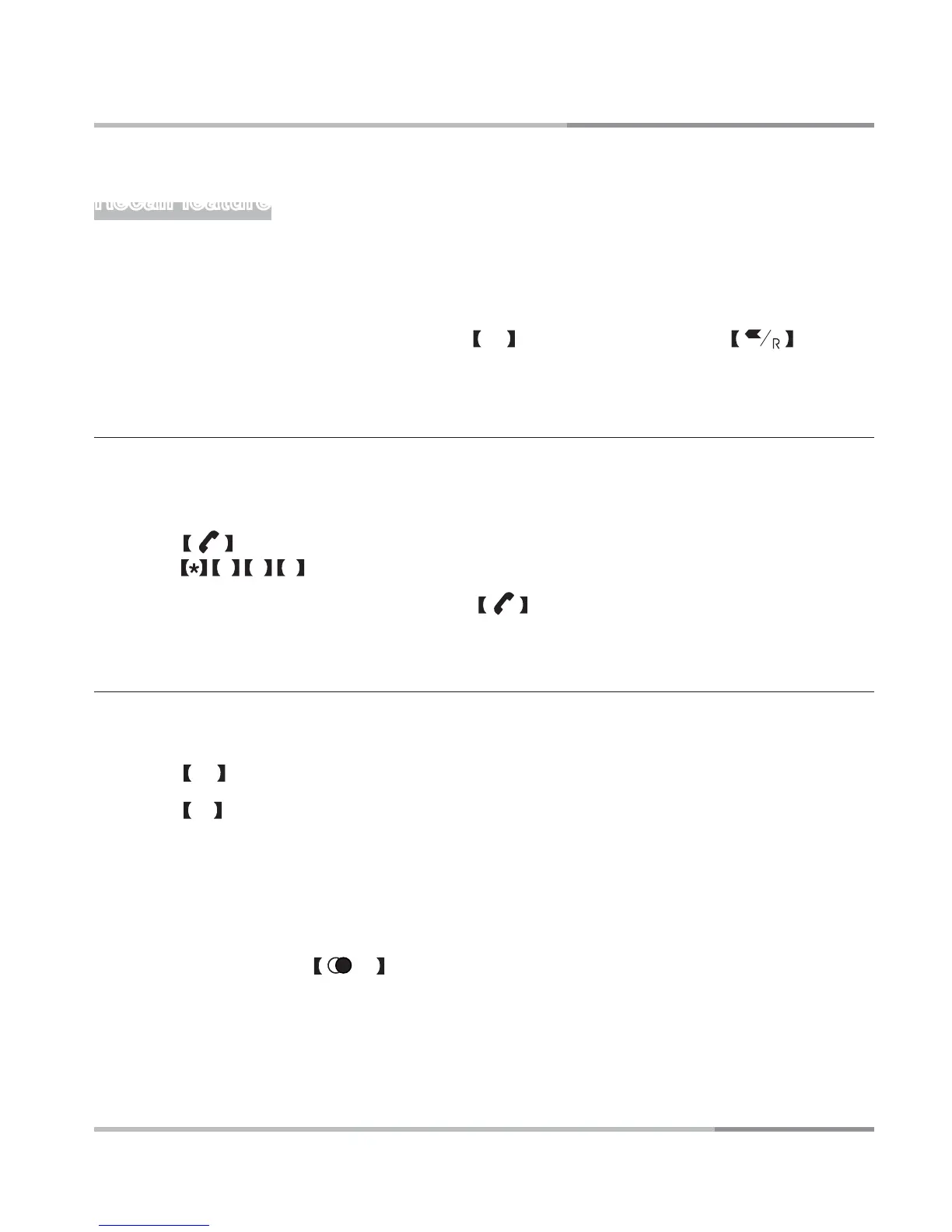13
BASIC OPERATION
Recall feature
Recall feature can be used when you are using some services provided by your
network operators such as “call waiting”, etc. A subscription may apply for these
services, contact your network operator for more information.
While you are talking on the phone, press
R key on the base unit or key on
the cordless handset to send a Recall.
Call waiting
You can use the recall function to answer a second call while you are on the phone.
However this service needs to be turned on. For example, to turn on Telstra’s Call
Waiting service:
1. Press on the base unit or on the cordless handset to wait for dial tone then
press
4 3 # .
2. You will hear a service tone then press mentioned above.
Take two different calls at the same time
During a call, you will hear two loud beeps periodically to notify you of another
incoming call. If you wish to answer this call,
1. Press R key. You will hear a dial tone.
2. Press 2 to put the current call on hold and talk with the second caller.
3. Repeat steps 1-2 to swap between the two callers.
Recall settings are: Australia (100ms, SHORT).
If this feature does not work correctly, check the country option. To change the Recall
settings, press and hold
/P key on the cordless handset to switch between
“LONG” and “SHORT” on the display.
