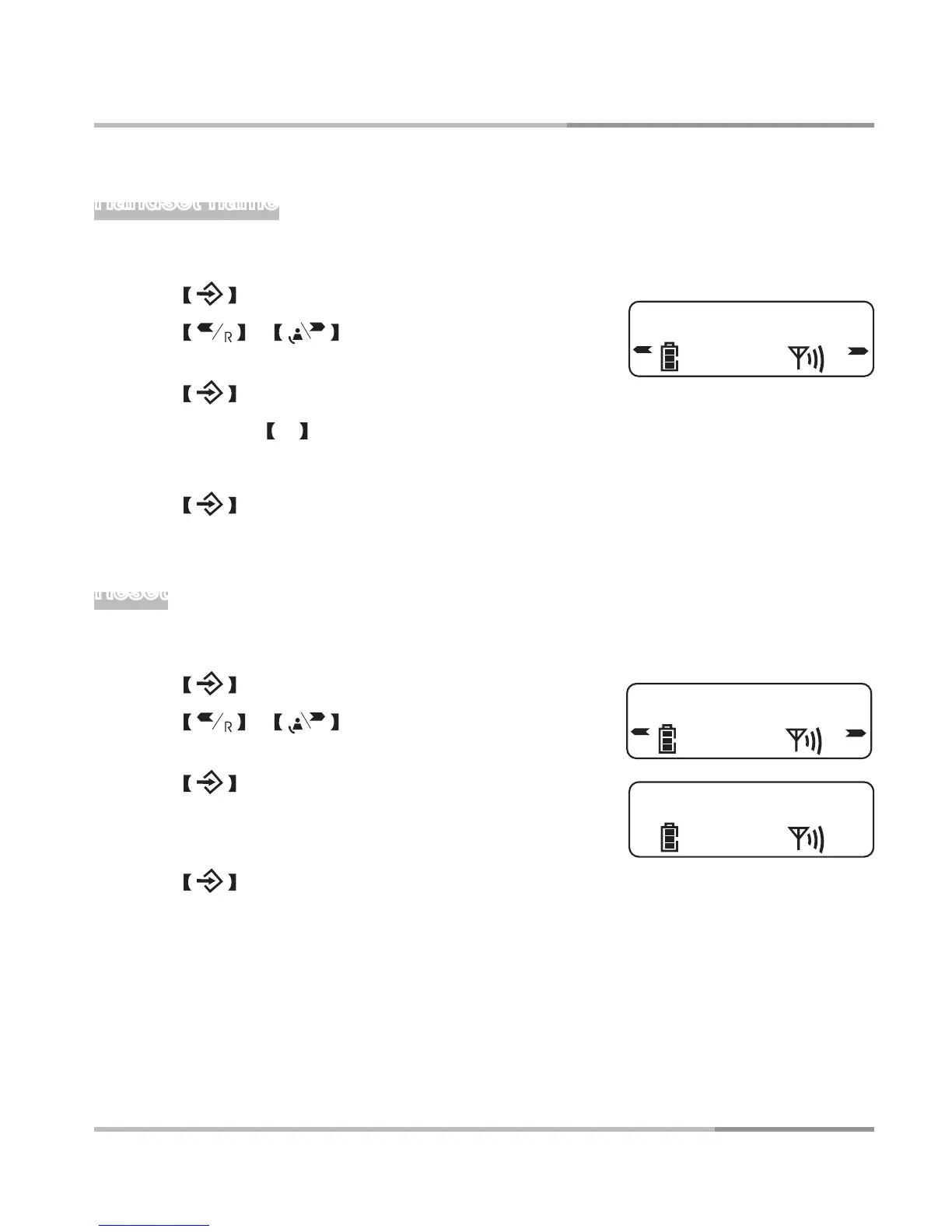27
CORDLESS HANDSET OPERATION
Reset
During standby mode,
1. Press key.
2. Press or key to select “RESET”
from the display.
3. Press key to enter the mode. The display
on the right is shown.
4. Press the numeric keys to enter the PIN.
5. Press key to confirm.
Handset name
During standby mode,
1. Press key.
2. Press or key to select “NAME”
from the display.
3. Press key to enter the mode.
4. Press and hold X key to erase the existing handset name.
5. Press the numeric keys to enter the new handset name.
6. Press key to confirm.
NAME
RESET
PIN ?
