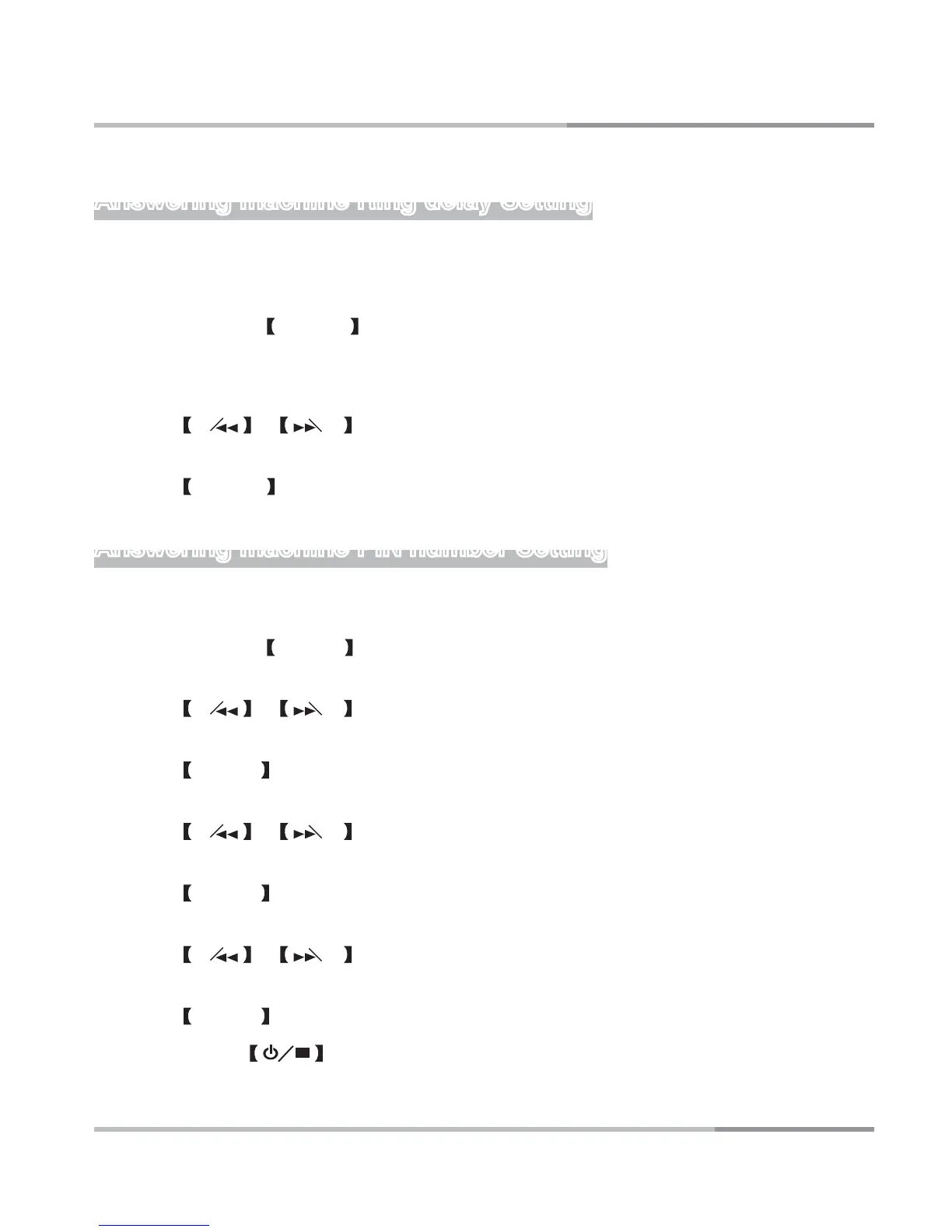29
ANSWERING MACHINE OPERATION
Answering machine Ring delay Setting
This setting is used to set the ring times.
Default number of ring -3
1. Press and hold 2-9/GS key (bottom of base) for 2 seconds.
“
Set rings” will be heard followed by a short beep, after a pause then prompt
current rings.
2. Press
ANS
or
MEMO
key to select item. Voice prompt at each selection will be
heard. There are 2-9 and TS mode (Toll saver) for you to select.
3. Press 2-9/GS key to confirm setting and go back to standby or off mode.
Answering machine PIN number Setting
Default code - 000
1. Press and hold CODE key (bottom of base) for 2 seconds. “Set security code”
can be heard followed by a short beep, after a pause then prompt the first code.
2. Press
ANS
or
MEMO
key to select the first digit. Voice prompt at each selection
will be heard.
3. Press CODE key located on the bottom of the base (see page 10) to confirm
setting and go to next setting. The voice prompt will be heard.
4. Press
ANS
or
MEMO
key to select the second digit. Voice prompt at each
selection will be heard.
5. Press CODE key to confirm setting and go to next setting. The voice prompt will
be heard.
6. Press
ANS
or
MEMO
key to select the third digit. Voice prompt at each
selection will be heard.
7. Press CODE key to confirm setting and go back to standby or off mode.
Note:
Press key any time or 5 seconds without any operation will quit setting
mode and will go back to standby or off mode. All settings are unchanged.
