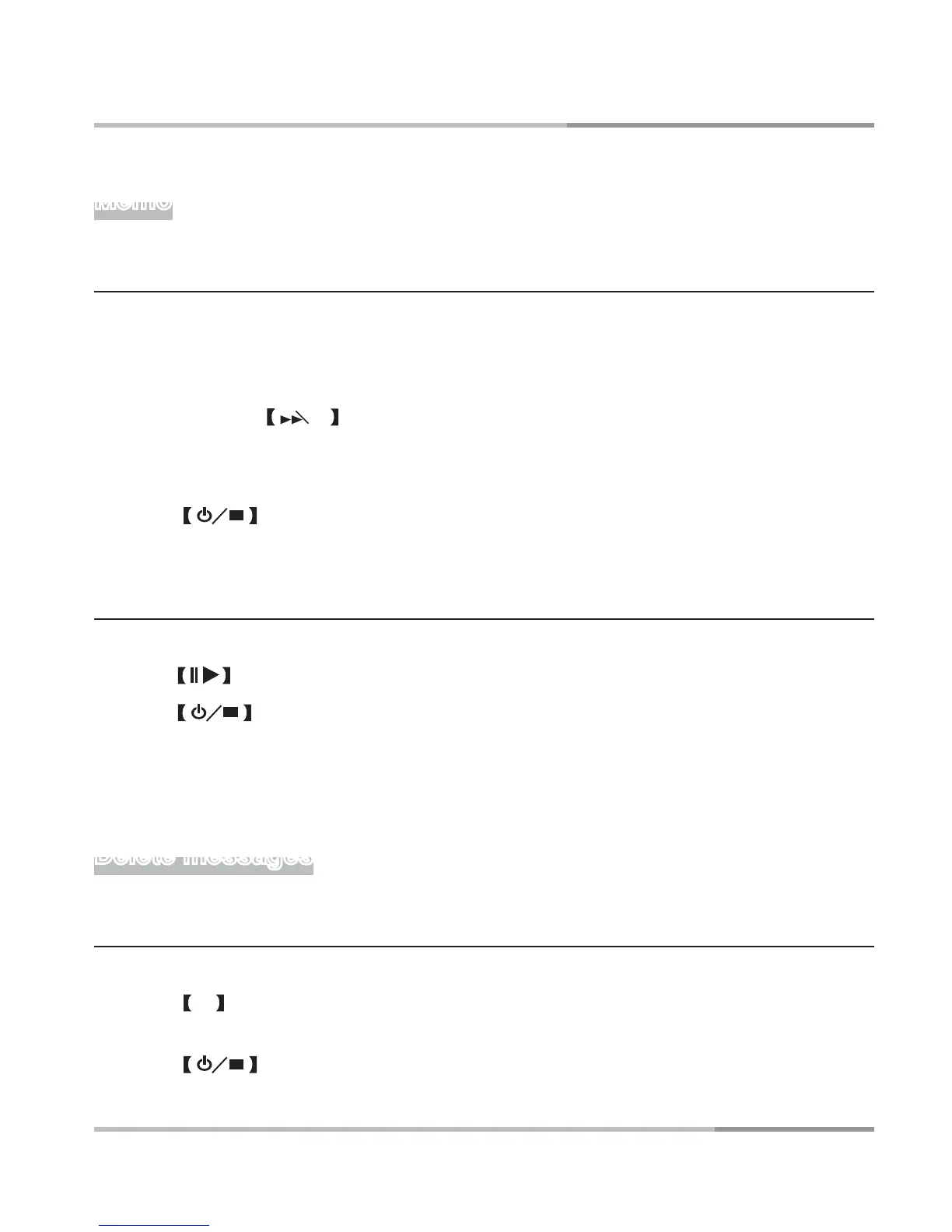33
ANSWERING MACHINE OPERATION
Memo
Record memo
You can record memos for other users of the unit to hear. The maximum recording
time is 2 minutes.
During standby mode,
1. Press and hold
MEMO
key until you hear a long
beep.
2. Speak into the microphone after the beep.
3. Press key to stop recording or recording will stop after 2 minutes.
The recorded memo will playback automatically for review.
Play memo
The memo is played back together with the incoming messages (ICM).
1. Press key during standby mode.
2. Press key to stop playback or it will stop when the memo is finished.
For “Pause/Skip forward/backward” during playing, refer to the operation of “Play
ICM” on P32.
Delete messages
Delete one message
While you are listening to a message,
1. Press X key. The voice prompt, “Message deleted” can be heard followed by a
long beep.
2. Press key to cancel the action.
