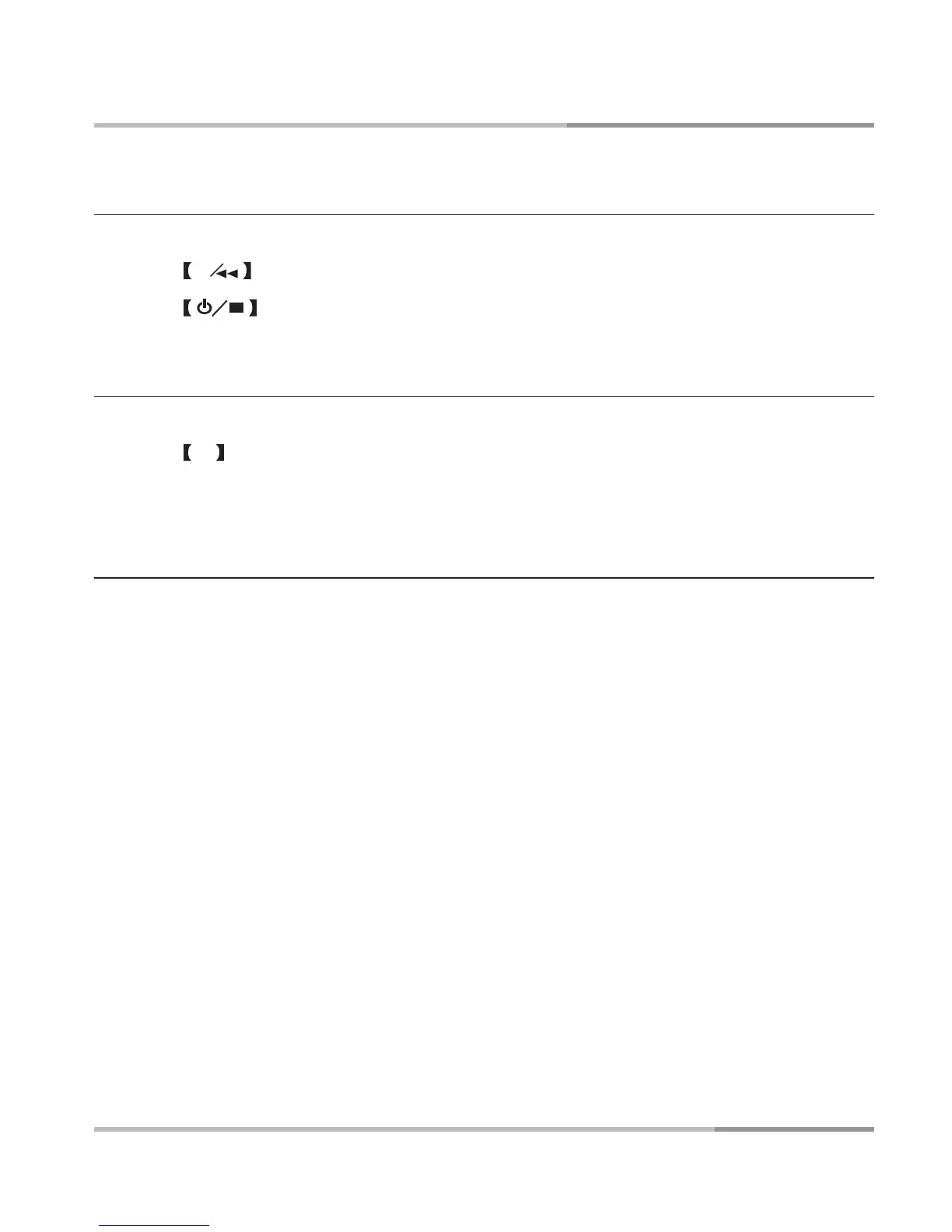31
ANSWERING MACHINE OPERATION
Play OGM
During standby mode,
1. Press
ANS
key to play the OGM.
2. Press key to stop playing and return to standby mode.
Delete OGM
During OGM playing mode,
1. Press X key to delete the OGM.
2. The machine will return to standby mode after 5 seconds.
OGM play to line
If an incoming call ring exceeds the number of rings set (Refer to “Answering
machine Ring delay Setting” on P29), the answering machine will pick up the call
and play the OGM message.
