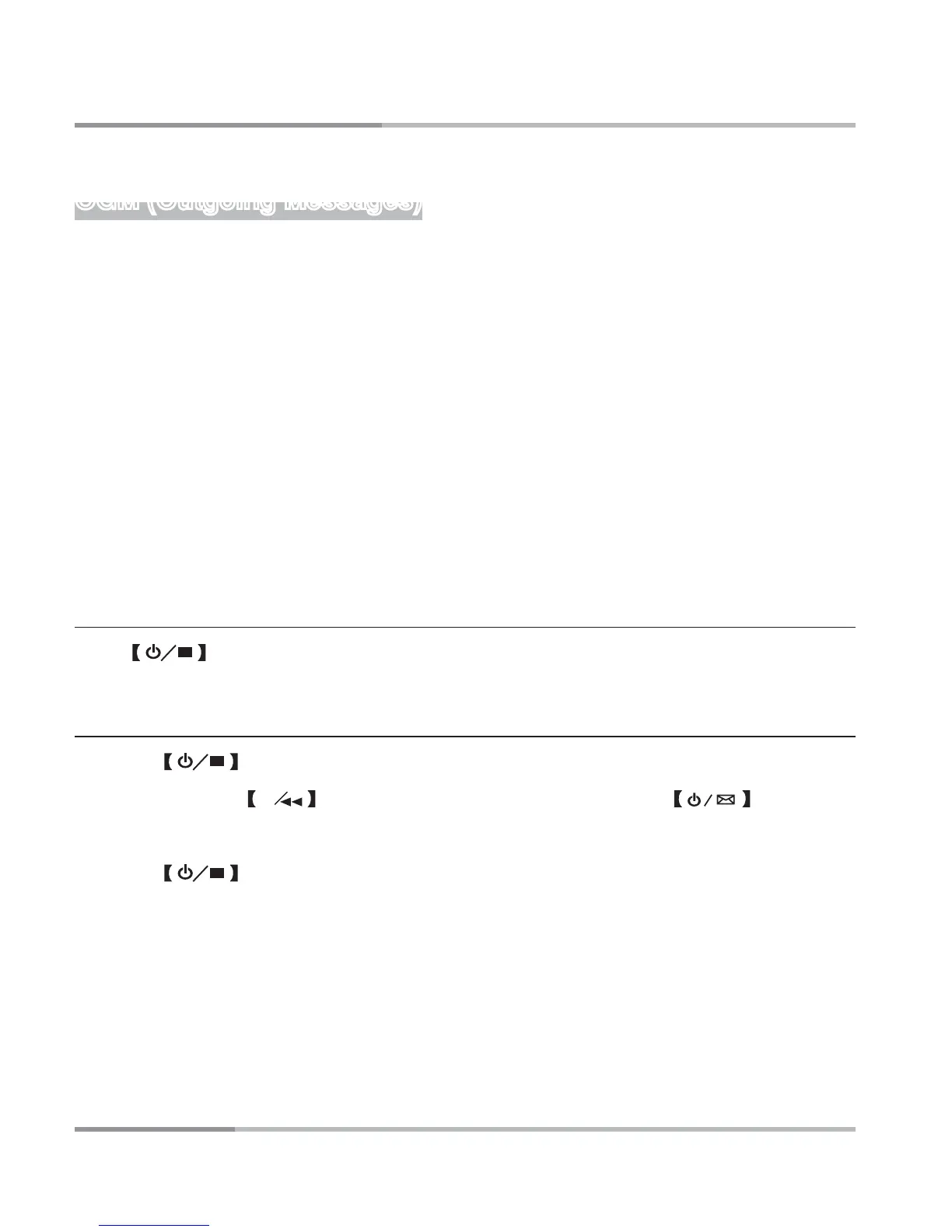ANSWERING MACHINE OPERATION
30
OGM (Outgoing Messages)
M5200 has two OGM message modes:
OGM1 (Announcement One) mode:
Callers can hear a pre-recorded message “Please leave a message after the beep”
and the unit records the caller's message.
OGM2 (Announcement Two) mode:
Callers can hear the other pre-recorded message “Please call later”. Under this mode,
the caller will NOT have the opportunity to leave a message.
You can also record your own personalized greeting (from 3 seconds to 120 seconds).
Note: The default setting is OGM1 (Announcement One).
OGM setting
Press
key to switch between OGM1 and OGM2.
Record OGM
1. Press key to select OGM1 mode or OGM2 mode.
2. Press and hold
ANS
key until you hear a long beep and see light flash.
3. Speak into the microphone (15cm from the base unit’s microphone).
4. Press key to stop recording, the machine will play back recording for
review.
Note: If the OGM is less than 3 seconds, it is not valid. The machine will stop
automatically after 2 minutes.
