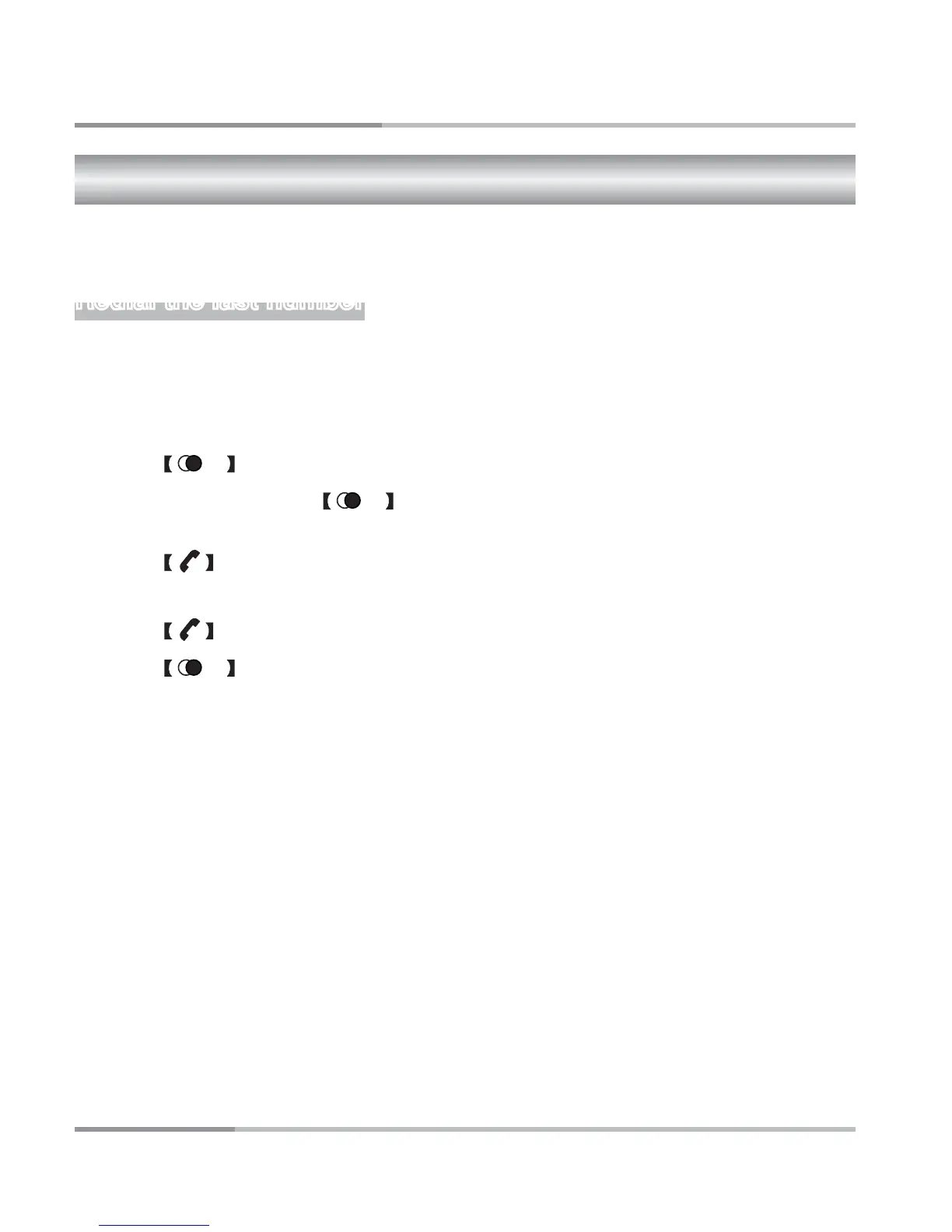LNR FUNCTION
18
This function in only available for handset.
Redial the last number
Your cordless handset stores the last 3 external numbers dialled, up to 25 digits per number.
If the number exceeds 25 digits, the first 25 digits will be stored to memory.
During standby mode,
1. Press /P key.
2. When necessary, press /P key again until you have selected your desired
number.
3. Press key to dial.
Or
1. Press key.
2. Press /P key to redial the last number.
LNR Function (Last Number Redial)
