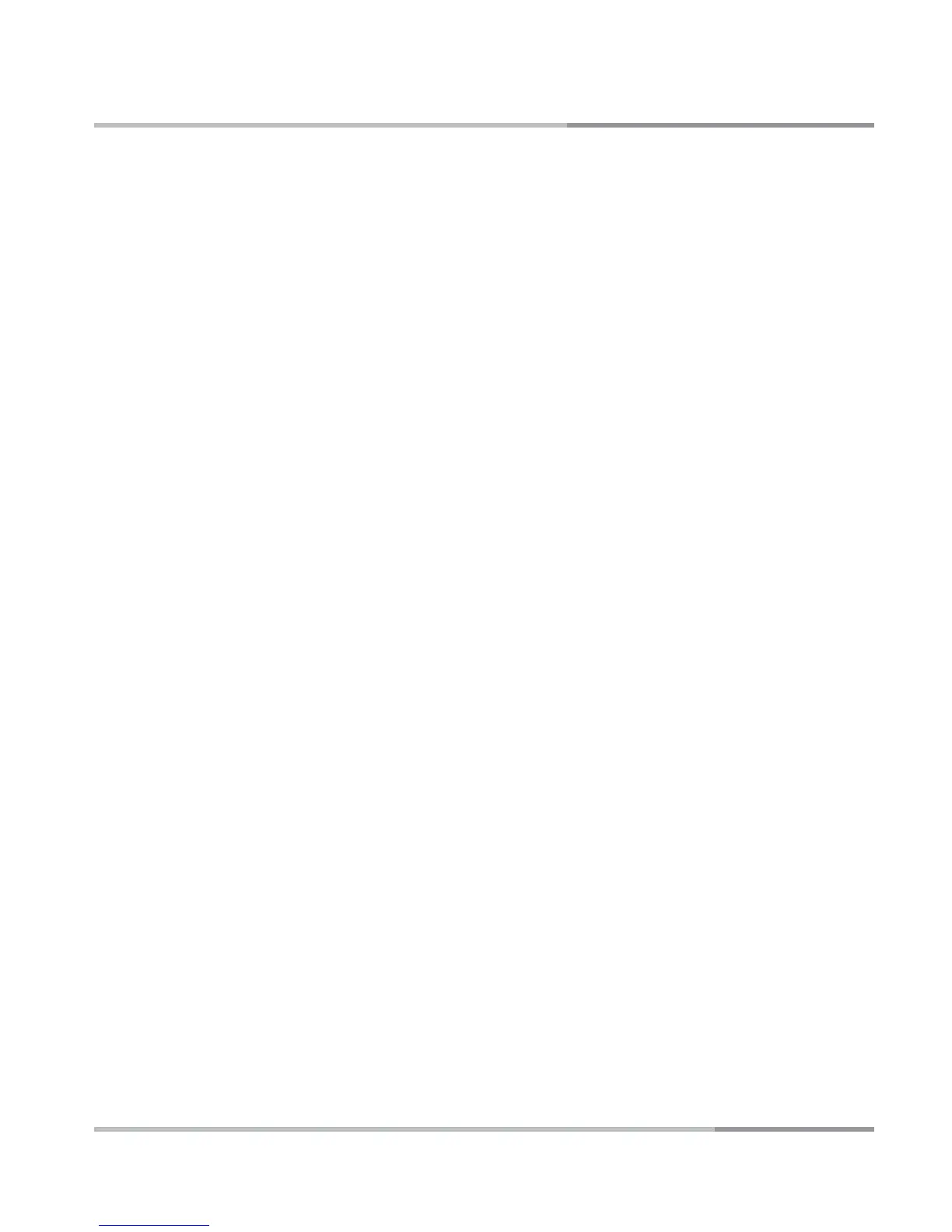3
CONTENTS
Answering Machine Operation ……………………………………………… 28
Answering machine On / Off ……… 28
Day/Time setting ……………………… 28
Answering machine Ring delay Setting
29
Answering machine PIN number Setting
29
OGM (Outgoing Messages) ………… 30
OGM setting ………………………… 30
Record OGM ………………………… 30
Play OGM …………………………… 31
Delete OGM ………………………… 31
OGM play to line …………………… 31
ICM (Incoming Messages) ………… 32
Record ICM ………………………… 32
Play ICM ……………………………… 32
Memo …………………………………… 33
Record memo ……………………… 33
Play memo …………………………… 33
Delete messages……………………… 33
Delete one message………………… 33
Delete all messages ………………… 34
Memory full …………………………… 34
Advanced Answering System………………………………………………… 35
Remote control ……………………… 35
Access the answering machine
remotely …………………………… 35
Remote operation keys …………… 36
Call screening ………………………… 36
Cordless handset detection………… 36
Toll saver ……………………………… 37
Remote turn-on ……………………… 37
Appendix ………………………………………………………………………… 38
Troubleshooting ……………………… 38
Product Specifications ……………… 40
Warranty Information ………………… 41
