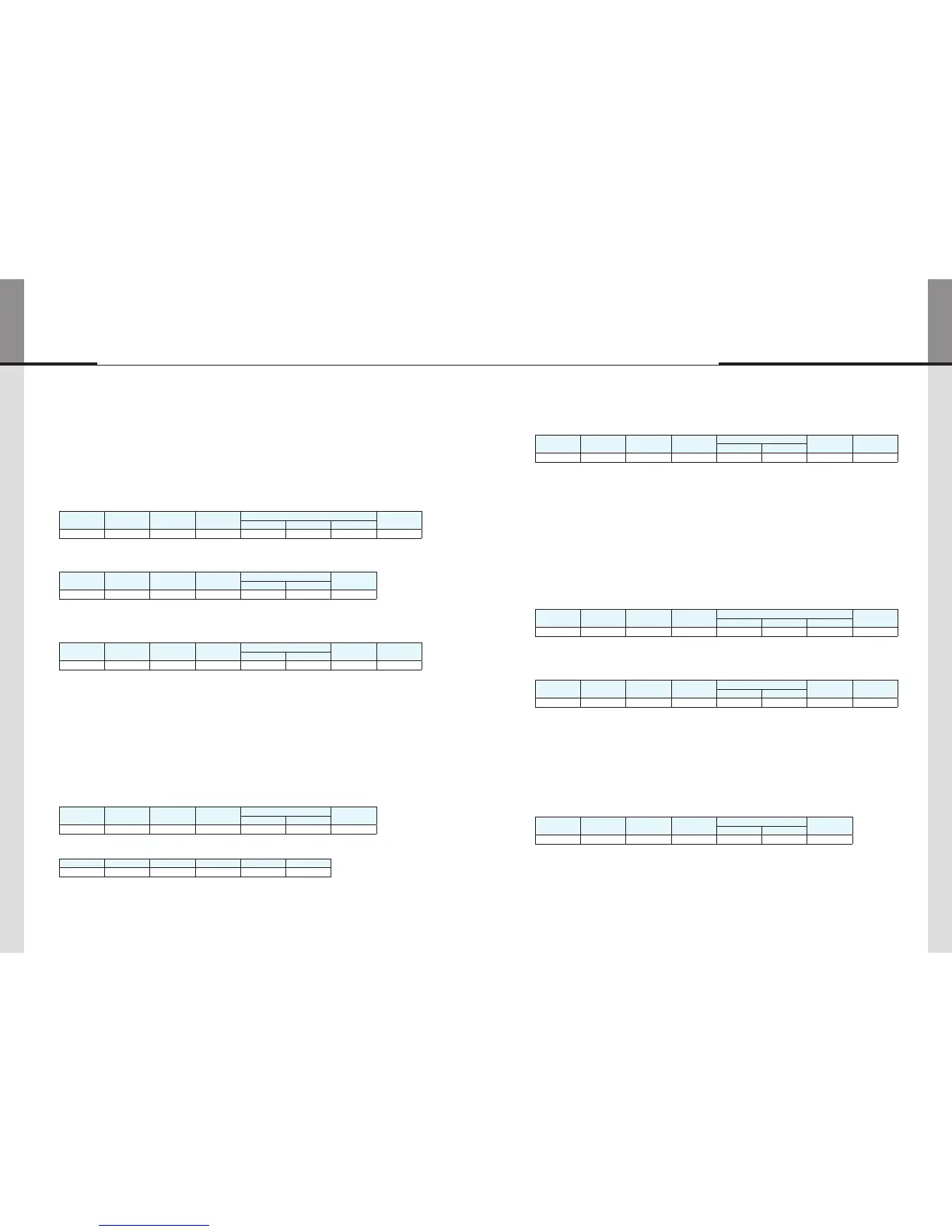Command for controlling Brightness, Contrast, Sharpness -
CMD: 0x8A (Brightness), 0x8B (Contrast), 0x8C (Sharpness)
-
It is available only on Power On (Operative) status.
-
The adjusted value is not applied during Stand-by or No-signal status.
-
Send to MLCD
-
NormalCommandA.
STX CMD Length
Data
ETX
ID Master Control
Value 0x02 Variable 0x03 Variable 0X01 Variable 0x03
*IDrange(Program):0x01(1)~0xFF(255)
*Control:Brightness("0"~"100"),Contrast("0"~"100"),Sharpness("0"~"28")
BroadcastCommandB.
STX CMD Length
Data
ETX
ID Value
Value 0x02 Variable 0x02 Variable Variable 0x03
*MakeallLCDdothesameoperation.But,therewillbenoreturncommunication.(Onewaycommand)
*Control:Brightness("0"~"100"),Contrast("0"~"100"),Sharpness("0"~"28")
Receive from MLCD -
STX CMD Length
Data
Check Sum ETX
ID Master
Value 0x02 Variable 0x02 Variable 0X01 Variable 0x03
*IDrange(Program):0x01(1)~0xFF(255)
*CheckSum:Execute"Not"operationafteraddingallthevaluesin"STX~Data"area.
Studio mode is 3600 (Default: Normal Mode). -
Normal mode is applicable for general purpose and Studio mode is designed for broadcasting purpose.
-
It is available only on Power On (Operative) status.
-
CMD: 0xB3 (Normal), 0xB4 (Studio: broadcasting purpose)
-
Send to MLCD
-
NormalCommandA.
STX CMD Length
Data
ETX
ID Master
Value 0x02 Variable 0x02 Variable 0X01 0x03
*IDrange(Program):0x01(1)~0xFF(255)
BroadcastCommandB.
STX CMD Length Data: ID ETX
Value 0x02 Variable 0x01 0X00 0x03
*MakeallLCDdothesameoperation.But,therewillbenoreturncommunication.(Onewaycommand)
Receive from MLCD -
STX CMD Length
Data
Check Sum ETX
ID Master
Value 0x02 Variable 0x02 Variable 0X01 Variable 0x03
*IDrange(Program):0x01(1)~0xFF(255)
*CheckSum:execute"Not"operationafteraddingallthevaluesin"STX~Data"area.
Command for adjusting Gain R/G/B and Offset R/G/B for White balance -
CMD: 0xAC (Gain R), 0xAD (Gain G), 0xAE (Gain B), 0xB0 (Offset R), 0xB1 (Offset G), 0xB2 (Offset B)
-
The adjusted value is not applied during Stand-by or No-signal status. MLCD must be operating status and
-
there must be the input signal of each mode.
To apply the same configuration to all MLCD sets, the "ID" area value can be set as "0x00." However, considering
-
differences between sets, individual adjustment for white balance is recommended.
Send to MLCD
-
NormalCommandA.
STX CMD Length
Data
ETX
ID Master Control
Value 0x02 Variable 0x03 Variable 0x01 Variable 0x03
*IDrange(Program):0x01(1)~0xFF(255)
*Control:“0(0x00)”~“255(0xFF)”
Receive from MLCD -
STX CMD Length
Data
Check Sum ETX
ID Master
Value 0x02 Variable 0x02 Variable 0x01 Variable 0x03
*IDrange(Program):0x01(1)~0xFF(255)
*CheckSum:Execute"Not"operationafteraddingallthevaluesin"STX~Data"area.
Initialize the LCD set. All the settings will be returned to the initial condition prior to the adjustment in the factory. -
Pre-programmed value will be applied.
It is available only on Power On (Operative) status.
-
Since previous Picture Control Data will be lost with this command. High caution is required.
-
Send to MLCD
-
STX CMD Length
Data
ETX
ID Master
Value 0x02 0x81 0x02 Variable 0x01 0x03
*IDrange(Program):0x01(1)~0xFF(255)
*Itisnotapplicableas"Broad-cast"command.
