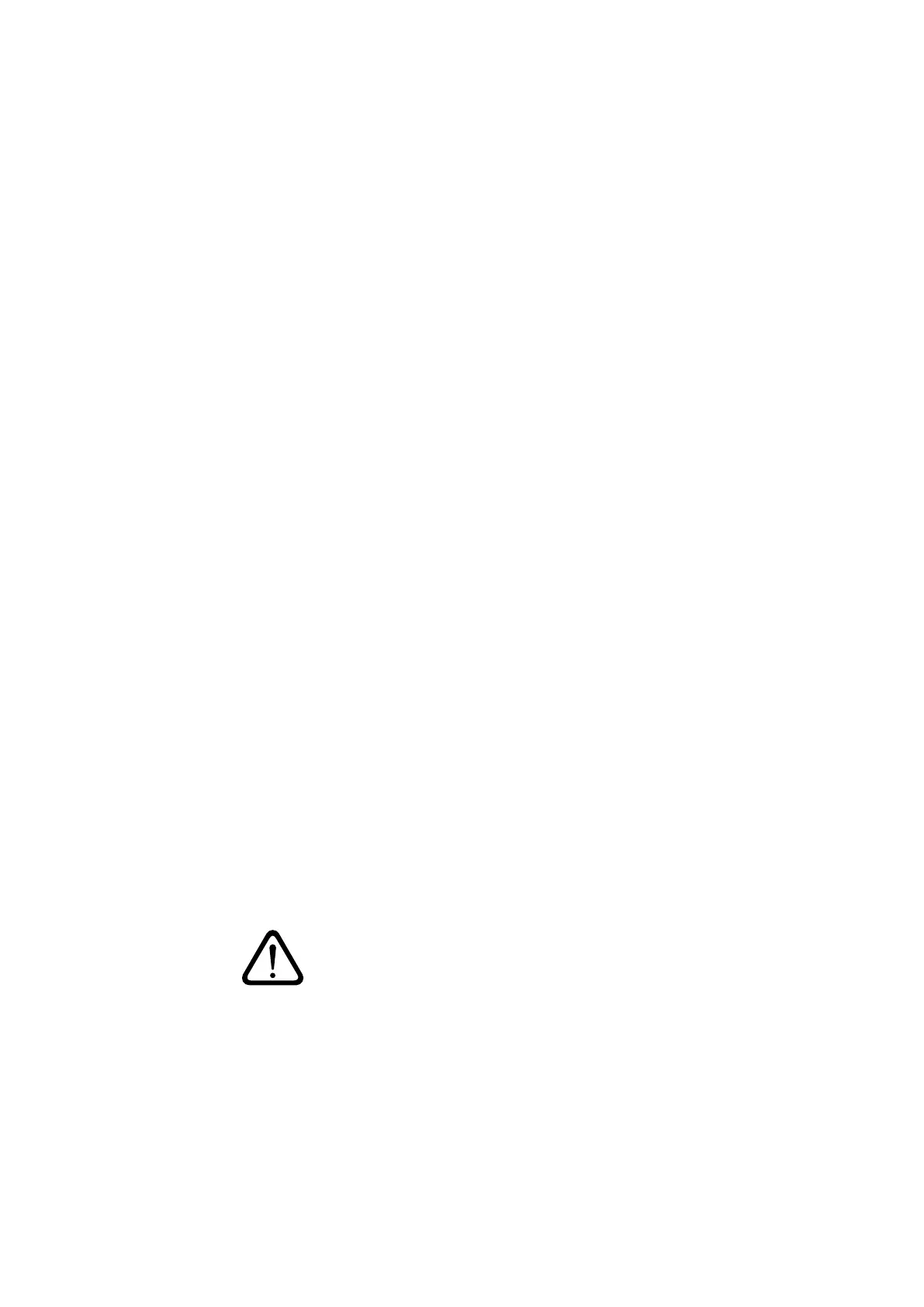If required: Installing the USB interface driver
For establishing a communication link over the USB interface, the PC requires a
dedicated USB interface driver. This USB interface driver must be installed, when
the communication link is established for the first time.
You may use the USB interface driver on any current standard PC that is fitted with
a USB interface and on which a Microsoft Windows 2000 or higher operating
system is run.
The procedure described here is based on the Microsoft Windows XP operating
system. With minor changes, it applies to the other Windows operating system
versions as well.
How to install the USB interface driver:
Log on to the PC with administrator rights.
Connect the OTT netDL unit to a USB interface of the PC ➝ the PC detects
the new hardware and displays the message*: "Found New Hardware –
O
TT netDL" ➝ the "Found New Hardware Wizard" opens.
Select "No, not this time".
Select "Next".
Select "Install from a list or specific location (Advanced)".
Select "Next".
Insert the "OTT netDL Software" CD-ROM into the PC drive.
Select "Search for the best driver in these locations" and "Search removable
media (floppy, CD-ROM ...)".
Select "Next".
The wizard will install the USB interface driver onto the PC.
After completion of the installation process, the following message will appear:
"The wizard has finished installing the software for: OTT netDL".
Select "Next". Now a communication link via the USB interface may be
established.
* In the notification area of the taskbar
How to set up a communication link using an RJ-45 crossover cable
The OTT netDL must be configurated accordingly (IP-address, …); see online help
of the operating program.
Connect the RJ-45 crossover cable to an Ethernet interface of the PC.
Connect the RJ-45 crossover cable to the Ethernet interface of the OTT netDL unit.
Start the operating program.
In the operatig program, select the "IP Connection" communication path.
Notes
Change the language for the operating program as required:
Press the F3 function key (multiple times) until the required language appears.
For more information on setting up a communication link (also from remote),
please refer to the online help of the operating program.
Please note: With a nearly full data memory in the OTT netDL
unit, it may take a few minutes after an interruption of the
operating voltage until communication is possible again!
30