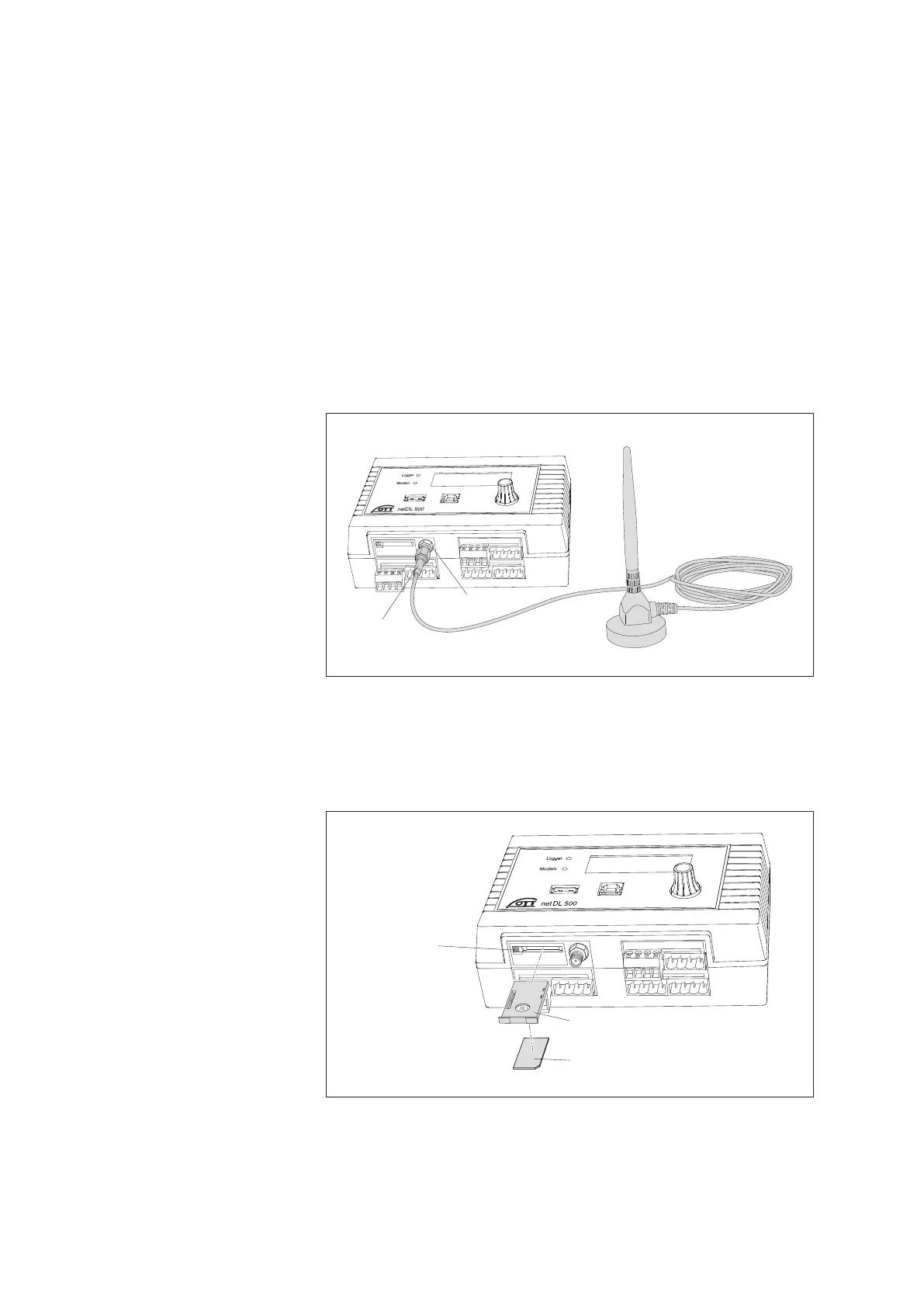7.16 Connecting the GSM cellular radio antenna and inserting the
SIM card (only device versions "B . .." and "C .. .")
For the OTT netDL device versions "B..." and "C...", a GSM cellular radio anten-
na (accessory) is to be connected to the internal GSM modem and a SIM card
obtained from the cellular radio provider to be inserted into the unit.
How to connect a GSM cellular radio antenna:
Put the SMA plug of the GSM cellular radio antenna (accessory) onto the
antenna socket and slightly tighten the lock nut by hand.
Select an appropriate place for mounting the GSM cellular radio antenna
(M16 center bolt, isolating washer and 23 mm across flat width nut).
Before mounting, please note the following:
– Minimum clearance between antenna and OTT netDL unit: 0.2 m;
– Do not mount the antenna inside a metal control cabinet.
– In case of poor cellular network coverage at the installation site, consider
u
sing a mast (including lightning protection equipment).
– If the accessory antenna is not used, the maximum antenna gain is 2.5 dBi.
How to insert an SIM card:
Using a sharp objec (e. g. a ball pen or a pencil), press the yellow eject button.
Completely pull out the SIM card holder.
SMA plug
GSM cellular radio antenna
Antenna socket
Fig. 24: Connecting the GSM cellular radio
antenna to the OTT netDL unit (figure shows
the OTT netDL 500 unit, proceed the same
way for the OTT netDL 1000 unit).
SIM card
SIM card holder
Yellow
eject button
Fig. 25: Inserting an SIM card into
OTT netDL unit (figure shows the
OTT netDL 500 unit, proceed the same
way for the OTT netDL 1000 the unit).
26