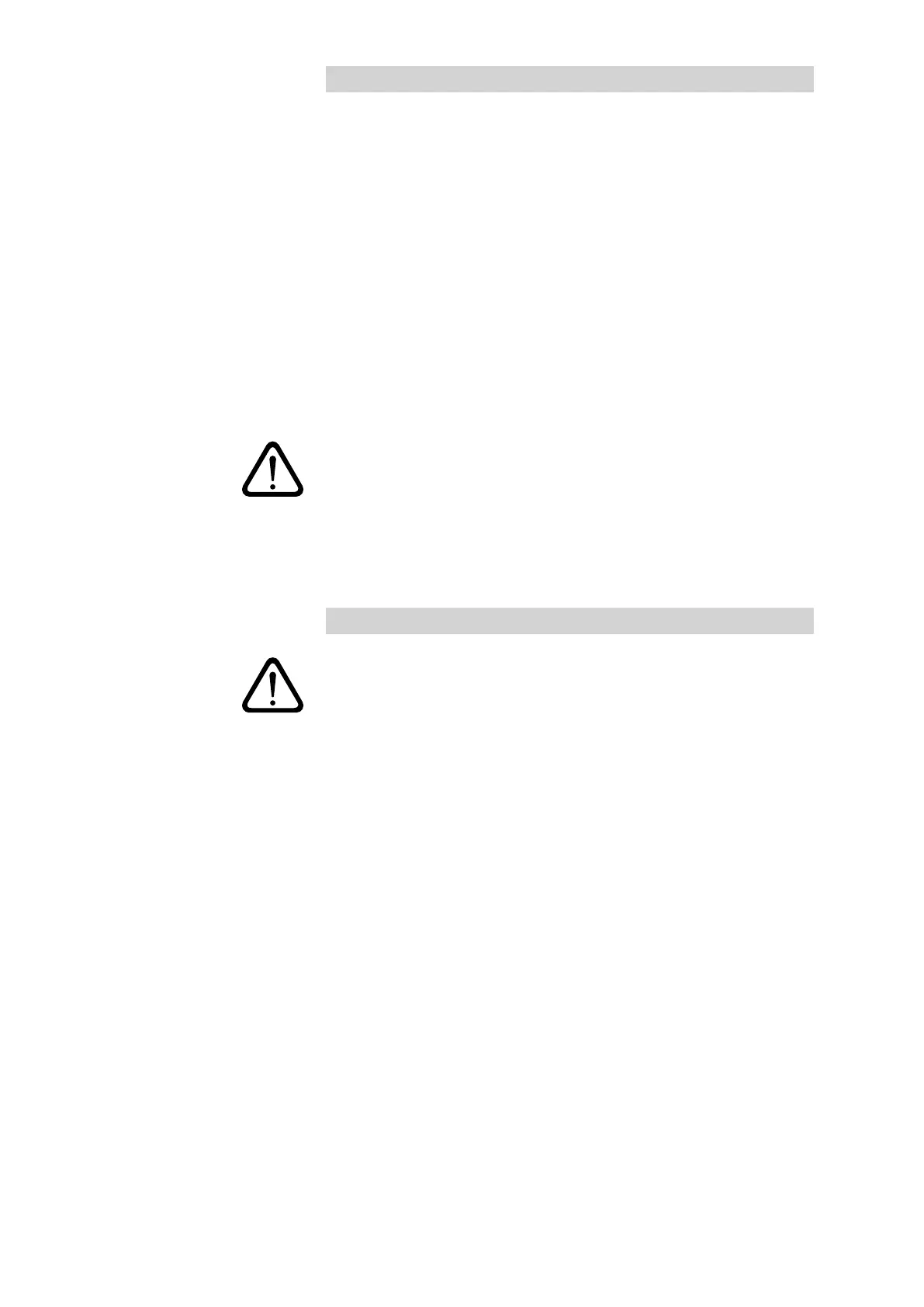15 Setting date and time
The internal clock of the OTT netDL is a highly accurate realtime clock. If the sup-
ply voltage is interrupted, the installed lithium battery provides the voltage supply
for the realtime clock. Date and time are set using the operating program (or
through
the LCD display and jog shuttle, refer to C
hapter 9 "Operating/configur-
i
ng the OTT netDL unit on site").
How to set the date and time
Establish the PC/OTT netDL communication link (refer to Chapter 8.2).
In the " netDL 500/1000" menu, select the "Date/time" option ➝ The operating
program opens the "netDL 500/1000 – date/time" window and retrieves both
d
ate and time of the OTT netDL unit.
Click the "Set date/time" button ➝ The operating program sets the OTT netDL
date and/or the OTT netDL time according to the PC time/the PC date and/or
according to the date/time set in the selection box.
If necessary: Click the "Refresh" button ➝ The operating program retrieves the
OTT netDL date and time again.
Click the "Exit" button.
Please note: If the PC is in Daylight Saving Time mode (identified by "DST" on the
PC), the operating program will automatically use the standard time without taking
into account the daylight saving time (standard time). To obtain continuous time
series, it is reasonable not to use the daylight saving time on the OTT netDL unit.
(The OTT netDL does not have an automatic daylight saving time feature.)
16 Deleting the data memory
Please note: The measured values stored in the OTT netDL are permanently lost
when deleting the data memory! Where necessary, retrieve the measured values
before deleting (refer to Chapter 11).
How to delete the data memory
Establish the PC/OTT netDL communication link (refer to Chapter 8.2).
In the "netDL 500/1000" menu, select the "Delete data memory" option.
Acknowledge the message "Warning: Are you sure you want to delete data
memory?" by selecting "Yes ➝ The operating program deletes the entire data
memory of the OTT netDL (all measured value channels including the info
channel). Deleting the data memory takes about 30seconds.
Then the OTT netDL unit resumes determining and storing the measured values of
all channels available, using the individually set sample interval.
46