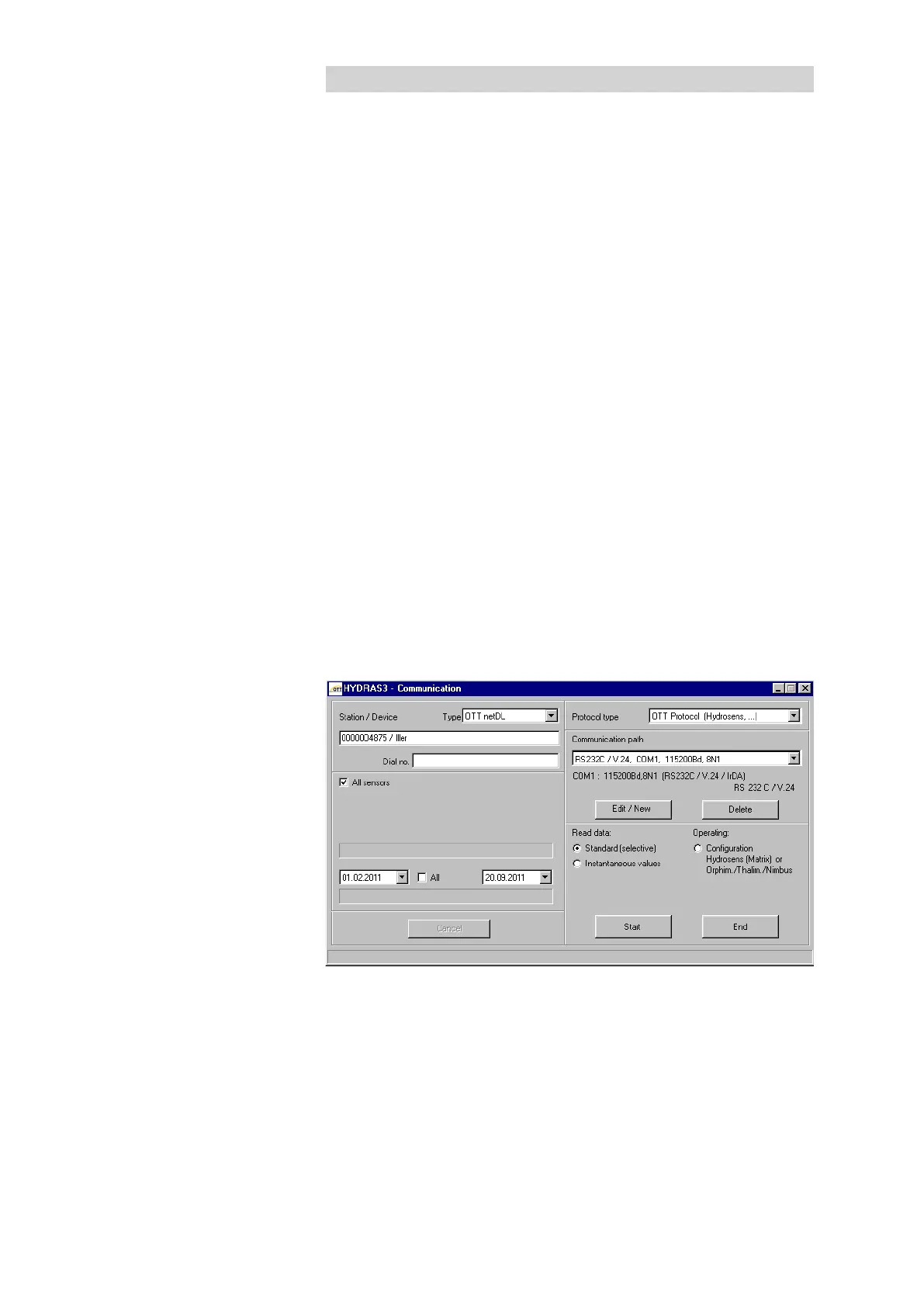11 Reading out measured data on site
To retrieve measured data from an OTT netDL unit, a PC with the "Hydras 3
Application Software (Basic)" is required.
How to retrieve measured data on site:
Connect the RS-232 interface port of the OTT netDL unit (if it is used: discon-
nect the connection cable to the external communication device. When the
COM 1 interface is configured for voice announcer, data can no longer be
read through this interface) to the PC serial interface using the RS-232 data
transfer cable, or connect the USB interface port (device) of the OTT netDL to
the USB interface of the PC (host) using a USB cable.
Start Hydras 3.
In the tree view of OTT Hydras 3, select the respective station, and in the
"
Communication" menu, select the "Read/Operate" option.
In the "Hydras 3 – Communication" window, "OTT netDL" type, "Read: Stan-
dard (selective)", select the "RS232C/V.24, COM1 (or COM2), 115200Bd,
8N1" or "USB" communication path.
The protocol type is preset to "OTT Protocol (Hydrosens, …)".
Select the required sensors or "All sensors".
Select the required read period or "All".
Select the "Start" button ➝ OTT Hydras 3 copies the measurement data from
the OTT netDL to the PC. The data is then available for further use in the raw
data pool.
Disconnect the RS-232 data transfer cable and – as applicable – reconnect
the connection cable to the external communication device or remove the
USB cable.
Note
For reading measuerment data through the USB interface of the OTT netDL,
OTT Hydras 3 release 2.90.0 (or higher) is required!
Moreover, you may retrieve the measured data through remote data transfer using a
modem. For detailed information, refer to the online help of the operating program.
Fig. 31: Reading out measured data on site.
42