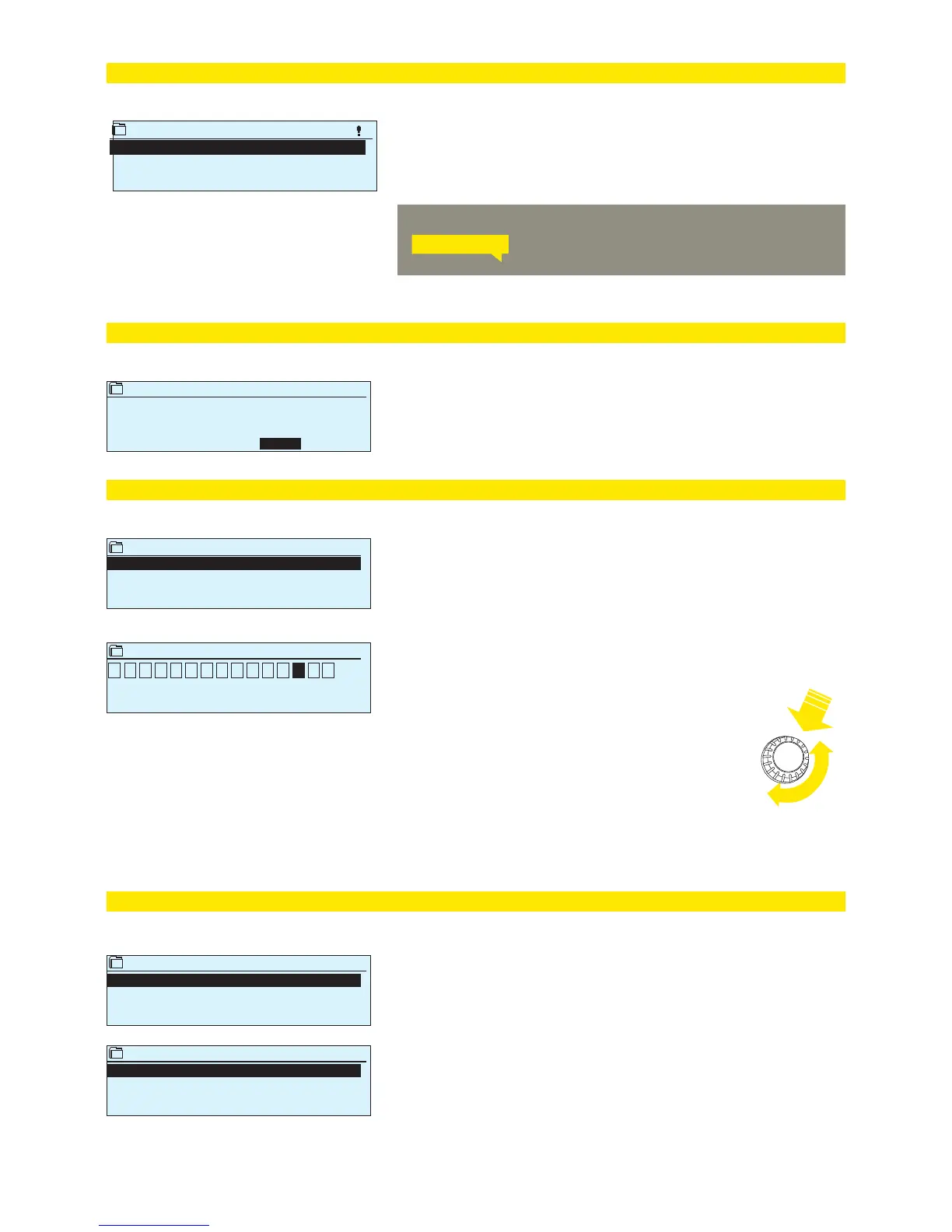19
From alarms you can see the cause of the alarm, where the alarm has
come from and when the alarm has become inactive. (e.g., 19.10.2014 at
10:11:42). The last 10 alarms can be seen in inactive alarms.
H23 requests confirmation before deleting alarm history.
It’s possible to configure general alarms to measurement inputs. The
low and high limits and delay can be defined for alarms. In addition,
the alarms can be named as desired. The default settings for alarms
are: low limit -51 °C, high limit 131 °C and delay 1 min. Note that with
default settings, the alarms will never activate due to measurement
range of the sensors. The measurement range is -50 ... 130 °C (5.0 ...
131 °C for measurements 4 and 7).
If digital inputs are configured for alarm use, you can modify the
alarm delay and rename the alarm. The default value for alarm delay
is 1 min (setting range 0…120 min).
Conrm
General alarms
M1 General alarm
Reset alarm history
Yes No
Alarms > Alarm history
Alarms > Reset alarm history
Alarms > General alarms
M1 General alarm
M2 General alarm
M3 General alarm
M4 General alarm
Alarm min limit
Alarm max limit
Alarm delay
Name of the alarm
>
>
>
>
-51.0 °C>
131.0 °C>
1 min>
Outdoor temp. >
Key word:
Send message: Alarm history
The controller sends a message showing the last
alarms. Message is informational.
Alarm history
19.10.2014 15:55:10 Sensor fault H1 Supply w.
02.12.2013 11:22:40 Sensor fault H1 Return w.
>
>
2
Alarm history
A GSM modem can be connected to the H23 for alarm sending as a
text message to the alarm receivers.
The alarm will be routed to defined alarm numbers (phone numbers
1-5). The alarm will be sent also to backup number (if defined), if
the alarm isn’t acknowledged within 5 minutes after its activated.
Alarms → Alarms receivers
1. Phone number
Approve: Press OK a number of seconds
Cancel: Press ESC a number of seconds
+ 3 5 8 4 0 8 4 0 0 0 0
Alarms receivers
1. Phone number
2. Phone number
3. Phone number
4. Phone number
5. Phone number
Backup user
1. Turn the control knob. Press OK to accept a number/sign.
2. Press OK to move to the next square.
Press Esc to return to the previous square. OK
3. Press OK for a number of seconds to accept the number.
Press Esc for a number of seconds to cancel.
1. Clear the first digit of the phone number.
2. Press down OK an extended period of time.
Entering the telephone numbers:
Removal of the defined phone number:
>
>
>
>
>
>
