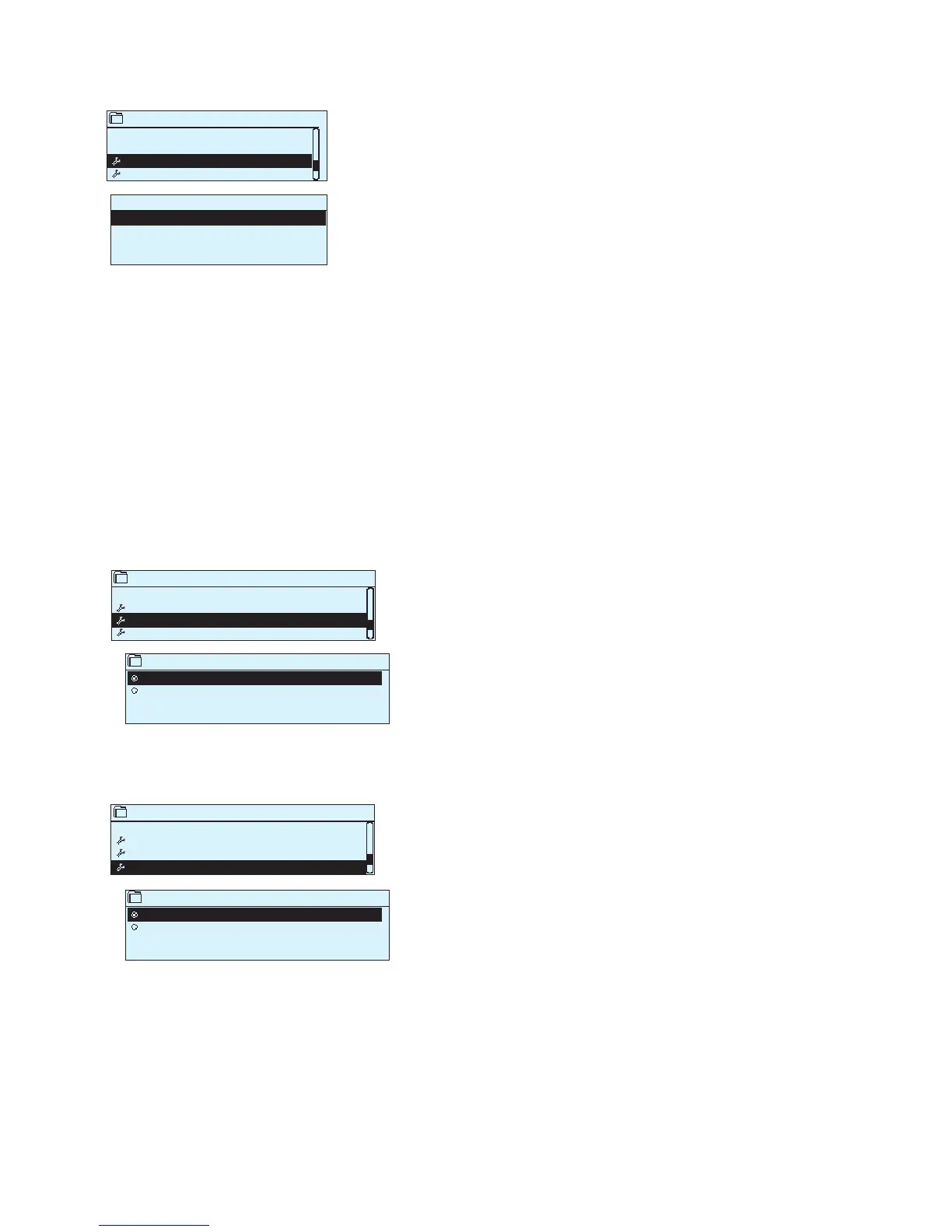25
7.10 Conguration
In Configuration menu the heating circuits and the inputs and out-
puts are configured and taken in use. The service code is needed
for the access to the Configration menu.
System settings → Configuration
System settings
Type information
Lock code Not in use
Conguration
Alarms Enable
>
>
>
>
Configuration
--- CONTROL CIRCUITS ---------
H1 Control circuit
H2 Control circuit
DHW Control circuit
--- INPUTS --------------------
M1 (11,31)
M2 (12, 32)
M3 (13,33)
M4 (14,34)
M5 (15,35)
M6 (16,36)
M7 (17,37)
M8 (18,38)
M9 (19,39)
DI 1 (27,47)
DI 2 (28,48)
--- OUTPUTS --------------------
H1 Actuator
H2 Actuator
DHW Actuator
H1 Pump control
H2 Pump control
DHW Pump control
Sum alarm
In use >
In use >
In use >
The minimum and maximum alarm limits and entry delay can be defined for
every input. The default values are: minimum limit -51 °C, maximum limit 131°C
and entry delay 1 min.
The inputs M5 (supply water temperature measurement), M6 (return water
temperature measurement) and M7 (room temperature measurement) are re-
served for H2 heating circuit. If these inputs are not used for the control of the
H2 heating circuit, they can be used as freely nameable general temperature
measurements (NTC-10).
It’s possible to use digital inputs for Home/Away switch or for alarm purposes
(open/close). Note! It’s possible to use Home/Away –feature without physical
Home/Away switch. The change of the state can be done from the controller’s
user interface (Inputs and outputs → Home/Away control) or with SMS (key-
words HOME and AWAY). (more information see page 30)
System settings
Lock code Not in use
Conguration
Alarms Enable
Communication port GSM
>
>
>
>
System settings
Lock code Not in use
Conguration
Alarms Enable
Communication port GSM
>
>
>
>
A GSM-modem or Oulink ETH ethernet adapter can be connected
to H23’s communication port.
GSM-modem enables SMS-communication to H23 and sending
alarm messages to mobile phone.
Oulink ETH provides Modbus TCP/IP interface to H23.
7.12 Communication port
Alarms
Disable
Enable
Communication port
Oulink
GSM
Outdoor temp. measurement >
H1 Supply water >
H1 Return water >
H1 Room temperature >
H2 Supply water >
H2 Return water >
H2 Room temperature >
DHW Supply water >
DHW Circulation water >
Home/Away switch>
Alarm – Normally open>
3-point >
3-point >
0-10V >
Not in use >
Not in use >
Not in use >
TR 2 >
-When alarms are enabled in H23, the alarm signal goes on and informa-
tion of the alarm is shown in user interface if alarm activates. It’s possible
to disable all the alarms if needed (e.g. for installation or service).
7.11 Disable/enable alarms
