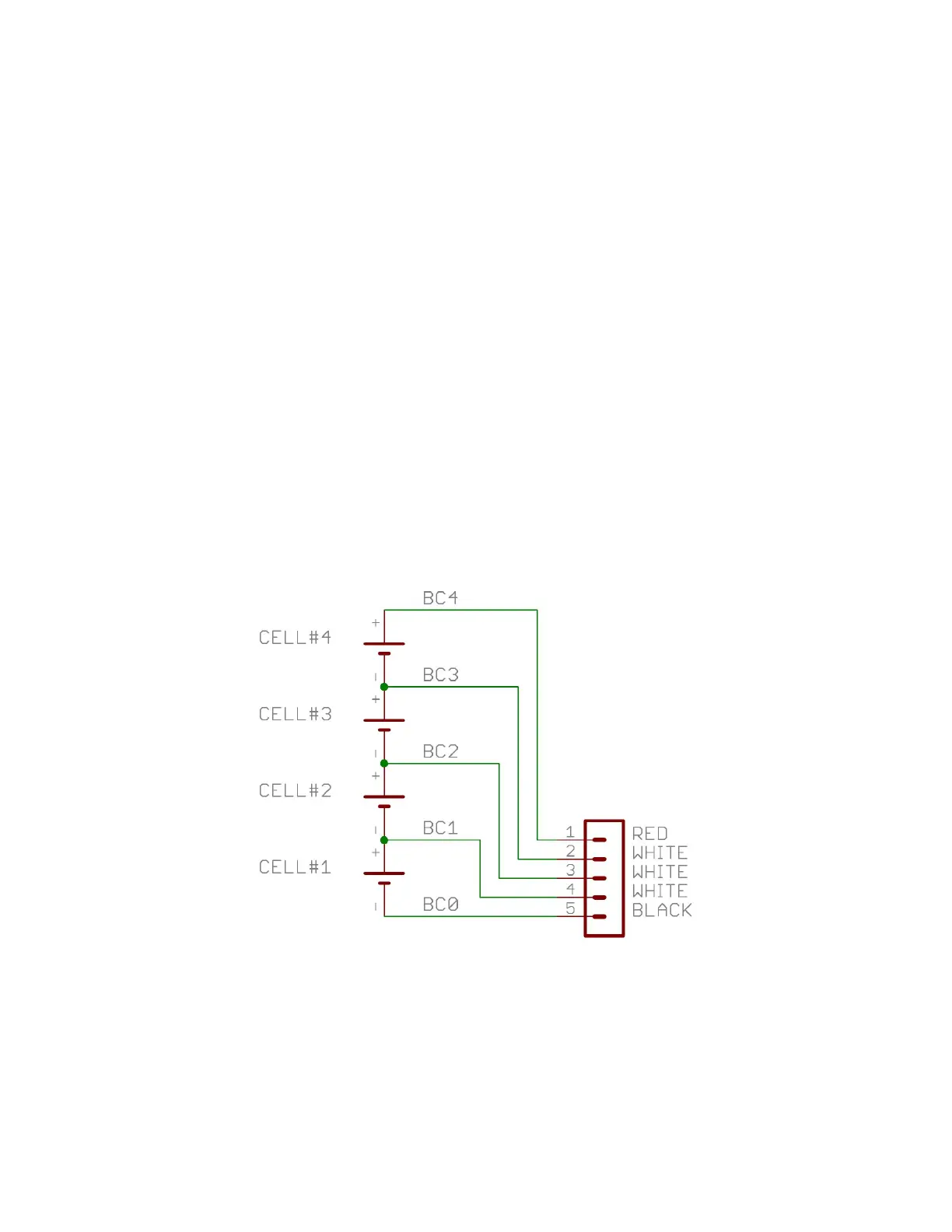using the optional steel frame, mount the cells in it now. If using a fully-enclosed box, it is recommended to
get the components wired together and working first, and mount it inside the enclosure last.
Add the bus bars, but don’t add the nuts or fasteners yet (balance leads go on before the nuts).
WARNING: This step is critical! Placing a bus bar in the wrong position will cause a short circuit between 2
cells.
2.4.2 Connect the Balance Wires
The balance wire harness should be unplugged from your BMS for now.
The first step is to crimp ring terminals. Prepare the wire ends by cutting the tinned ends off (terminals must
be crimped to bare, stranded wire). Strip the ends back. If using 16-22 AWG ring terminals (the red ones),
then strip about 3/8" of insulation off, and fold the exposed wire in half in order to double the cross-sectional
area. This will allow us to safely crimp a 26 AWG wire inside of the terminal, with less chance of the wire
pulling out. Crimp the wire into the terminal using a ratcheting insulated terminal crimper. Then, do a pull-test
on the wire. Pull hard, and if the terminal comes off, repeat the process with a new terminal until it’s secure.
Start with the black balance wire on BC0. Connect it to the negative-most terminal. Next, find the white wire
next to the black wire. This is BC1. The next wire is BC2, and so on. Install each per the diagram.
Figure 2.4.2.1: Balance lead connector and pinout, for 12V BMS