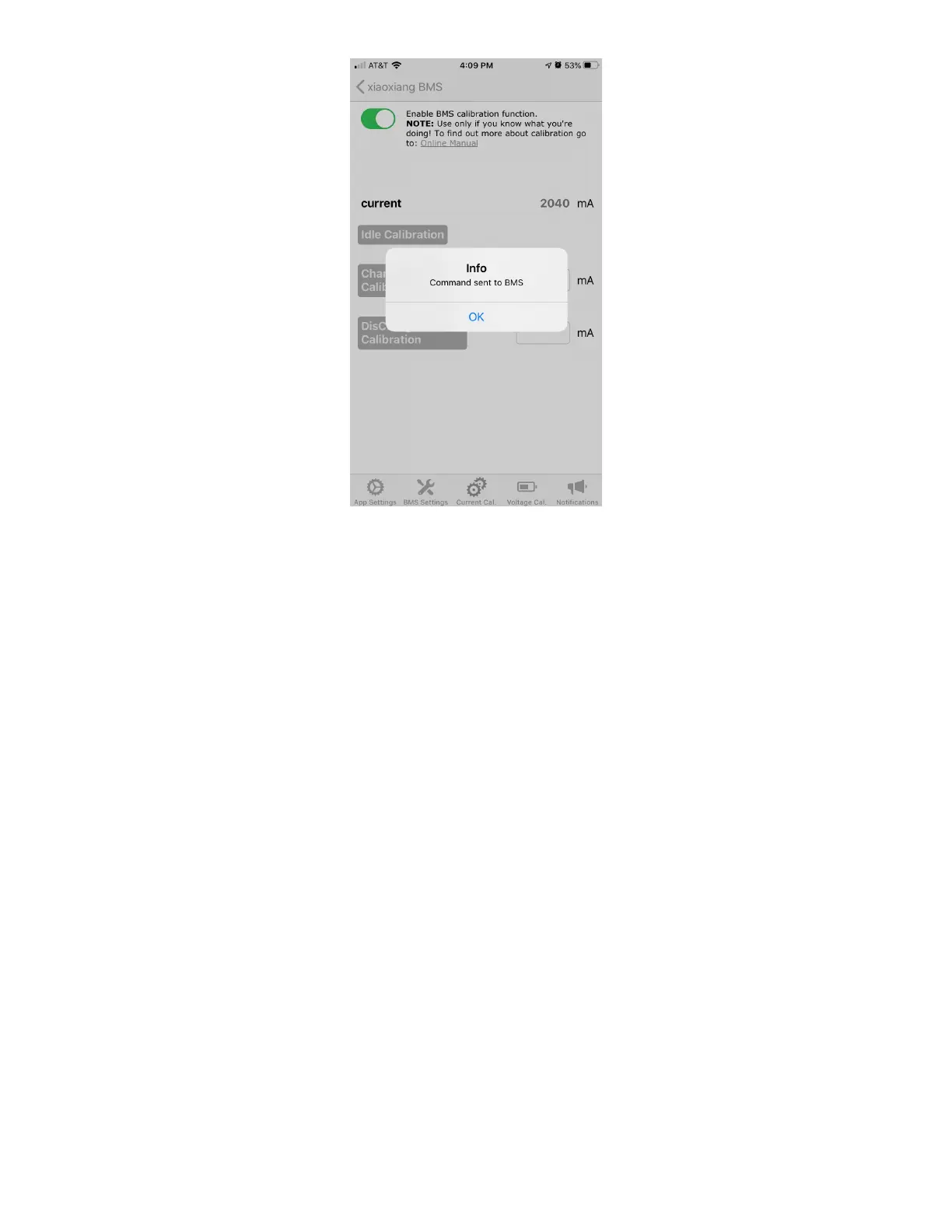Click the “Idle Calibration” button. The app should display a message that the calibration command was sent
to the BMS.
B.2.2 Charge Current Calibration
This test cannot be done when the batteries are fully charged. It is recommended to perform this step when
the batteries are no more than 80% capacity.
Connect your MPPT controller or shore charger. If you are using MPPT / solar, ensure that it is a sunny day
with all panels exposed to full sunlight. If you have multiple chargers, choose whichever is capable of charging
the system the fastest. You may also use several chargers simultaneously; just do not exceed the maximum
charge current of the BMS or the batteries. At this point, turn on the charger(s), and verify that they are
running in the correct mode (e.g. bulk mode). Refer to your charger’s user manual if necessary.
Clamp the current meter around the positive battery cable. Turn the meter on and to the highest DC current
measurement range. if your meter has multiple current ranges, always start on the highest range, and only
move down to the lower range(s) if the measured current is lower than the next lower range. For example, if
your meter has two ranges, 400A and 40A, then start on 400A, and only move down to 40 if the current
measures less than 40. This will ensure that you do not damage your meter.