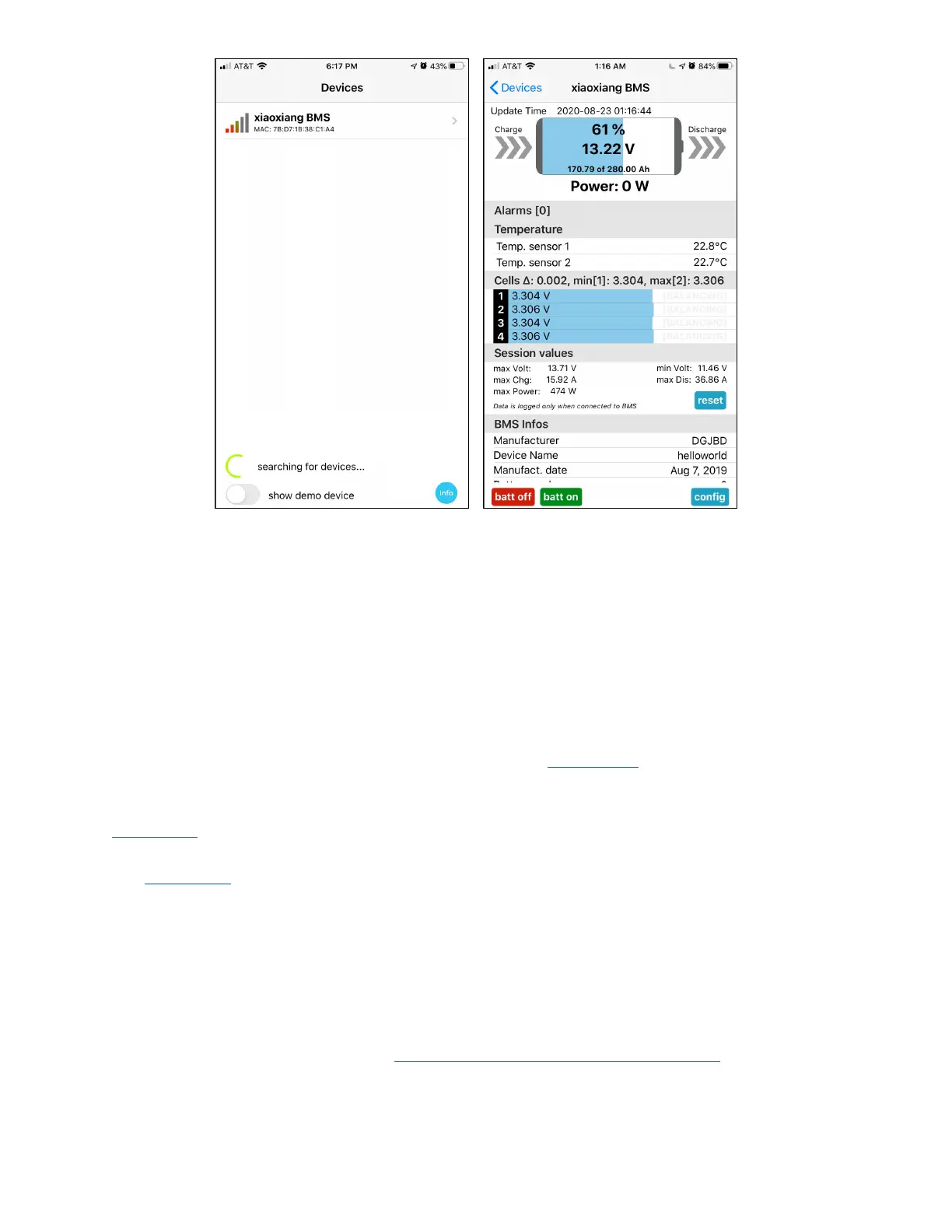To edit the BMS settings, or to perform BMS calibration, you must purchase the pro version, which at the time
of writing, costs $5.99. After purchasing the pro version, the Config button can be clicked to bring up the
config page.
There are five configuration pages:
1. App Settings: In this screen, you can give each BMS in your system a descriptive name. You can also
change the battery temperature display units to Celsius or Fahrenheit.
2. BMS Settings: In this screen, you can read and write the BMS settings. To do this, first click the BMS
read button. This will populate the page with settings from the BMS. Then, after updating the
settings, click BMS write. This will update the BMS. See Appendix A for recommended settings.
Settings may also be saved and loaded to a file.
3. Current Calibration: In this screen, the charge and discharge current readings can be calibrated. See
Section 4.2 for calibration instructions.
4. Voltage Calibration: In this screen, the idle, charge, and discharge voltage readings can be calibrated.
See Section 4.1 for calibration instructions.
5. Notifications: In this screen, optional notifications may be added. This will send an alert to your phone
when something bad happens. However, it will only alert you if the app is running and the BMS is
within range of the phone. Which makes it impractical in the real-world.
E.2. Xiaoxiang (Android)
This application was provided by the manufacturer of the BMS.
1. Download the application from here: Android_app_xiaoxiangBMS_3.1.1015.apk
2. Install the application. You may have to configure the permission settings on your phone to allow this
application to be run. After it is installed, run the app.
3. Ensure that your battery pack is fully assembled and operational.