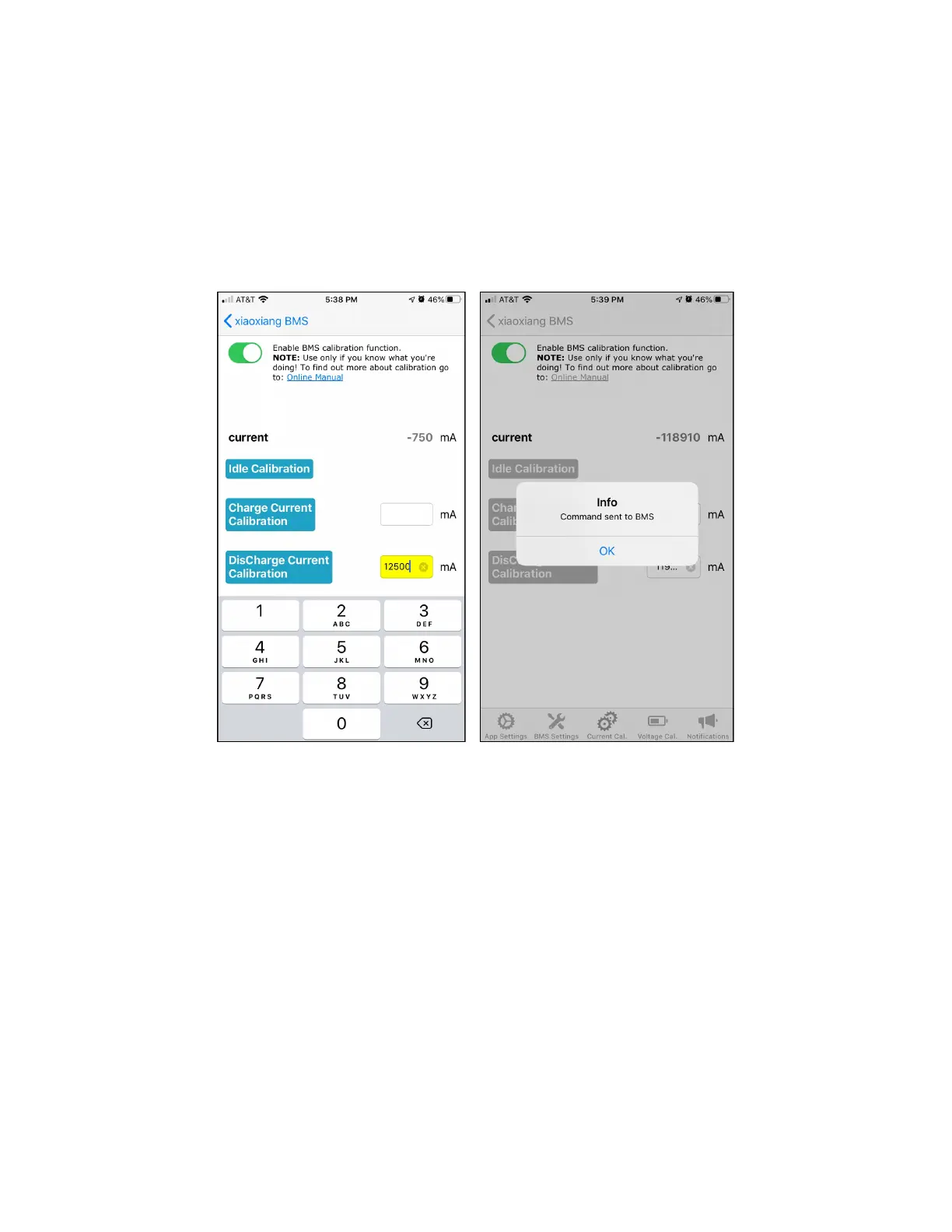4. Type this number into the iPhone app. You do not need to enter a negative sign, even though the
current is displayed as negative when discharging.
5. Keep the load on, do not turn it off yet!
6. Click the Discharge Current Calibration button.
7. Wait for a message that indicates whether the BMS successfully wrote the value to memory or not.
8. Finally, turn the load off.
If you happen to turn the load off before clicking the button, then it will be difficult to fix. Contact support if
this happens.