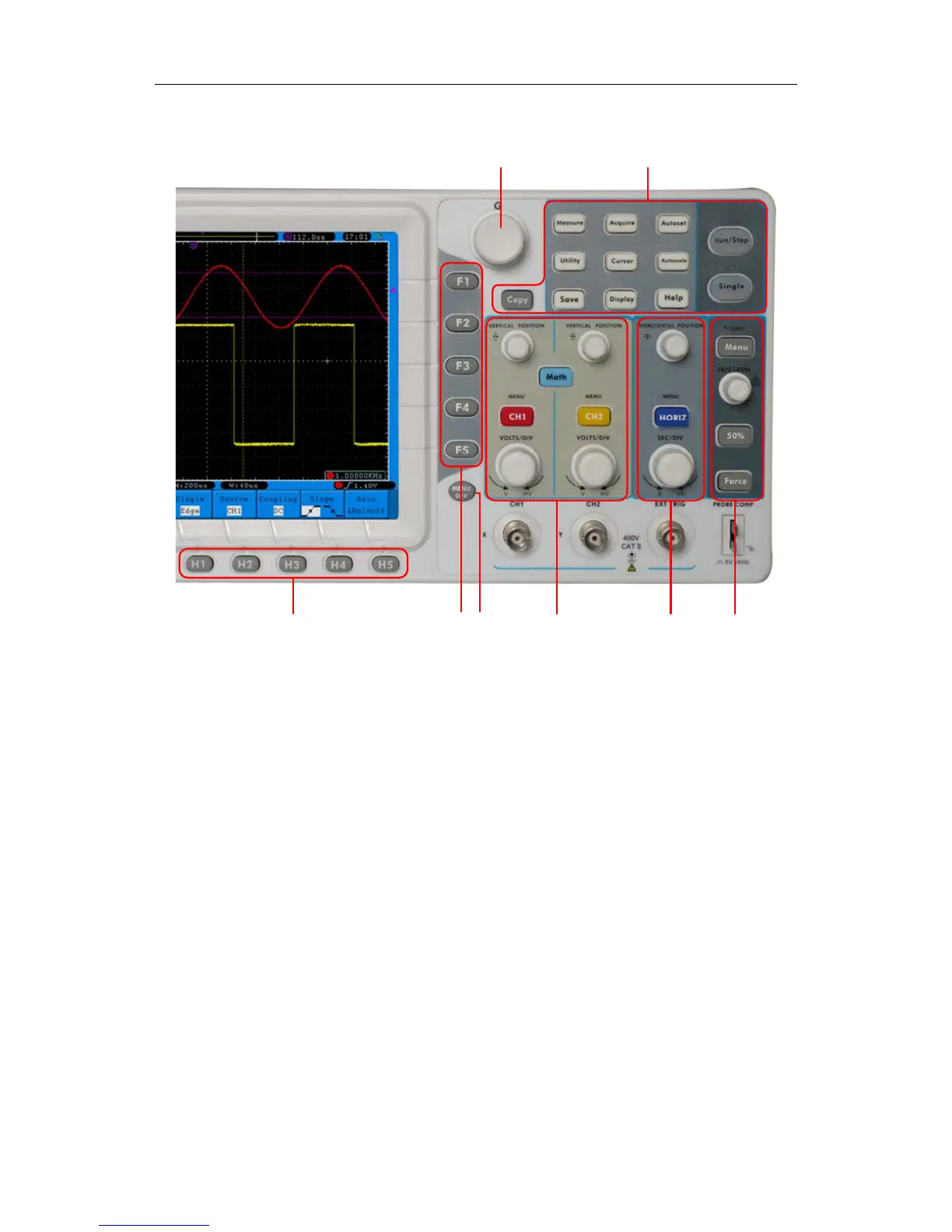4. Junior User Guidebook
Control (key and knob) Area
1
2
54
6 7 8
3
Fig. 4-4 Keys Overview
1. Menu option setting: H1~H5
2. Menu option setting: F1~F5
3. Menu off:turn off the menu
4. G knob (General knob): when a
○
G symbol appears in the menu, it indicates you can
turn the G knob to select the menu or set the value. You can press it to close the menu
on the left.
5. Function key area: Total 12 keys
6. Vertical control area with 3 keys and 4 knobs.
"CH1 MENU" and "CH2 MENU" correspond to setting menu in CH1 and CH2,
"Math" key refer to math menu, the math menu consists of six kinds of operations,
including CH1-CH2, CH2-CH1, CH1+CH2, CH1*CH2, CH1/CH2 and FFT. Two
"VERTICAL POSITION" knob control the vertical position of CH1/CH2, and two
"VOLTS/DIV" knob control voltage scale of CH1, CH2.
7. Horizontal control area with 1 key and 2 knobs.
"HORIZONTAL POSITION" knob control trigger position, "SEC/DIV" control time
base, "HORIZ MENU" key refer to horizontal system setting menu.
8. Trigger control area with 3 keys and 1 knob.
"TRIG LEVEL" knob is to adjust trigger voltage. Other 3 keys refer to trigger system
setting.
9
