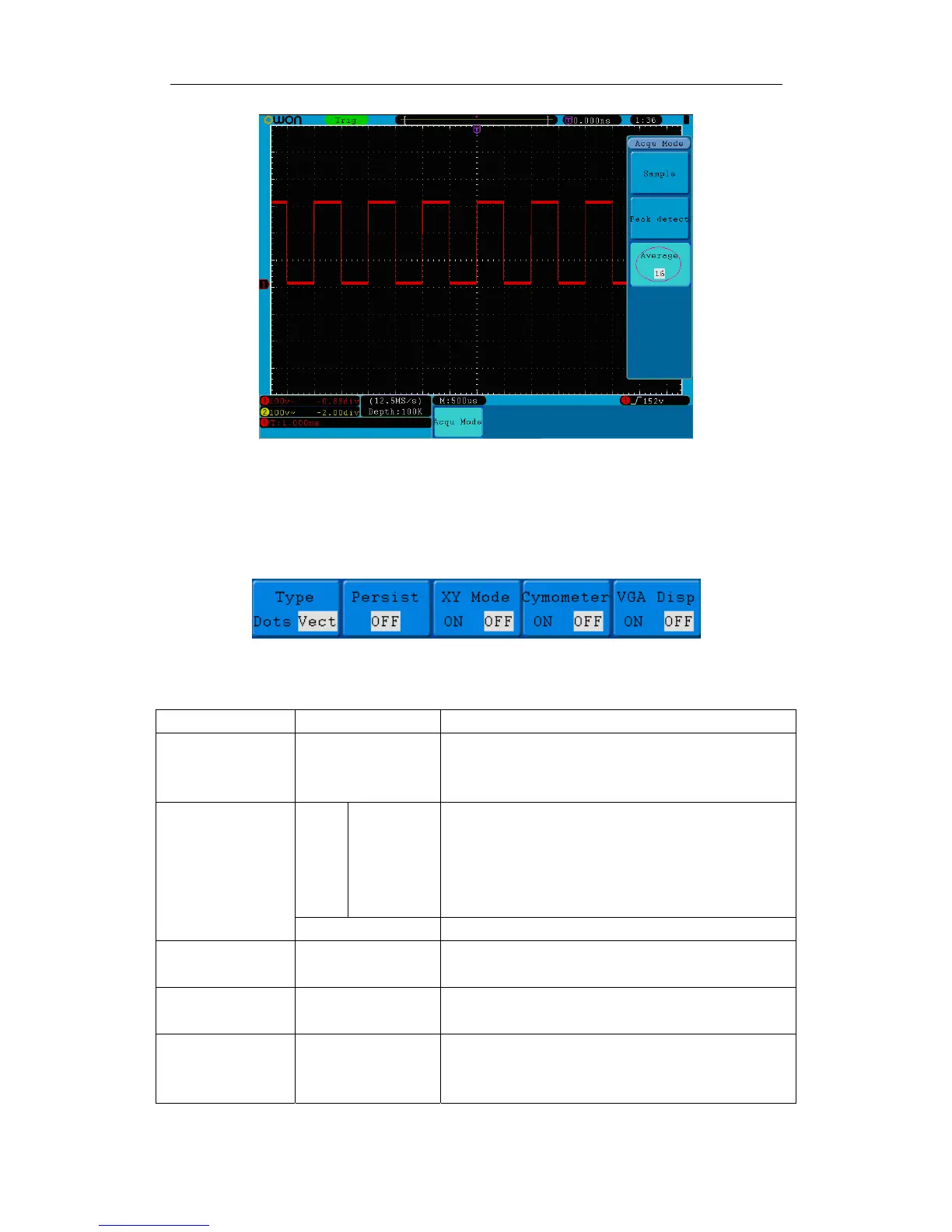5. Advanced User Guidebook
Fig.5-28 The displayed waveform after the noise is removed under the
Average Mode, in which the average number of 16 is set.
How to Set the Display System
Press the Display button and the menu displayed in the screen is shown as Fig.5-29.
Fig.5-29 Display Set Menu
The description of the Display Set Menu is shown as follows:
Function Menu Setting Description
Type
Dots
Vect
Only the sampling points are displayed.
The space between the adjacent sampling points
in the display is filled with the vector form.
Time
OFF
1 second
2 seconds
5 seconds
Infinity
Turn the G knob to set the persistence time
Persist
Clear Clear the persistence
XY Mode
ON
OFF
Turn on the XY display function;
Turn off the XY display function.
Cymometer
ON
OFF
Turn on the cymometer ;
Turn off the cymometer.
VGA Disp (VGA
port is optional)
ON
OFF
Connect the VGA port to a monitor. If set it as
ON, the waveform could be displayed on the
computer monitor.
40
