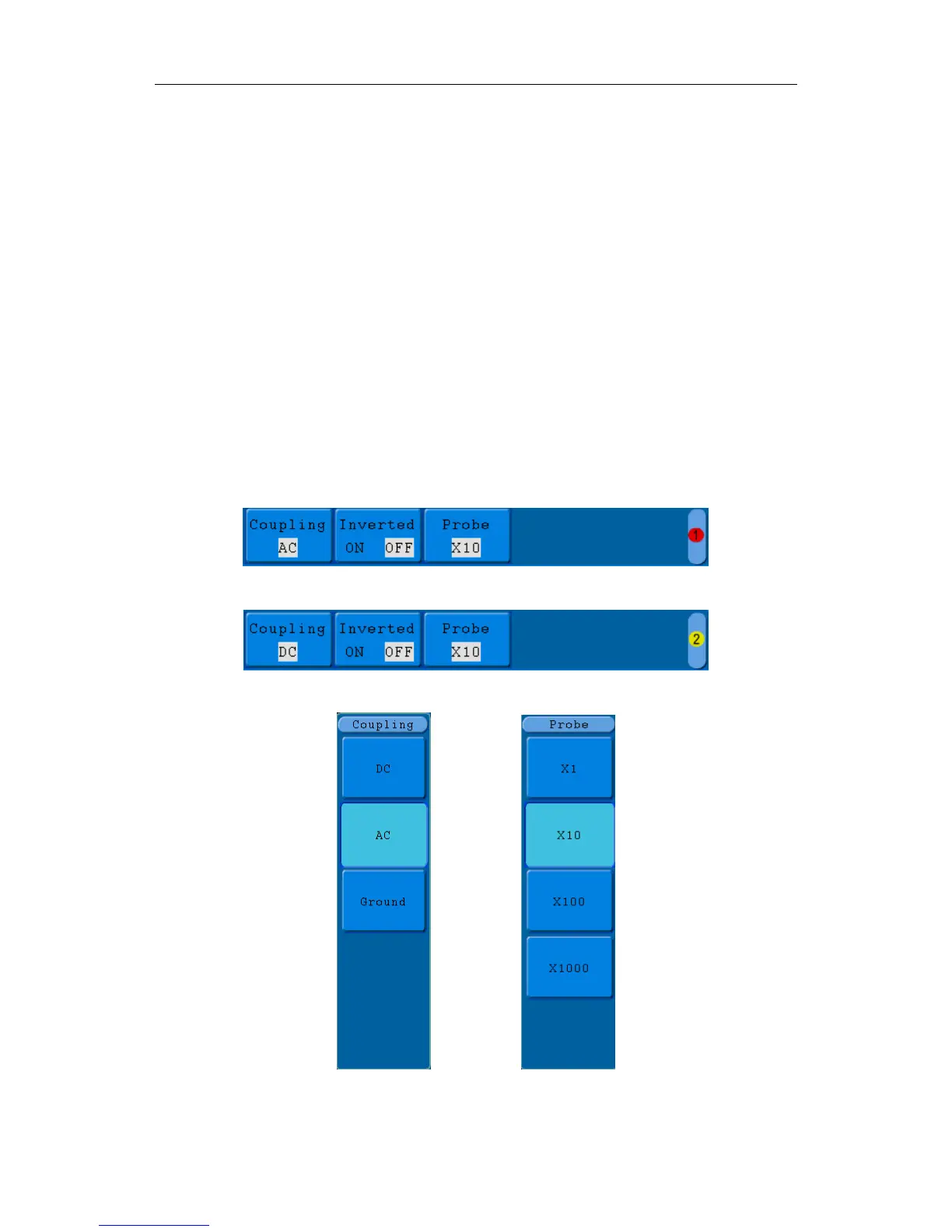5. Advanced User Guidebook
How to Set the Vertical System
The VERTICAL CONTROLS includes three menu buttons such as CH1 MENU,
CH2 MENU and Math, and four knobs such as VERTICAL POSITION,
VOLTS/DIV for each channel.
Setting of CH1 and CH2
Each channel has an independent vertical menu and each item is set respectively
based on the channel.
To turn waveforms on or off (channel, math)
Pressing the CH1 MENU, CH2 MENU, and Math buttons have the following effect:
• If the waveform is off, the waveform is turned on and its menu is displayed.
• If the waveform is on and its menu is not displayed, its menu will be displayed.
• If the waveform is on and its menu is displayed, the waveform is turned off and its
menu goes away.
CH1 menu
CH2 menu
Couple setting Probe setting
Fig. 5-1 Channel Setting Menu
20
