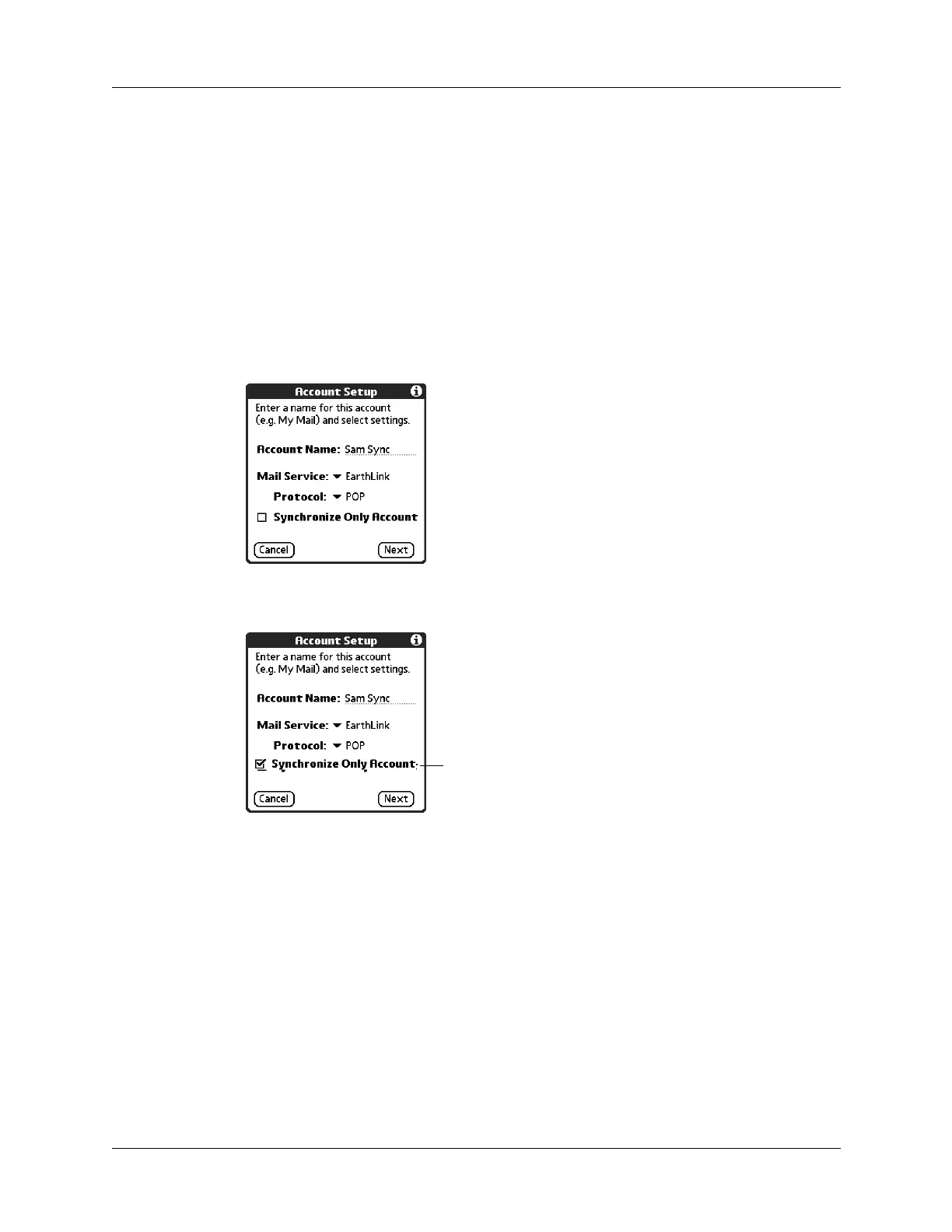Chapter 14 Using Palm™ VersaMail™ Personal E-mail Software
156
3. Do the following:
If the VersaMail application knows the protocol for the mail service you
selected, it displays the correct protocol.
4. On the same screen, select the Synchronize Only Account check box.
5. Tap Next.
Account Name
Enter a descriptive name for this account, such as “My Yahoo.”
Mail Service
Tap the Mail Service pick list and select the provider to which
you are connecting. Select Other if your ISP is not listed.
Protocol
Tap the Protocol pick list and select POP or IMAP. (Most mail
providers use the POP protocol.)
Select check box for a
synchronize-only account
