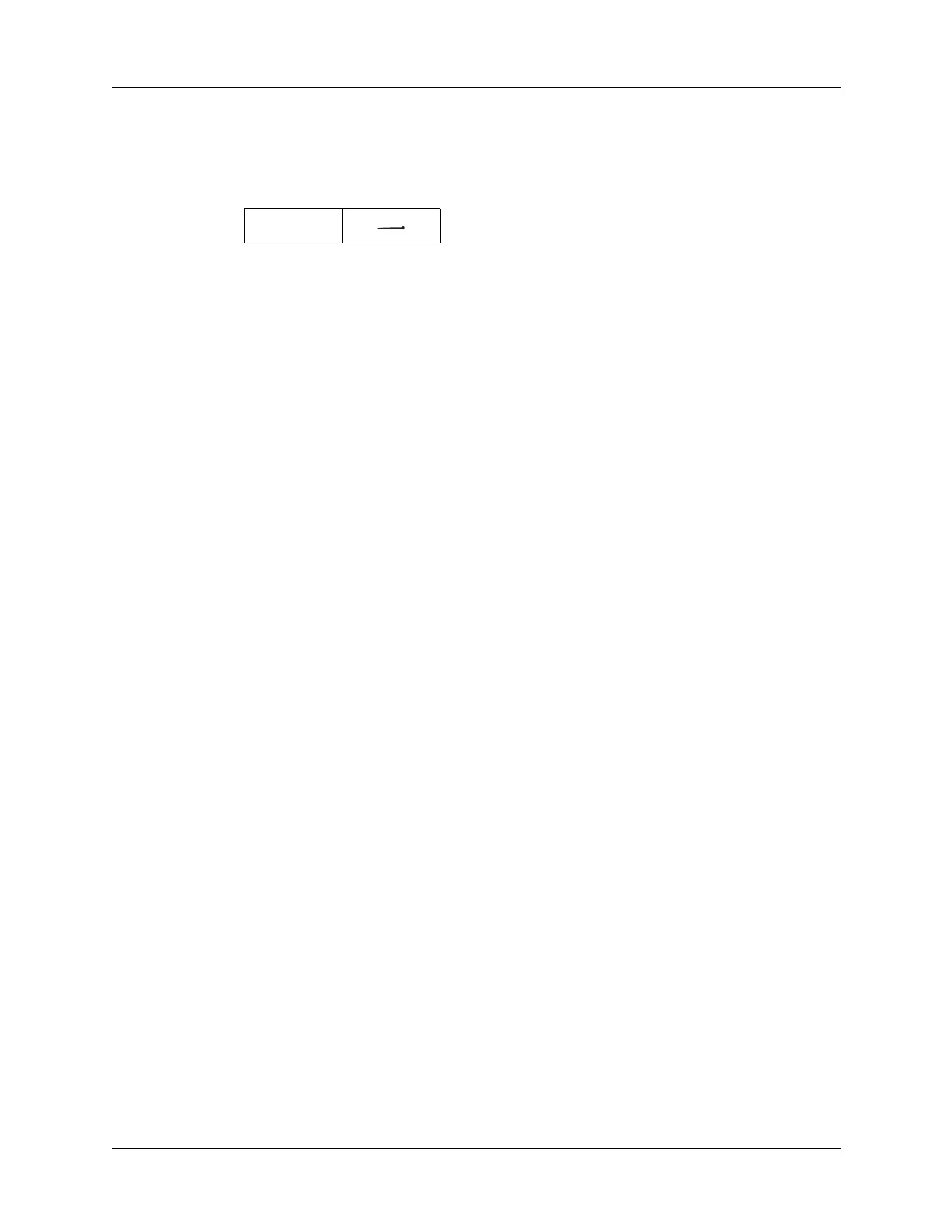Using Graffiti 2 writing to enter data
25
To delete Graffiti 2 characters:
■ Set the insertion point to the right of the character you want to delete and make
the backspace stroke.
Graffiti 2 tips
When using Graffiti 2 writing, keep these tips in mind:
■ Accuracy improves when you write large characters. Draw strokes that nearly
fill the side of the screen.
■ Write at natural speed. Writing too slowly can generate recognition errors.
■ Press firmly and do not write on a slant. Vertical strokes should be parallel to
the sides of the screen.
■ Alternate stroke shapes are available for some characters. You can use the
Graffiti 2 Preferences screen to choose the one that’s easiest for you. See “Graffiti
2 Preferences” in Chapter 18 for details.
Backspace
