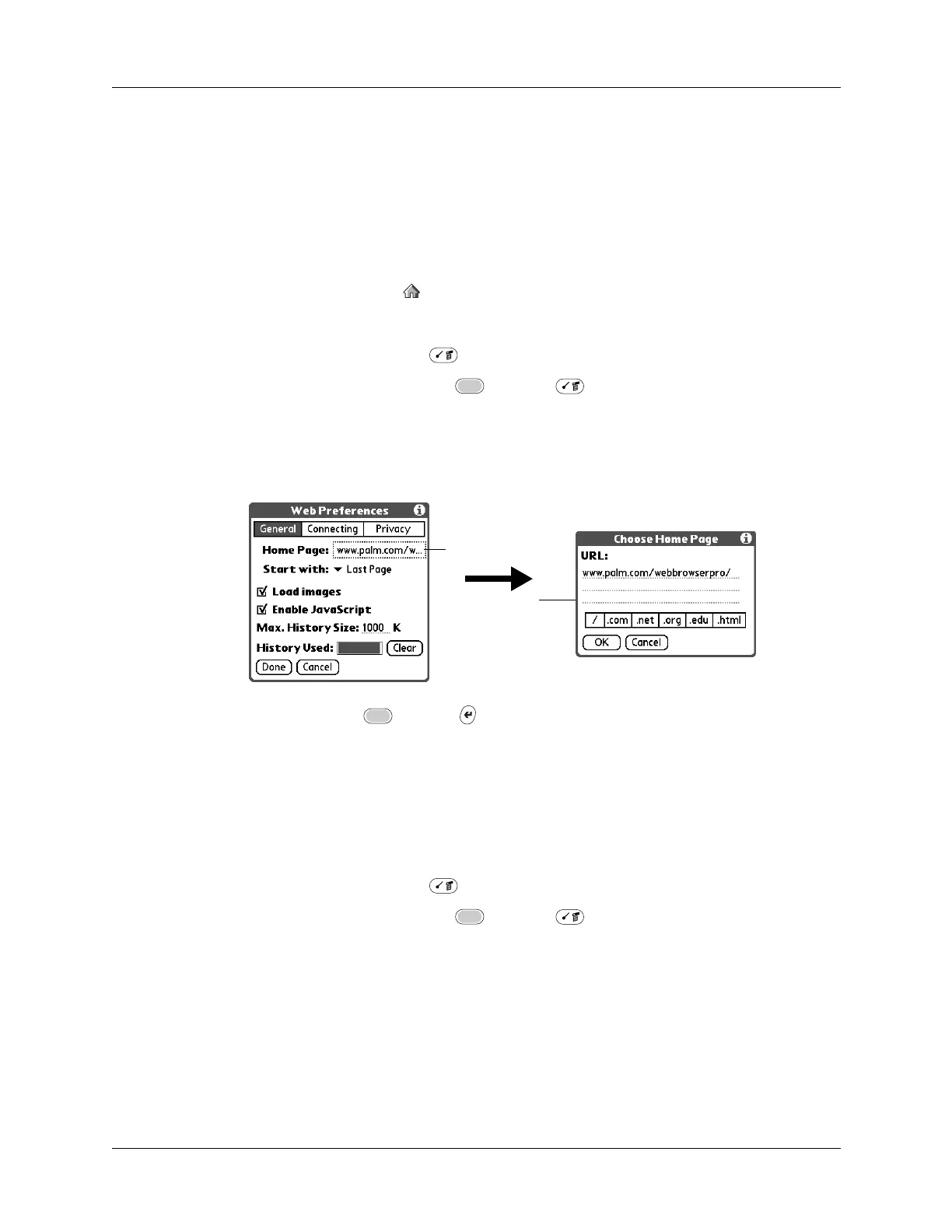Using Web Preferences
287
Setting General Preferences
The General Preferences options enable you to customize your home page, starting
page, what is loaded, and your History List memory. This section provides details
about each of these preferences.
Changing your home page
You can change your home page to any web address. Your home page opens when
you tap the Home icon .
To change your home page:
1. Press Command Stroke + R.
Alternately, press Function + Menu , and select Preferences on the
Option menu.
2. Tap the Home Page field.
3. Enter the address of the new home page.
4. Press Function + Enter
,
or tap Done.
Changing your starting page
Your starting page is the web page that displays when you first open Web Browser.
You can set your start page to either the last page you were browsing or your home
page.
To change your starting page:
1. Press Command Stroke + R.
Alternately, press Function + Menu , and select Preferences on the
Option menu.
Tap here
Enter a new
web address
