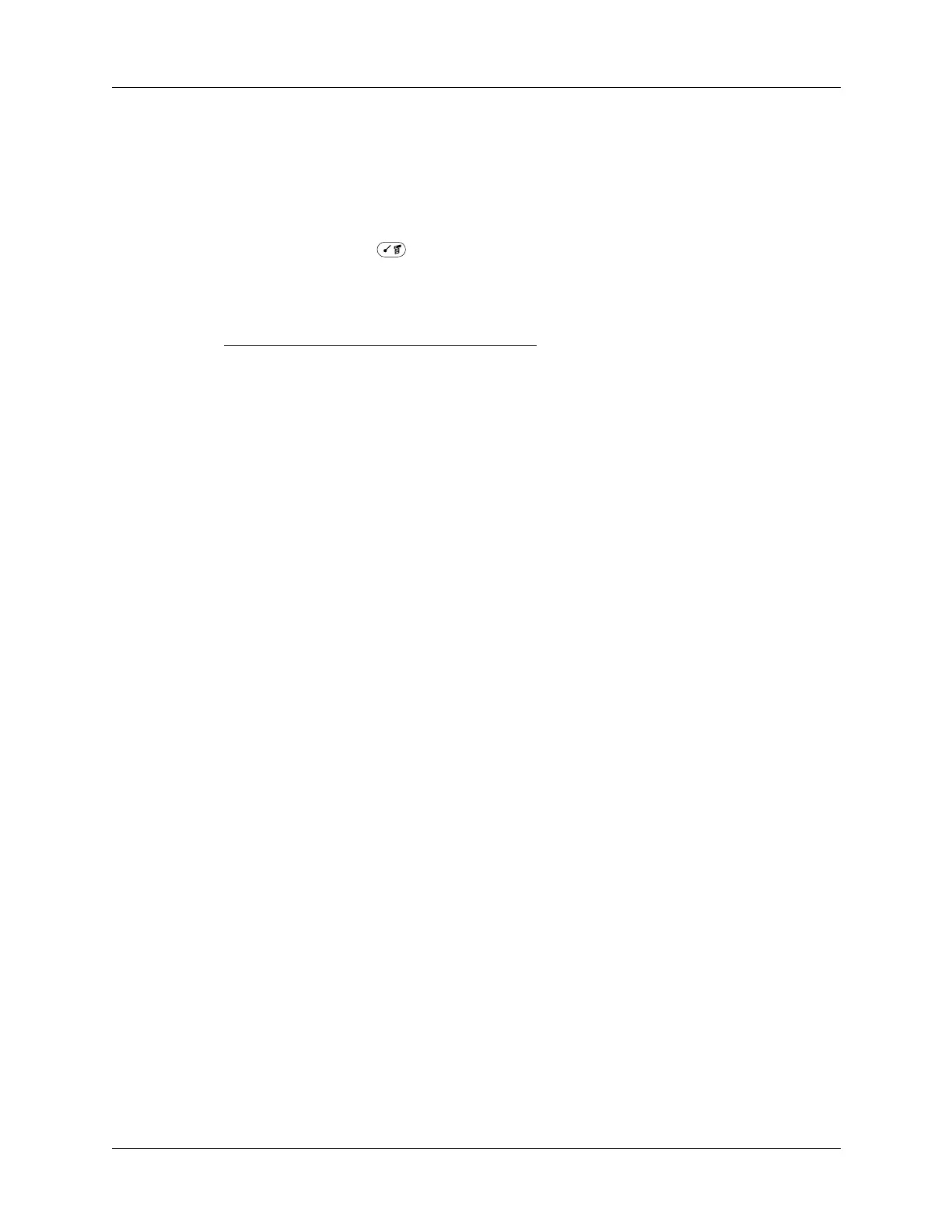Going beyond the basics
271
Keyboard shortcuts in the VersaMail application
The following table summarizes the keyboard shortcuts specific to the VersaMail
application. See Chapter 3 for general keyboard shortcut information.
To use a keyboard shortcut:
1. Press Command .
2. Press the letter of the shortcut.
ShortCut Feature
CCopy
DDelete
EEmpty Trash
FForward Message
H Mark Read
I Mark Unread
K Keyboard
L Address Lookup
MGet Message
N Create New Message
O Reply to Message
PPaste
Q Go to Bottom
R Preferences …
S Select All
TGo to Top
U Undo
VMove To …
W Save to Draft
XCut
YSend
Z Deselect All
Press & hold Mail Get & Send
