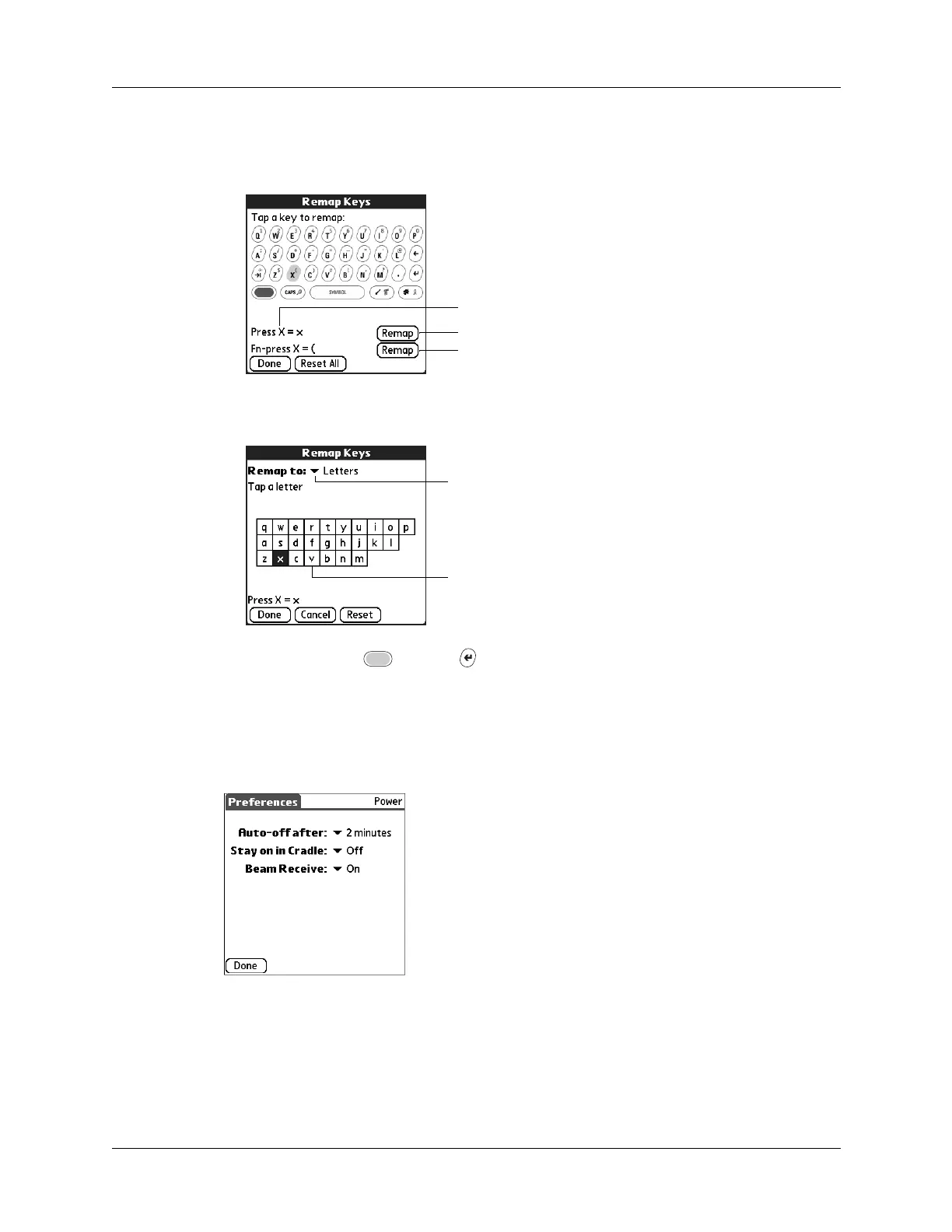Chapter 18 Setting Preferences for Your Handheld
332
3. Tap Remap.
You can choose to remap the key and the Function + key combination.
4. Tap Save.
5. Press Function + Enter
,
or tap Done.
Power preferences
The Power preferences screen enables you to set the automatic shutoff interval, and
the Beam Receive feature.
Auto-off delay
Your handheld has an automatic shutoff feature that activates after a period of
inactivity. This feature turns off the power but leaves the radio on. This feature
helps conserve battery power in case you forget to turn off your handheld.
Mapping function
Tap to remap Function + key combination
Tap to remap key
Tap pick list and select keyboard
Tap character
