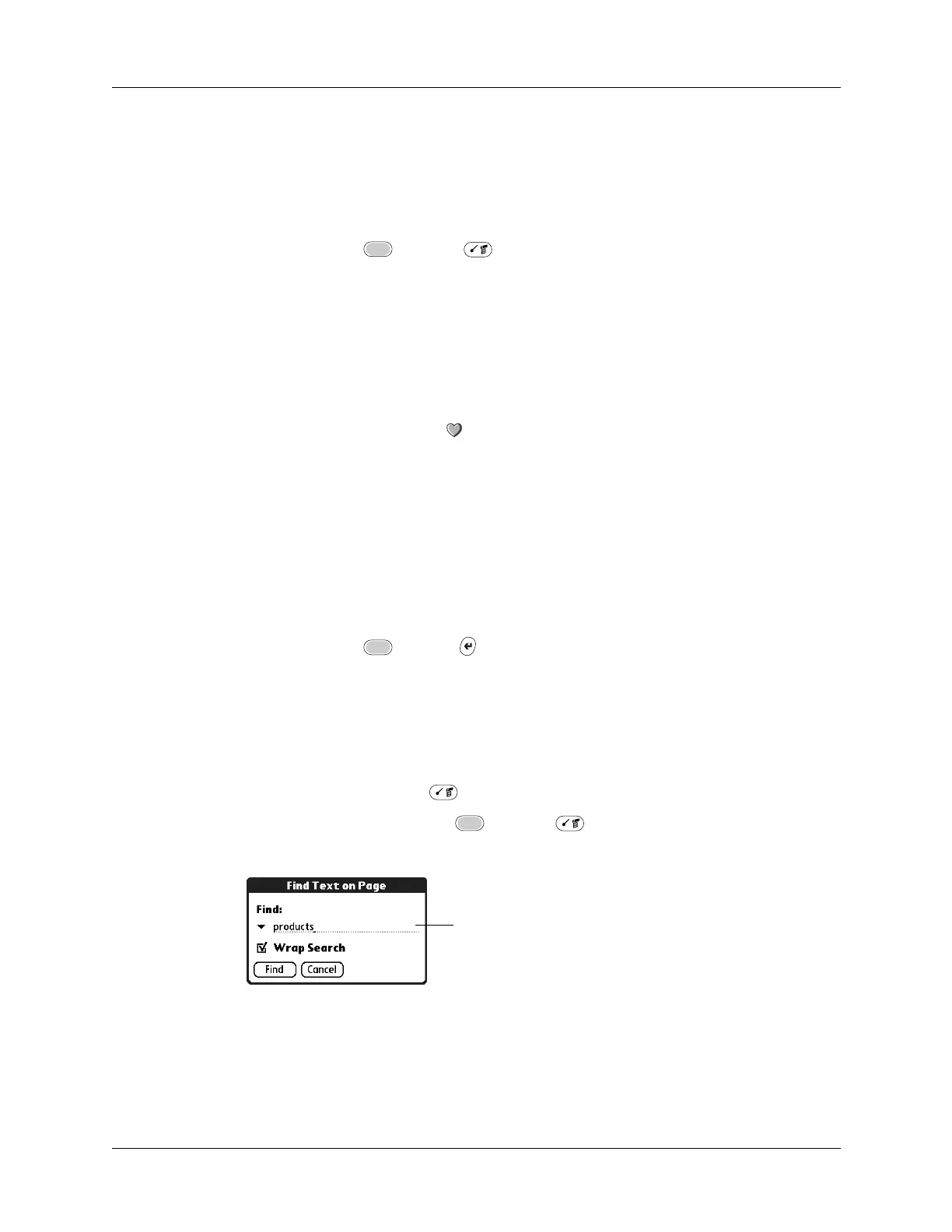Saving pages
285
Copying text from a page to another application
To copy the text of a web page into another application, use Copy Page. Copy Page
doesn’t copy images, only text.
To copy text from a page:
1. Press Function + Menu .
2. Tap Edit, and then select Copy Page.
You can then paste the copied page into another application, such as Memo Pad.
Deleting a saved page
To delete a saved page:
1. Tap the Web Content icon .
2. Tap Saved Pages.
3. Tap the name of the saved page you want to delete.
4. Tap Edit.
5. Tap Delete.
A confirmation dialog box appears.
6. Tap Delete.
7. Press Function + Enter
,
or tap Done.
Searching for text on a page
You can search for text on a web page.
To search for text on a web page:
1. Press Command Stroke + F.
Alternately, press Function + Menu , and select Find on page on the
Page menu.
Enter text
