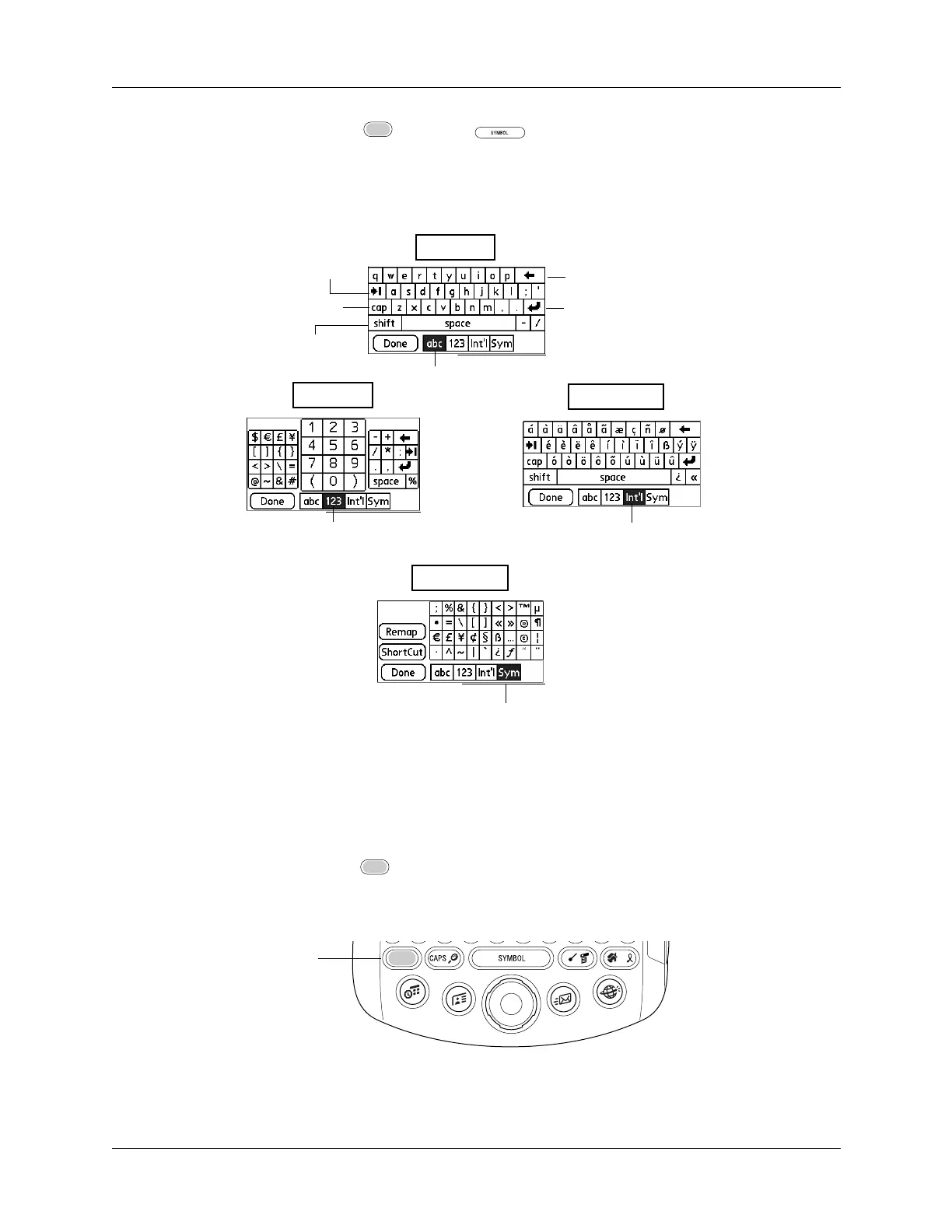Chapter 3 Navigating and Entering Data
18
3. Press Function + Symbol .
When a keyboard is open, you can tap to open any of the other keyboards.
When a keyboard is open, you can tap the abc, 123, Int’l, or Sym boxes to open
any of the other keyboards, including the international keyboard.
After you finish, tap Done to close the onscreen keyboard and place the text in
the record.
Using the Function key
The Function key enables you to access the secondary character or feature set
from each of the keys. The secondary character and feature set is labeled in blue in
the upper right on each available key.
Backspace
Carriage return
Ta b
Caps lock
Caps shift
Tap here to display
alphabetic keyboard
Tap here to display
numeric keyboard
Tap here to display
international keyboard
Alpha
Numeric
Symbol
Tap here to display
symbol keyboard
International
Function key
