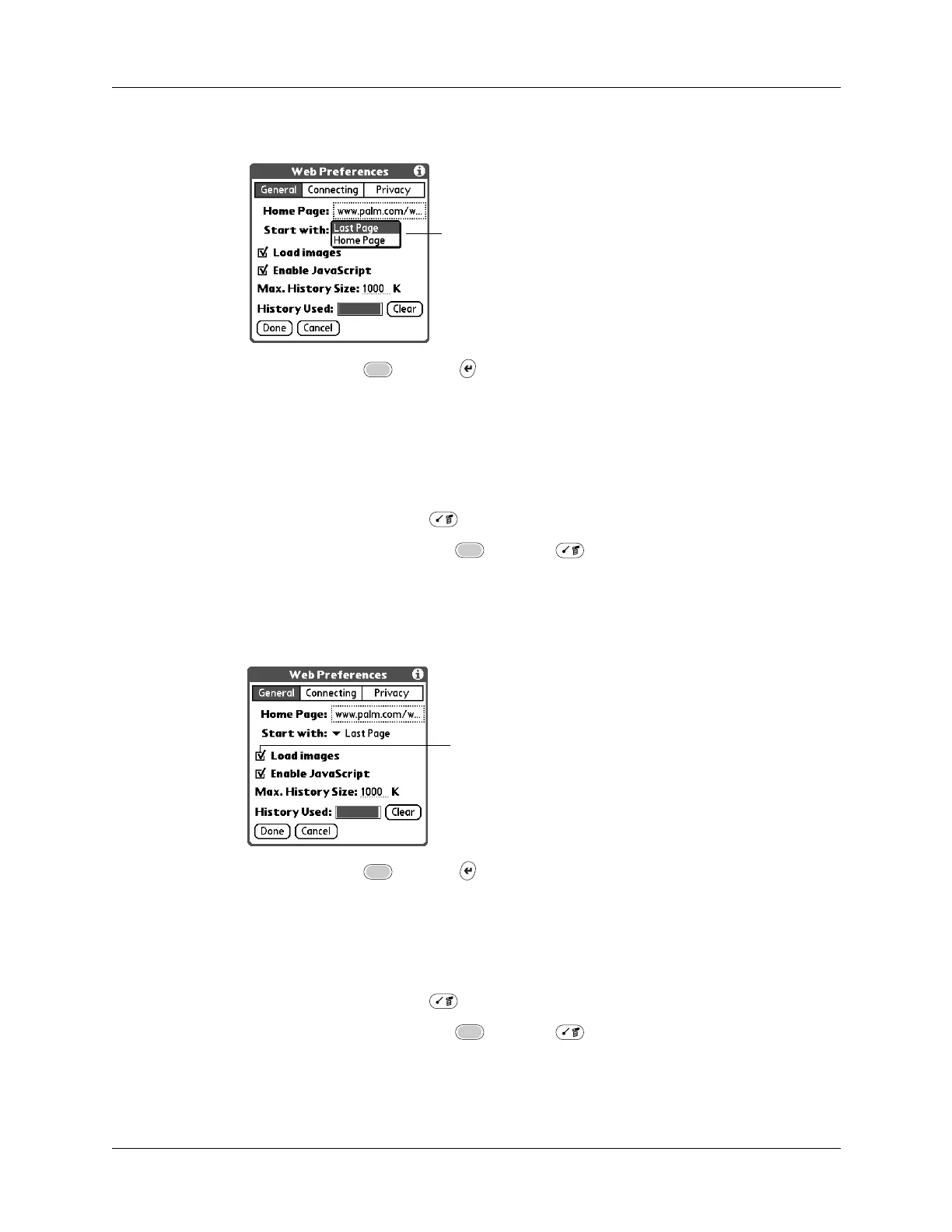Chapter 15 Using PalmSource
®
Web Browser
288
2. Tap the Start with pick list and select either Last Page or Home Page.
3. Press Function + Enter
,
or tap Done.
Enabling or disabling image download
Images in web pages can be very large. You can make web pages download faster
by removing images.
To enable or disable images download:
1. Press Command Stroke + R.
Alternately, press Function + Menu , and select Preferences on the
Option menu.
2. Select or deselect the Load images check box.
When the box is checked, images will be downloaded.
3. Press Function + Enter
,
or tap Done.
Enabling or disabling JavaScript
You can change how web pages download by disabling the JavaScript.
To enable or disable JavaScript:
1. Press Command Stroke + R.
Alternately, press Function + Menu , and select Preferences on the
Option menu.
Select a starting page
Tap here
