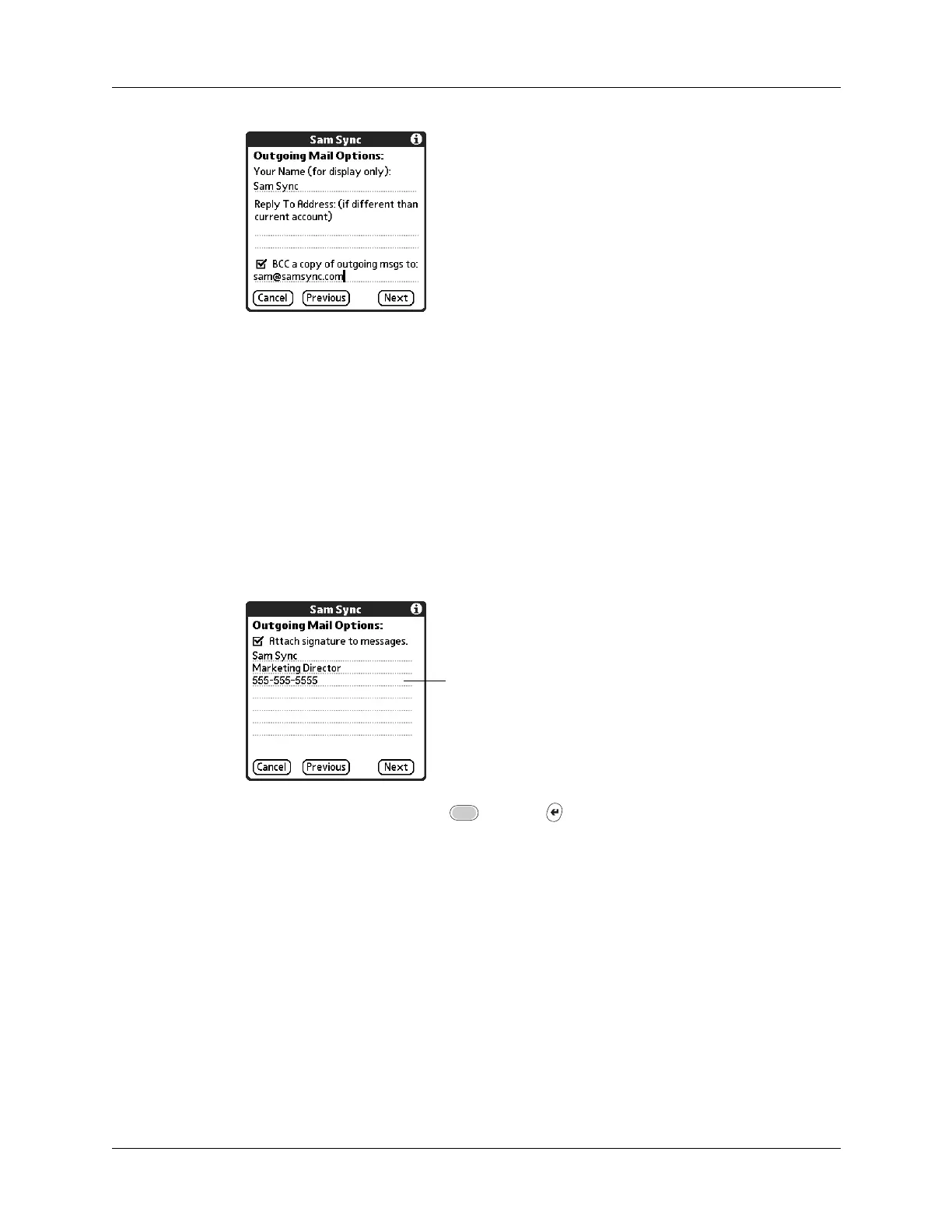Setting up and managing e-mail accounts
161
2. Tap Next.
Adding a signature
If you want, you can add a signature to each e-mail message you send. For
example, you can enter your name and telephone number so that they appear on
each message you send.
To add a personal signature:
1. Tap the Attach Signature to messages check box, and then enter the text of the
signature.
This signature is attached to all your outgoing e-mail.
2. Tap OK, or press Function + Enter .
Signature lines appear only if
check box is selected
