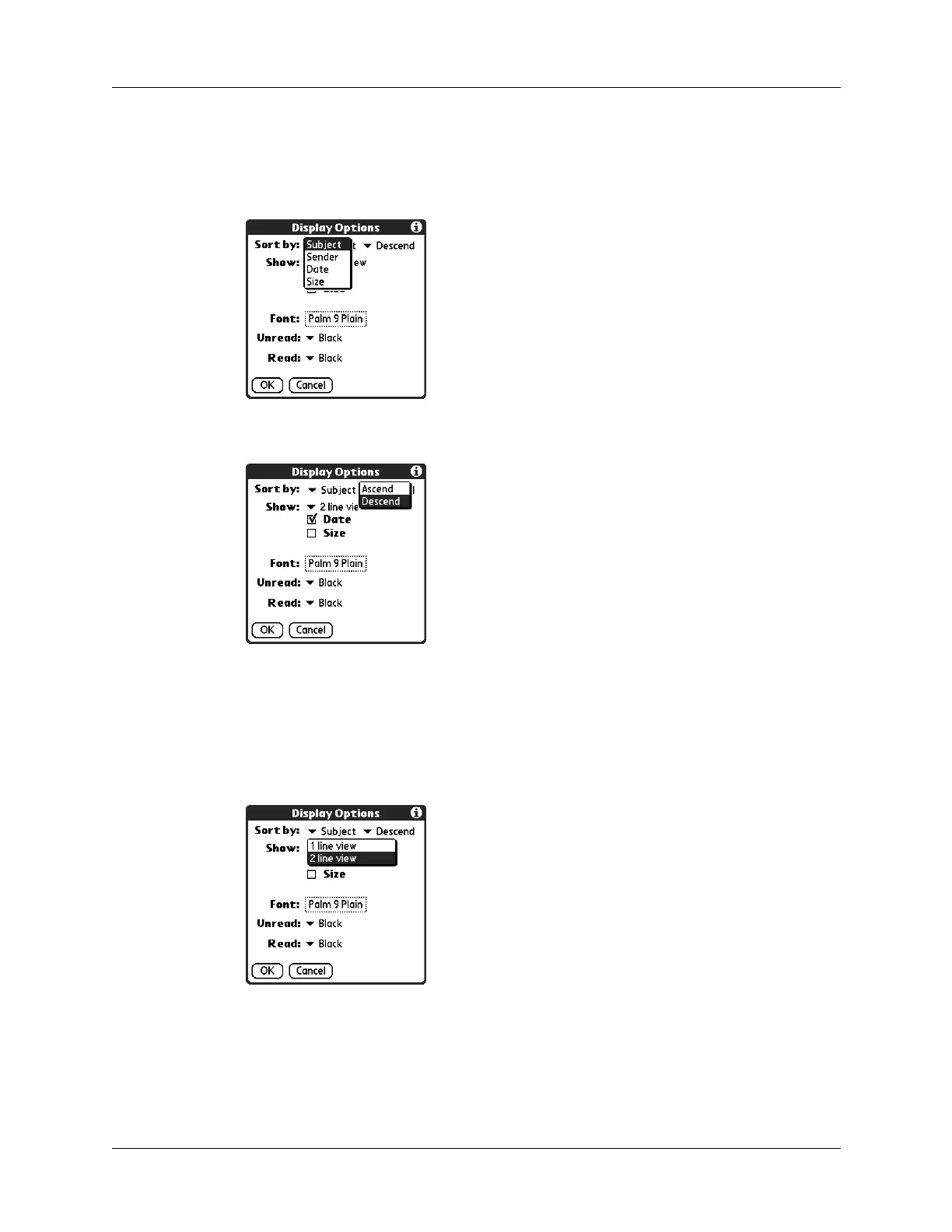Getting, sending, and managing e-mail
187
To change the sort order:
1. Tap Display.
2. Tap the Sort by pick list, and then tap the column name.
3. Tap Descend or Ascend to change the sort order.
4. Tap OK.
To select a one-line or two-line view:
1. Tap Display.
2. Tap the Show pick list, and then tap the view you want.
3. Tap OK.
