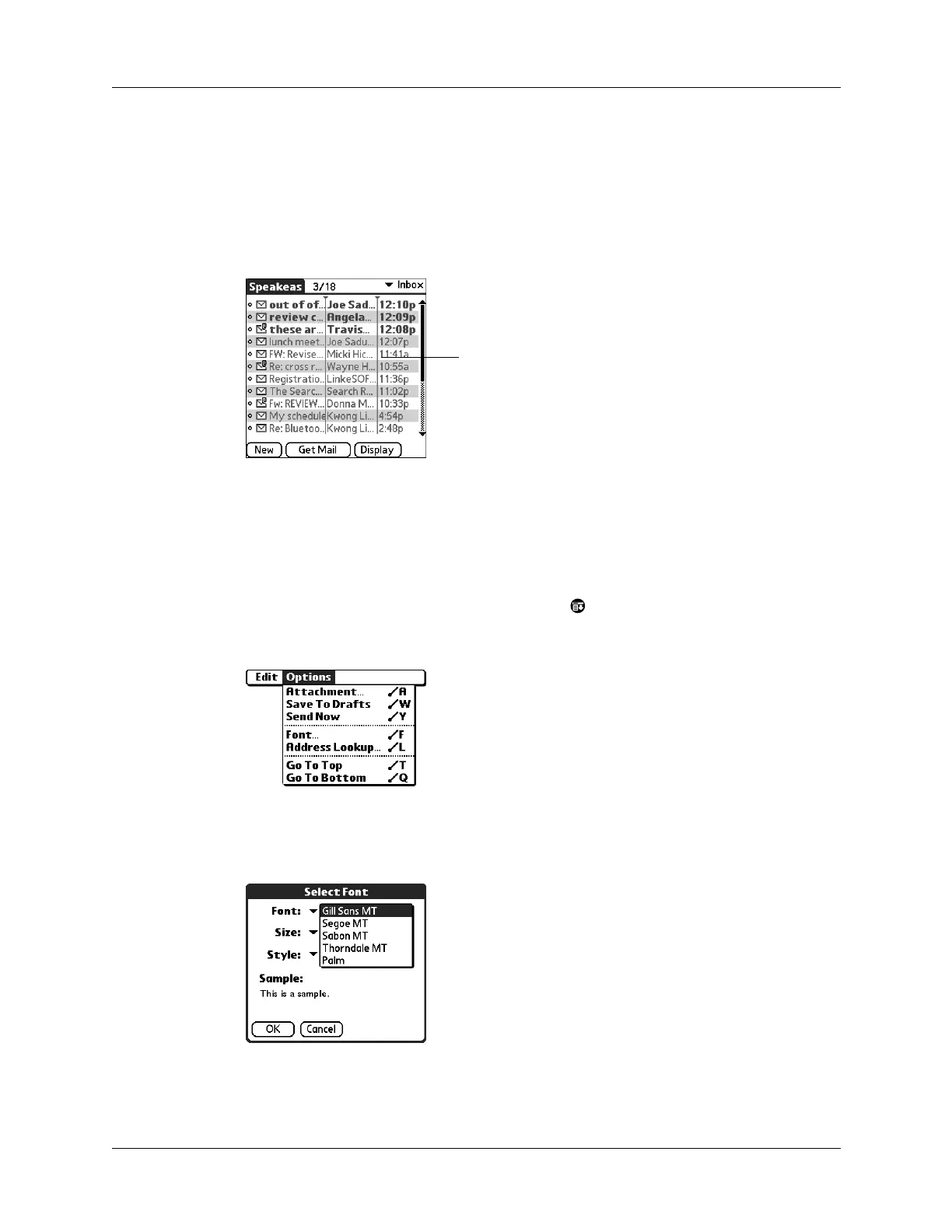Chapter 14 Using Palm™ VersaMail™ Personal E-mail Software
190
To change the size of a column in the folder’s list view:
NOTE
Changing column size is available for one-line message view only.
1. Tap and hold the stylus on the column divider.
2. Drag the column divider to change the width of the column.
3. Tap OK.
You can also change the font within an individual message. This change affects the
the font of all messages you compose.
To change the font of a composed message:
1. On the message screen, tap the Menu icon .
2. Select Options.
3. Tap Font.
4. Tap the Font pick list and select the font you want.
Drag the column
divider left or right to
make the column
narrower or wider
