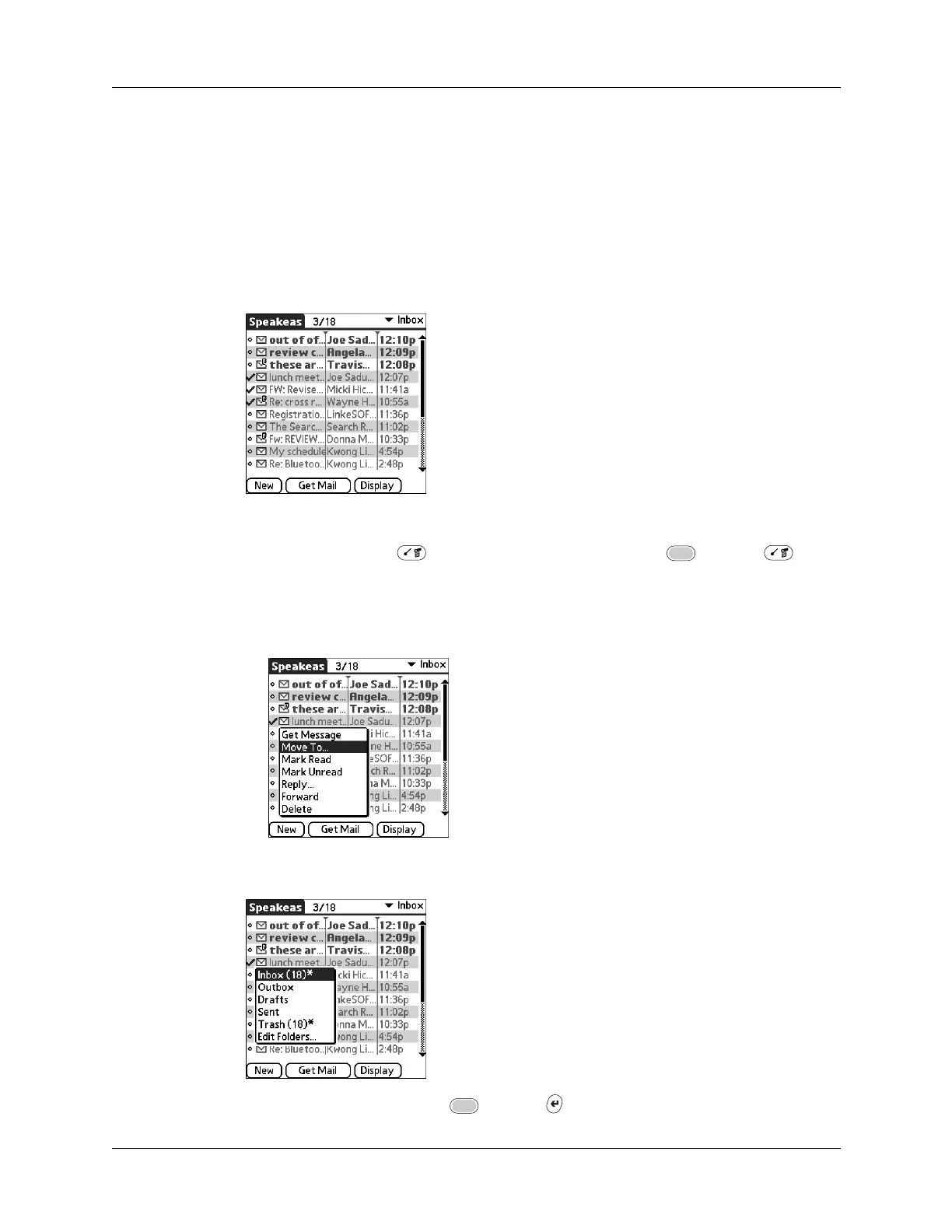Getting, sending, and managing e-mail
193
To move multiple e-mail messages:
1. Tap the folder that contains the e-mail messages you want to move.
2. Select the messages by tapping to the left of each message icon.
TIP
To select a group of adjacent messages, drag the stylus to the left of the
message icons.
A checkmark appears next to each selected message.
3. Do either of the following:
– Press Command + V (alternately, press Function + Menu ), and
then select Move To on the Message menu.
– Tap a message icon next to a selected message, and then tap Move To on the
pick list.
4. Tap the folders pick list, and select a destination folder.
5. Tap OK, or press Function + Enter .
