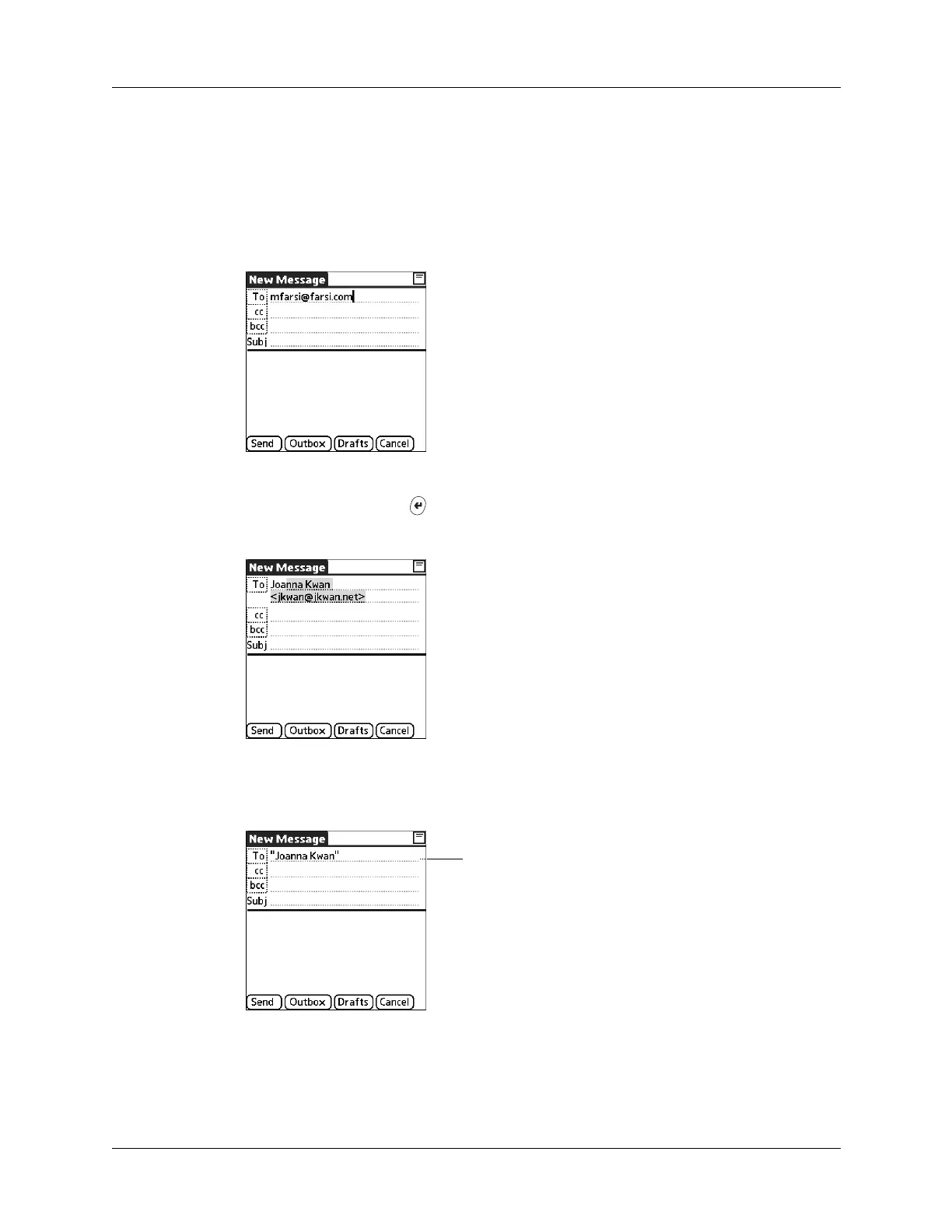Chapter 14 Using Palm™ VersaMail™ Personal E-mail Software
196
Addressing a message by typing the address
You can address a message by entering the complete address.
To enter the address:
1. On the New Message screen, tap or navigate to the To field and enter the
address, and then tap Done.
For multiple recipients, type a semicolon (;) and then a space between recipient
names, or press Enter . The To field expands to two lines during address entry
for addresses longer than the one-line display.
After address entry, addresses longer than one line are shown on a single line
with an ellipsis symbol to the right of the address line.
Ellipsis indicates address is longer
than one line
