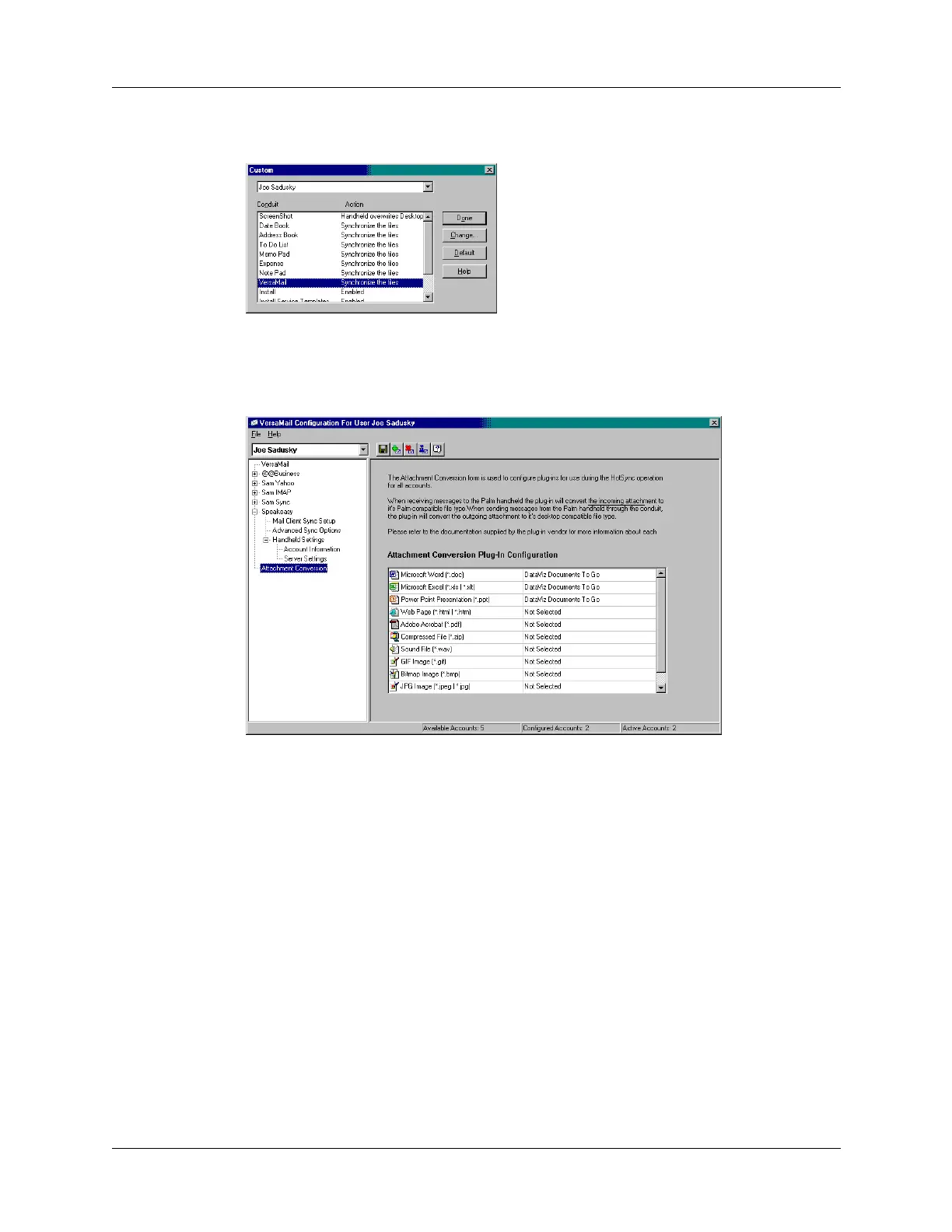Synchronizing e-mail between the handheld and the desktop
241
3. Select VersaMail in the Conduit list.
4. Click Change.
5. Click Attachment Conversion.
Plug-in types are listed in the left column. If the plug-in is selected, the right
column shows the name of the company supplying the plug-in. If a plug-in is
not selected, the right column reads Not Selected.
NOTE
The drop-down lists in the right column display only the companies
currently supplying plug-ins for a particular type. If more than one company
supplies a plug-in of a particular type (for example, Word doc), then multiple
company names appear on the list. If no company is currently supplying a
plug-in of a particular type, then the only option that appears on the list is Not
Selected.
