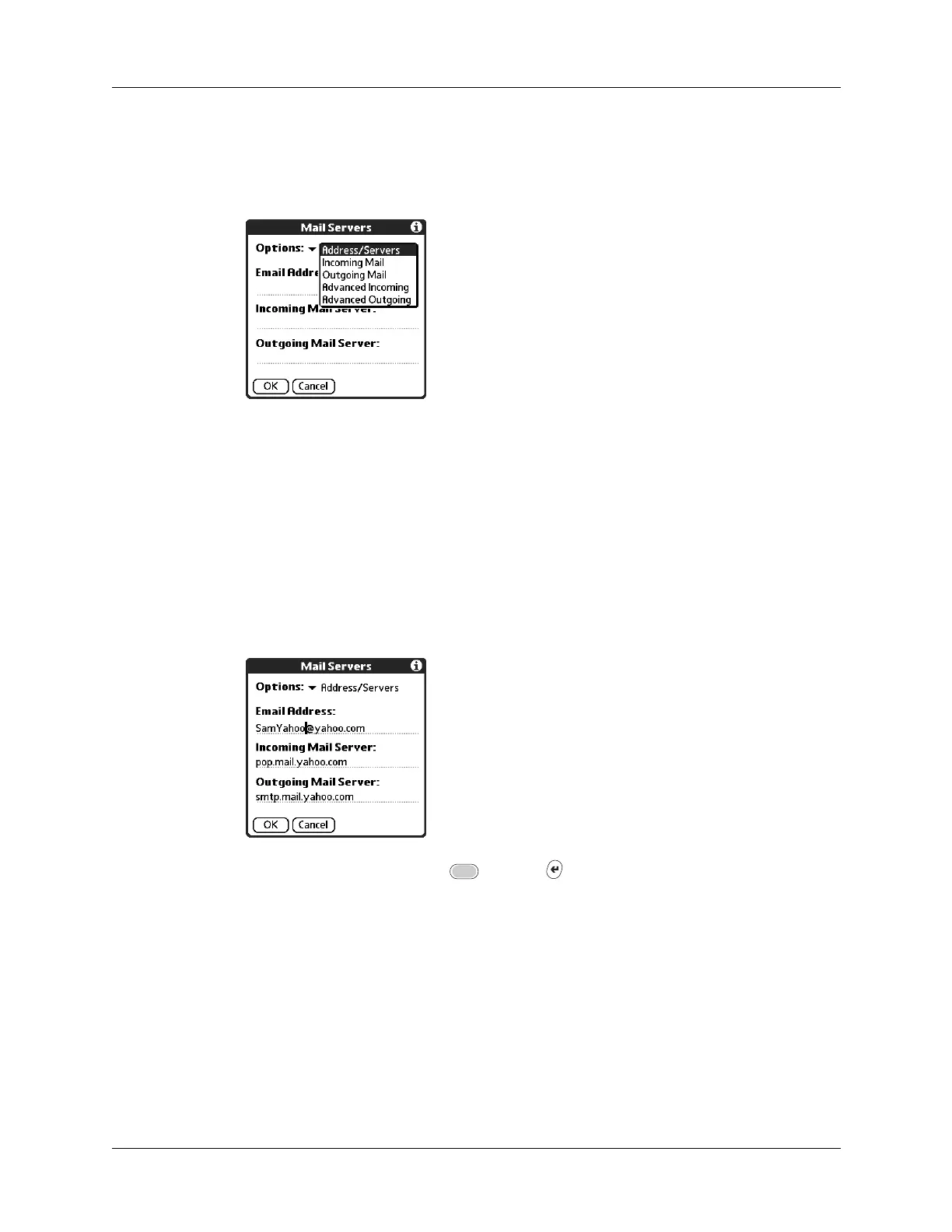Chapter 14 Using Palm™ VersaMail™ Personal E-mail Software
252
To change e-mail address/mail server settings:
1. On the Server Settings screen, tap Details.
2. Tap the Options pick list and select Address/Servers.
3. Edit any of the following:
4. Tap OK, or press Function + Enter .
Email address
Enter the e-mail address of the account you are accessing,
such as examplename@yahoo.com.
Incoming mail
server
Enter the name of your incoming (POP) mail server, such as
pop.mail.yahoo.com.
Outgoing mail
server
Enter the name of your outgoing (SMTP) mail server, such as
smtp.mail.yahoo.com.
